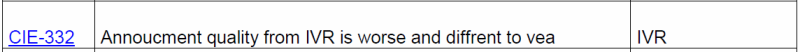sstevancevic
Technical User
Hi all,
I have virtual IPOCC and IPOSE R10. There is problem with noises at IVR when I use announcements that are recorded and converted to right format from other devices than VMPro. Announcements recorded with VMPro don't have so much noises.
Have anyone had similar experiences?
Thanks in advance,
Slobodan
I have virtual IPOCC and IPOSE R10. There is problem with noises at IVR when I use announcements that are recorded and converted to right format from other devices than VMPro. Announcements recorded with VMPro don't have so much noises.
Have anyone had similar experiences?
Thanks in advance,
Slobodan