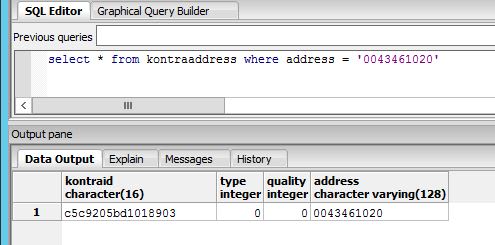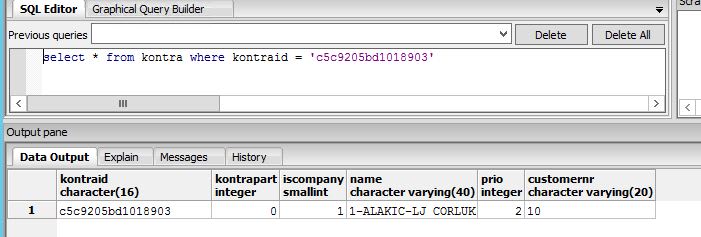LegoTajkun
Technical User
Hi.
Facing issue in Customers database (IPOCC R10.1) – in csv file that is used to import customers particular/problematic number for customer exists, during import system did not return any error/warning. But in case call from particular number (entry exists at csv file) customer name is not matched/displayed. Checking (UI Administration) this particular number and customer name in Customers list – this particular tel number missing (all other contact info are there). Try to add number system returns that this number is already in use (exists). But when make search for this number non entry was find/displayed. Strange. So, turn to pgAdmin and check with query – again strange outcome:
select * from kontraaddress where address = '0043461020'
entry is listed (with kontraid),
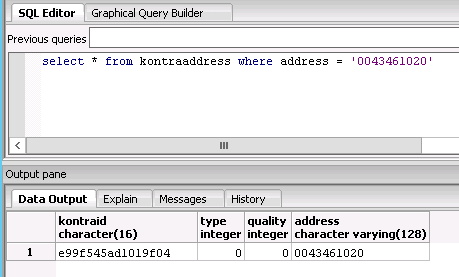
BUT when search for this kontraid non dana appears:
select * from kontra where kontraid = 'e99f545ad1019f04'
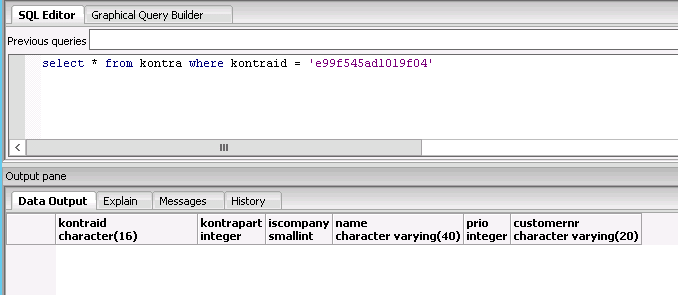
Seems that numer exist but it somehow not connected to table „kontra“
If I did not miss conclude problem how this can be corrected/fixed (just to remove this particular number from DB)?
Any similar stories?
Cheers!
Facing issue in Customers database (IPOCC R10.1) – in csv file that is used to import customers particular/problematic number for customer exists, during import system did not return any error/warning. But in case call from particular number (entry exists at csv file) customer name is not matched/displayed. Checking (UI Administration) this particular number and customer name in Customers list – this particular tel number missing (all other contact info are there). Try to add number system returns that this number is already in use (exists). But when make search for this number non entry was find/displayed. Strange. So, turn to pgAdmin and check with query – again strange outcome:
select * from kontraaddress where address = '0043461020'
entry is listed (with kontraid),
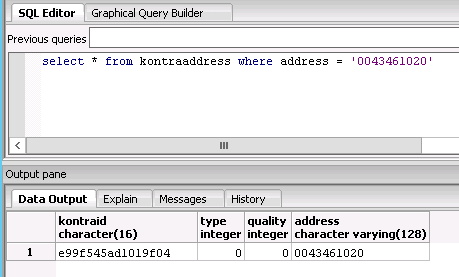
BUT when search for this kontraid non dana appears:
select * from kontra where kontraid = 'e99f545ad1019f04'
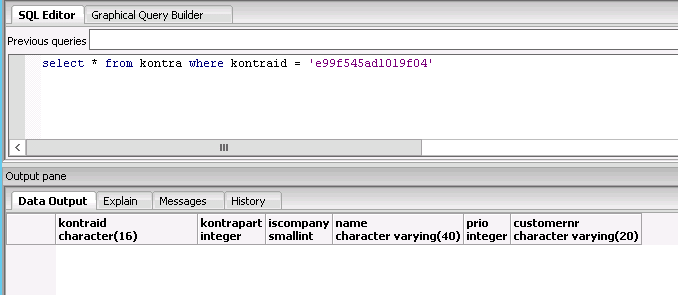
Seems that numer exist but it somehow not connected to table „kontra“
If I did not miss conclude problem how this can be corrected/fixed (just to remove this particular number from DB)?
Any similar stories?
Cheers!