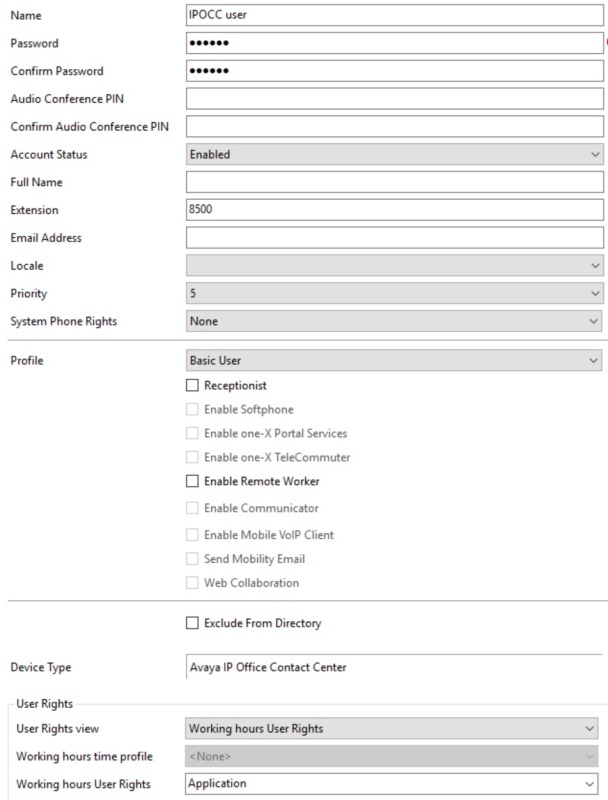I have entered all the data in the IPOCC. that part is all done, except for the link with the IPO.
I have entered all data in the web administration of the IPOCC, all Agents, Agent Groups, topic and so on are OK
I re-created the excell sheet with the same input to have the configuration.csv for the IPO, but every time i try to import this file, the manager crashed.
All stations, groups are configured on the IPO, the stuff missing is the link with the IPOCC, the shortcode?
Anyone who can help me out on this point?
Thanks
Steve
I have entered all data in the web administration of the IPOCC, all Agents, Agent Groups, topic and so on are OK
I re-created the excell sheet with the same input to have the configuration.csv for the IPO, but every time i try to import this file, the manager crashed.
All stations, groups are configured on the IPO, the stuff missing is the link with the IPOCC, the shortcode?
Anyone who can help me out on this point?
Thanks
Steve