Navigation
Install the app
How to install the app on iOS
Follow along with the video below to see how to install our site as a web app on your home screen.
Note: This feature may not be available in some browsers.
More options
-
Congratulations strongm on being selected by the Tek-Tips community for having the most helpful posts in the forums last week. Way to Go!
You are using an out of date browser. It may not display this or other websites correctly.
You should upgrade or use an alternative browser.
You should upgrade or use an alternative browser.
IPO Security Certificate R11.1 FP1 SP 1 3
- Thread starter tac84
- Start date
- Status
- Not open for further replies.
- Thread starter
- #2
- Thread starter
- #4
- Thread starter
- #5
Travis Harper
Technical User
Try in platform view. That is where I export mine from.
Platform View -> Settings/General -> Certificates.
Platform View -> Settings/General -> Certificates.
interestingly enough, my platform view won't load. i get a check web control service error. when i ssh into the UCM i check the webcontrol service and it shows running. I've rebooted and everything, still no platform view.
any update from avaya tac84?
any update from avaya tac84?
- Thread starter
- #8
Avaya's response: "Could you please descript your request with detailed information and issue background?"
Despite a very detailed reply....
I've provided them with more information.
@Travis when you say Platform view, are you referring to Server Edition?
Thanks, Tim
Adelaide, Australia
Despite a very detailed reply....
I've provided them with more information.
@Travis when you say Platform view, are you referring to Server Edition?
Thanks, Tim
Adelaide, Australia
-
1
- #9
- Thread starter
- #10
-
1
- Thread starter
- #11
Update from Avaya:
They asked me why I want to download my own IP Office Security Certificate....![[mad] [mad] [mad]](/data/assets/smilies/mad.gif)
I don't pay AUD$600+ per year for IPOSS to enter into a series of back and forth riddles with Avaya. Tell me what I want to know! This shouldn't be a State Secret.
Thanks, Tim
Adelaide, Australia
They asked me why I want to download my own IP Office Security Certificate....
![[mad] [mad] [mad]](/data/assets/smilies/mad.gif)
I don't pay AUD$600+ per year for IPOSS to enter into a series of back and forth riddles with Avaya. Tell me what I want to know! This shouldn't be a State Secret.
Thanks, Tim
Adelaide, Australia
- Thread starter
- #13
Can you tell us a bit more, please.
Do you have a Server Edition or 500v2 plus possibly the Application Server?
Do you have ASBCE?
Where did you create the certificates? Who is your CA?
Do you want to use it just for Workplace? If so, there is no need to download and install a certificate, as the client will get it from the system based on the 46xxsettings content.
In short: why do you want to download your own IP Office Security Certificate...?
However, you will want it installed in your Admin PC to avoid all troubles when working with WebManager.
All you need is in WebManager, Platform View (port 7071) under Settings, General.
The Root Certificate can be downloaded using the 'Download (DER-encoded)' button.
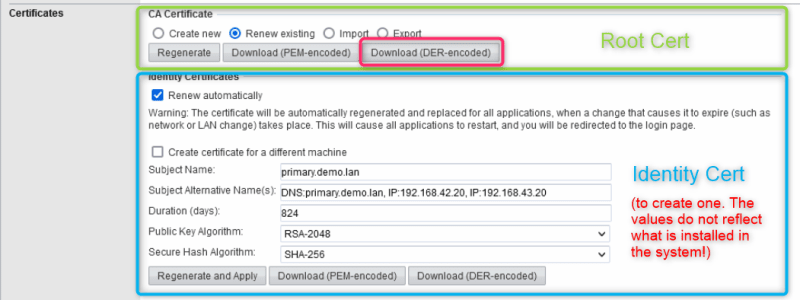
Do you have a Server Edition or 500v2 plus possibly the Application Server?
Do you have ASBCE?
Where did you create the certificates? Who is your CA?
Do you want to use it just for Workplace? If so, there is no need to download and install a certificate, as the client will get it from the system based on the 46xxsettings content.
In short: why do you want to download your own IP Office Security Certificate...?
However, you will want it installed in your Admin PC to avoid all troubles when working with WebManager.
All you need is in WebManager, Platform View (port 7071) under Settings, General.
The Root Certificate can be downloaded using the 'Download (DER-encoded)' button.
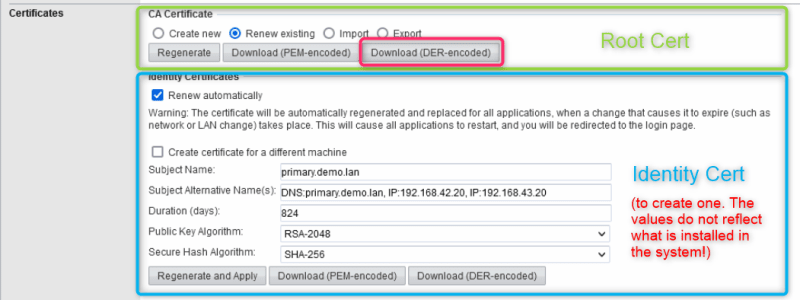
- Thread starter
- #15
Hi @Albus2
Sorry - I should have been more specific from the beginning. I'm not talking about Server Edition.
I'm running R11.1 on a 500v2. Previously, in web manager, you could export the systems self-generated Certificate as a file and then import it into the Windows Trusted root store.
When I originally posted this, I was running Kaspersky Internet Security which I've now ditched because it made things much more difficult. I wanted to download the self-generated security certificate so Windows "Trusted" the internal IPO Address, which was preventing me accessing web manager. Since uninstalling Kaspersky I can obviously get into web manager again.
I guess I'm still wondering though why all of a sudden since upgrading to R11.1 Feature Pack 1, Service Pack 1, that you can no longer download the self-generated security certificate. A few others have also mentioned the same issue with R11.1 which is why I decided to open the ticket with Avaya. The ticket is going around in circles and they can't seem to understand that you previously could download the self-generated certificate and since R11.1 was released, you no longer can. They want to remote in but I'm in Australia and the time zone difference just isn't working for me.
Hope this clarifies a bit more.
Thanks, Tim
Adelaide, Australia
Sorry - I should have been more specific from the beginning. I'm not talking about Server Edition.
I'm running R11.1 on a 500v2. Previously, in web manager, you could export the systems self-generated Certificate as a file and then import it into the Windows Trusted root store.
When I originally posted this, I was running Kaspersky Internet Security which I've now ditched because it made things much more difficult. I wanted to download the self-generated security certificate so Windows "Trusted" the internal IPO Address, which was preventing me accessing web manager. Since uninstalling Kaspersky I can obviously get into web manager again.
I guess I'm still wondering though why all of a sudden since upgrading to R11.1 Feature Pack 1, Service Pack 1, that you can no longer download the self-generated security certificate. A few others have also mentioned the same issue with R11.1 which is why I decided to open the ticket with Avaya. The ticket is going around in circles and they can't seem to understand that you previously could download the self-generated certificate and since R11.1 was released, you no longer can. They want to remote in but I'm in Australia and the time zone difference just isn't working for me.
Hope this clarifies a bit more.
Thanks, Tim
Adelaide, Australia
thank IP Guru.
this is basically what I did...
used manager to go into the security settings, went to the certificates section, selected View in the Identity Certificate, click on Details tab, click copy to file. from this point it actually exports the cert.
this is basically what I did...
used manager to go into the security settings, went to the certificates section, selected View in the Identity Certificate, click on Details tab, click copy to file. from this point it actually exports the cert.
Kaspersky - Man-in-the-Middle with Certificates... I hate this crap. 
Not sure if we could download the identity cert before, and for what reason. It's only valid for this machine. And if it is wrong or expired, you have to create a new one.
In WebManager, where you have the "Set" "View" and "Regenerate" which is about the Identity Certificate for the 500v2 (or SE). A bit below, you can see all root and intermediate certificates.
By default, one is named "ipoffice-root-[LAN1 MAC-Addr]-avaya.com" for both "issued by" and "issued to". The same name is also seen as "issued by" when you click the "view" button above. This is your root certificate. And it can be downloaded and installed into your browser.
If that does not cover your problem - what exactly do you want to do?
Not sure if we could download the identity cert before, and for what reason. It's only valid for this machine. And if it is wrong or expired, you have to create a new one.
In WebManager, where you have the "Set" "View" and "Regenerate" which is about the Identity Certificate for the 500v2 (or SE). A bit below, you can see all root and intermediate certificates.
By default, one is named "ipoffice-root-[LAN1 MAC-Addr]-avaya.com" for both "issued by" and "issued to". The same name is also seen as "issued by" when you click the "view" button above. This is your root certificate. And it can be downloaded and installed into your browser.
If that does not cover your problem - what exactly do you want to do?
- Thread starter
- #18
Hi @Albus2
This is a screenshot of what I can see in the Certificates page. I don't see the ipoffice-root-[mac]-avaya.com certificate in the list at the bottom?
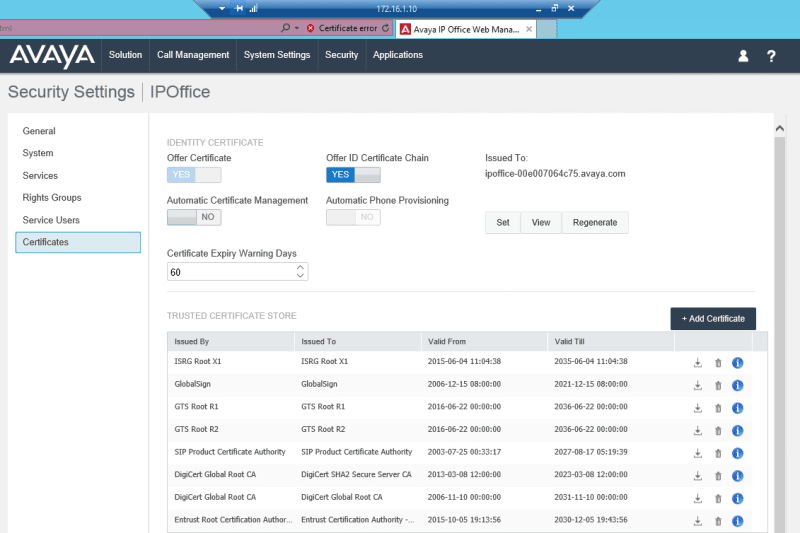
Thanks, Tim
Adelaide, Australia
This is a screenshot of what I can see in the Certificates page. I don't see the ipoffice-root-[mac]-avaya.com certificate in the list at the bottom?
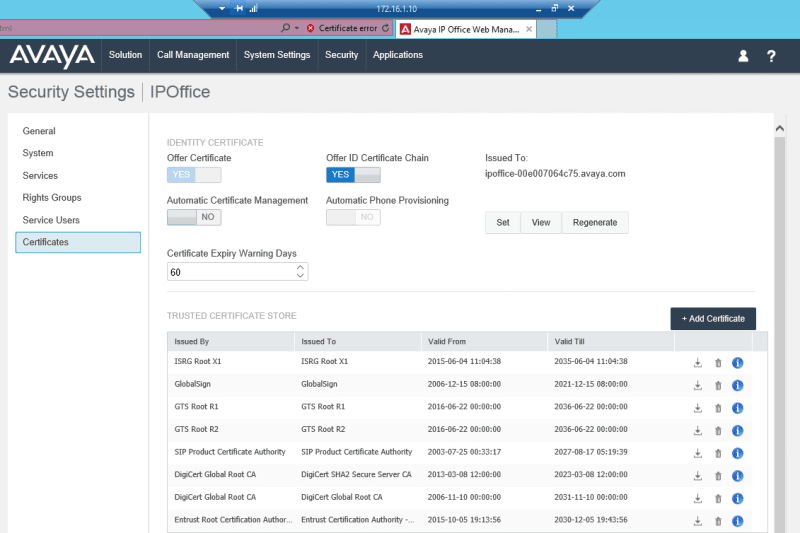
Thanks, Tim
Adelaide, Australia
-
1
- #19
You can download the cert by typing in
Download the file and change the .pem to .crt and install.
Download the file and change the .pem to .crt and install.
- Status
- Not open for further replies.
Similar threads
- Replies
- 8
- Views
- 1K
- Locked
- Question
- Replies
- 1
- Views
- 538
Part and Inventory Search
Sponsor
-
This site uses cookies to help personalise content, tailor your experience and to keep you logged in if you register.
By continuing to use this site, you are consenting to our use of cookies.
