Navigation
Install the app
How to install the app on iOS
Follow along with the video below to see how to install our site as a web app on your home screen.
Note: This feature may not be available in some browsers.
More options
-
Congratulations biv343 on being selected by the Tek-Tips community for having the most helpful posts in the forums last week. Way to Go!
You are using an out of date browser. It may not display this or other websites correctly.
You should upgrade or use an alternative browser.
You should upgrade or use an alternative browser.
IPO R11 +VM Pro + O365/Exchange 4
- Thread starter Sparrow4
- Start date
- Status
- Not open for further replies.
- Thread starter
- #2
- Thread starter
- #4
What happens when you try? What does the VM Pro log say? Where are you configuring voicemail to email?
You really gave no information to go on which is why you are not getting responses. The more information you can provide the better. Even better if you go over what you have already tried and what happens when you tried it.
The truth is just an excuse for lack of imagination.
You really gave no information to go on which is why you are not getting responses. The more information you can provide the better. Even better if you go over what you have already tried and what happens when you tried it.
The truth is just an excuse for lack of imagination.
You can follow this steps,
Also, enable logs in vmpro and post it here.
Also, enable logs in vmpro and post it here.
-
1
- #7
This is what works for me
domain doesn't matter
smtp.office365.com
587
email@mydomain.com
Authentication
email@mydomain.com
*******
the sending email and authentication email have to match or it will fail.
Joe
FHandw, ACSS (SME)
Remembering intrigrant 2019
domain doesn't matter
smtp.office365.com
587
email@mydomain.com
Authentication
email@mydomain.com
*******
the sending email and authentication email have to match or it will fail.
Joe
FHandw, ACSS (SME)
Remembering intrigrant 2019
- Thread starter
- #8
Hi Guys sorry for the late response.
First
In IP Office Manager
System -> SMTP
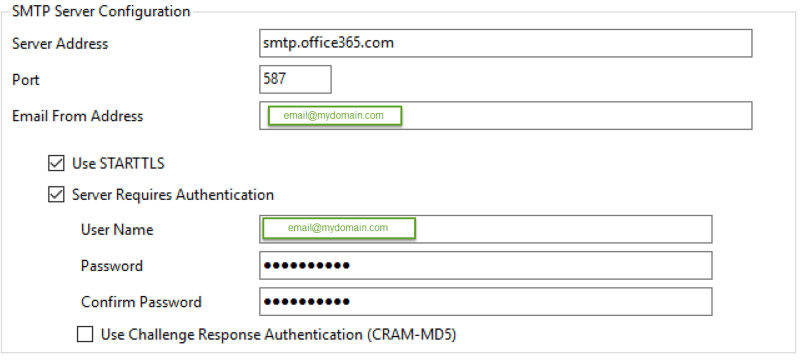
Second in Voicemail Pro Client:
Administration -> Preferences -> General, in System Preferences window: Email -> SMTP Sender
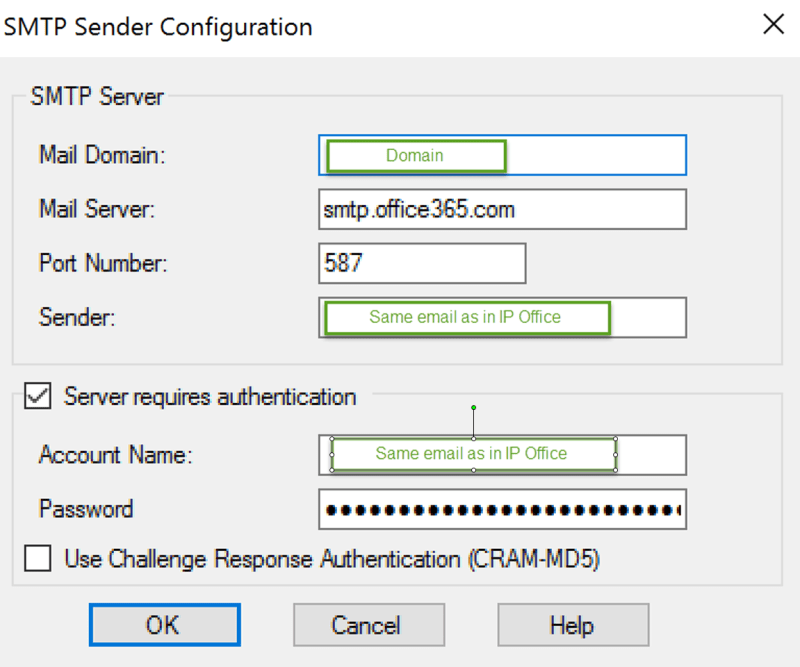
in System Preferences window: Email -> SMTP Receiver
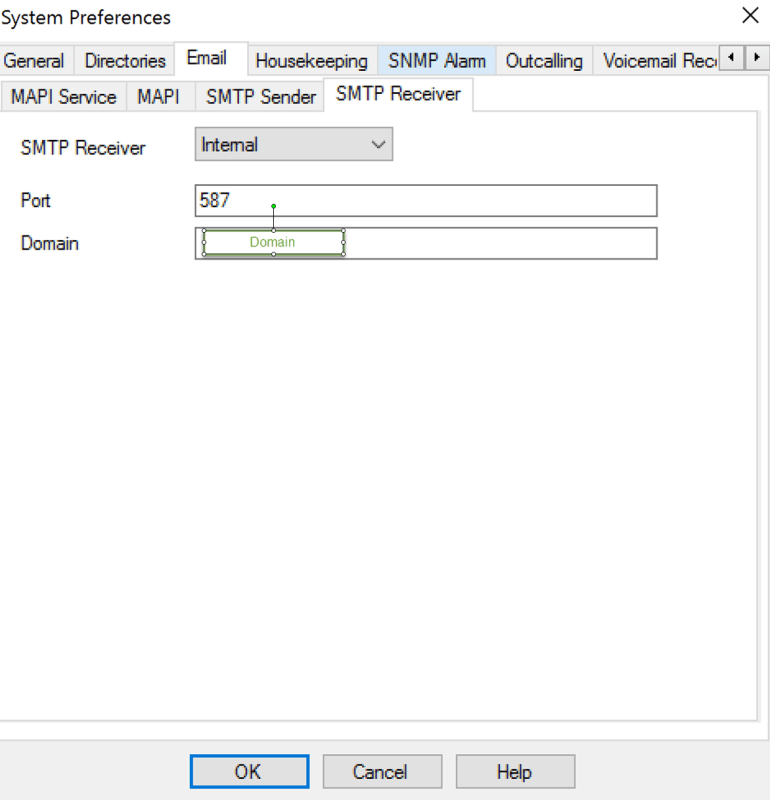
How to troubleshoot this and fix this?
First
In IP Office Manager
System -> SMTP
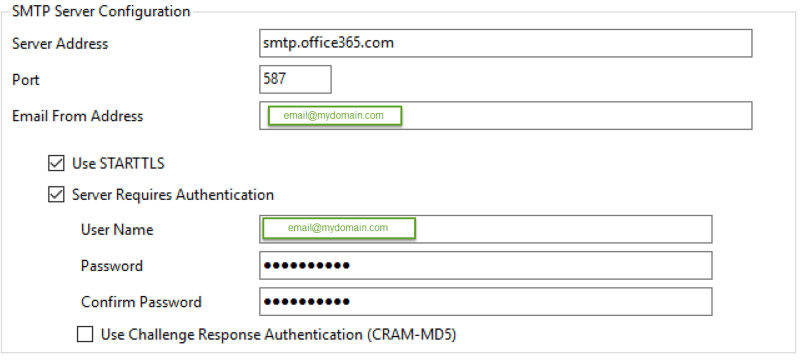
Second in Voicemail Pro Client:
Administration -> Preferences -> General, in System Preferences window: Email -> SMTP Sender
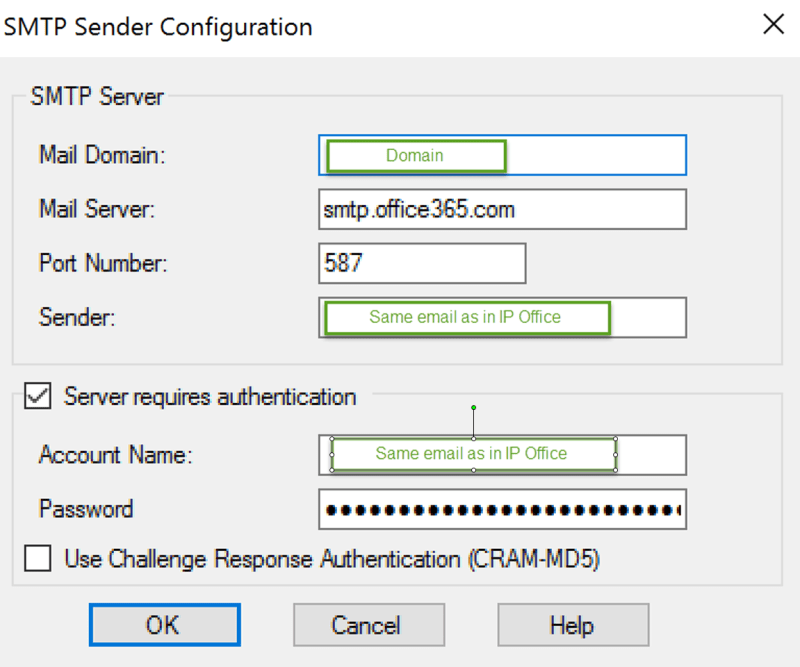
in System Preferences window: Email -> SMTP Receiver
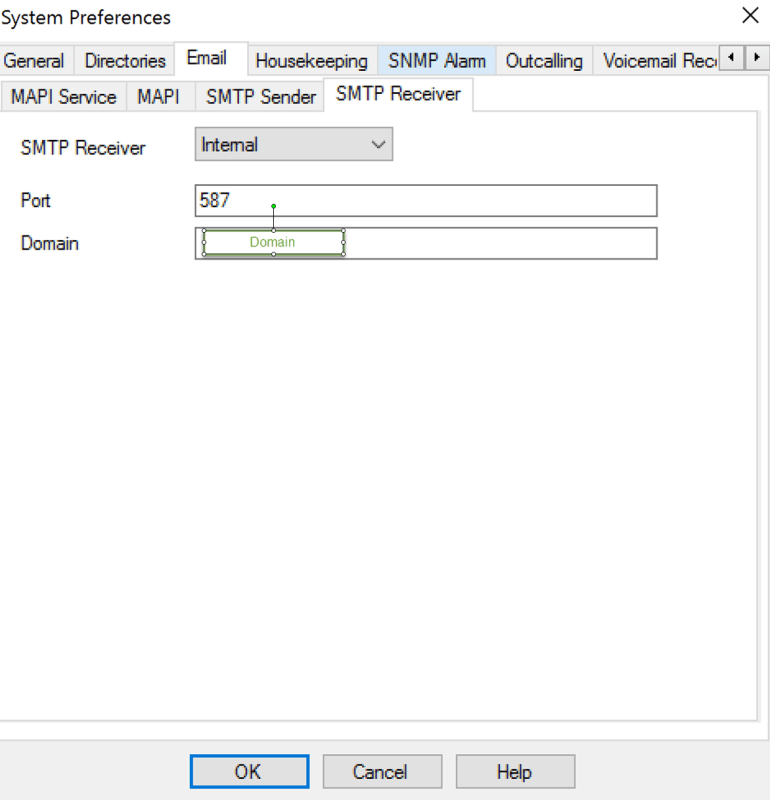
How to troubleshoot this and fix this?
-
1
- #9
If you are using voicemail pro then you DON’T need to set it up in Ipo
manager as well
Enable logging in the web management page
Then make your voicemail cal and leave message
Open the voicemail log files and look for smtp files
This will give you information on why it failed.
Does your vmpro have access to the internet ok
manager as well
Enable logging in the web management page
Then make your voicemail cal and leave message
Open the voicemail log files and look for smtp files
This will give you information on why it failed.
Does your vmpro have access to the internet ok
- Thread starter
- #10
-
1
- #11
And have you configured anything for email@mydomain.com at the Exchange end. Email servers won't send emails on behalf of addresses that don't have a matching account on that email server or for which they haven't been told to relay.
Stuck in a never ending cycle of file copying.
Stuck in a never ending cycle of file copying.
- Thread starter
- #12
- Thread starter
- #14
Haven't got a chance...sorry buddy @ critchey. This is my first time doing this so I didn't know weather I need to add VM Pro for this to work or not. From what snowman is saying for it to work I need to configure SMTP on VM Pro only but not on both IPO Manager and VM Pro.
snowman50 is correct you do not configure the smtp settings when you have voicemail pro. Then enable logging in voicemail pro client and run a test and see what the logs have to say.
The truth is just an excuse for lack of imagination.
The truth is just an excuse for lack of imagination.
- Thread starter
- #17
- Thread starter
- #18
-
1
- #19
You should not have to restart the IP 500 V2 only the voicemail pro service. This should only take down the voicemail for a minute or so. Most businesses are OK with this in hours but if say they record all calls then they might not be.
Let us know once you are able to run logs and see what they have to say. It should give you a big clue what is going on.
The truth is just an excuse for lack of imagination.
Let us know once you are able to run logs and see what they have to say. It should give you a big clue what is going on.
The truth is just an excuse for lack of imagination.
- Thread starter
- #20
Wow guys... it worked as soon as I removed it from the IPO!!!!!!! Kudos and Shoutout to all!
I have 2 questions
1 - Enable logging in the web management page
Where and how would I do this? Is it in VMP?
2 - Open the voicemail log files and look for smtp files
Where and how would I do this? Is it in VMP?
I have 2 questions
1 - Enable logging in the web management page
Where and how would I do this? Is it in VMP?
2 - Open the voicemail log files and look for smtp files
Where and how would I do this? Is it in VMP?
- Status
- Not open for further replies.
Similar threads
- Replies
- 2
- Views
- 405
- Locked
- Question
- Replies
- 6
- Views
- 363
- Replies
- 6
- Views
- 577
- Replies
- 2
- Views
- 420
Part and Inventory Search
Sponsor
-
This site uses cookies to help personalise content, tailor your experience and to keep you logged in if you register.
By continuing to use this site, you are consenting to our use of cookies.
