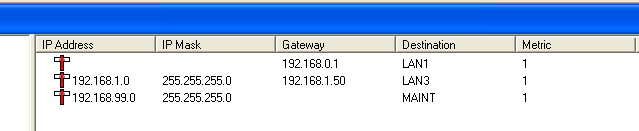Hi
I have a IP403 which i want to connect to a VPN router on different subnet.
I understand this unit only has one LAN port for system only?
The system IP address of the unit is 192.168.0.4 , with a gateway of 192.168.0.1
I have created a LOGICAL LAN on the IP403 called LAN3, and configured as below
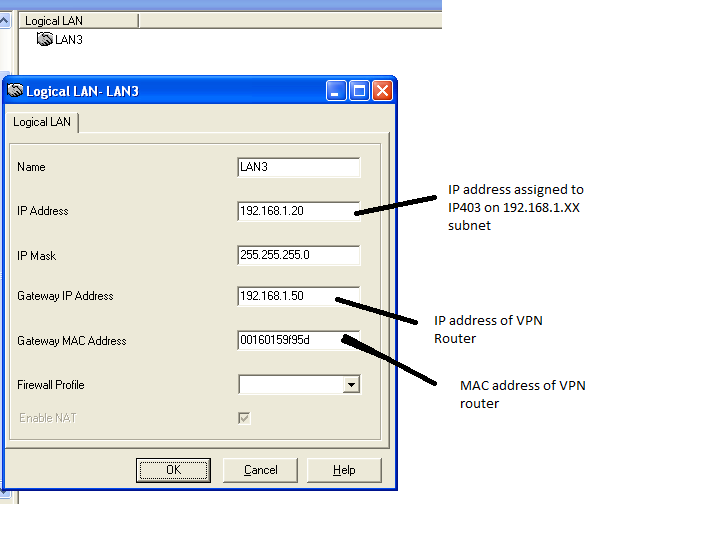
The VPN router ip is Router IP 192.168.1.50 255.255.255.0
I have added a route on the Avaya IP unit ;
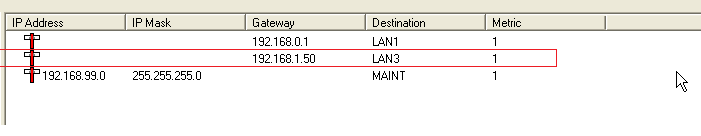
The problem - When I connect a laptop to the VPN router (internally), i'm expecting to be able to ping the IP403 router via 192.168.1.20 (LAN3) interface , however i'm not getting any replies.
I have attempted to plug the VPN router into the same switch as the IP403 system LAN connection (192.168.0.xx subnet) and also tried connecting to LAN PORT 1 on IP403 , still nothing
Here is the current layout of the IP403
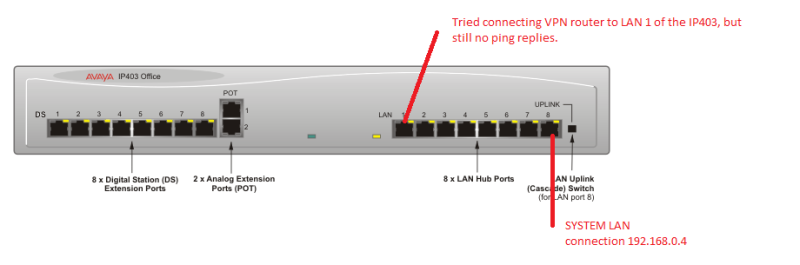
I have never attempted this, and not entirely sure what i'm doing is correct. I have tried referencing this instruction, but cannot figure this out.
Any help would be appreciated.
thanks
I have a IP403 which i want to connect to a VPN router on different subnet.
I understand this unit only has one LAN port for system only?
The system IP address of the unit is 192.168.0.4 , with a gateway of 192.168.0.1
I have created a LOGICAL LAN on the IP403 called LAN3, and configured as below
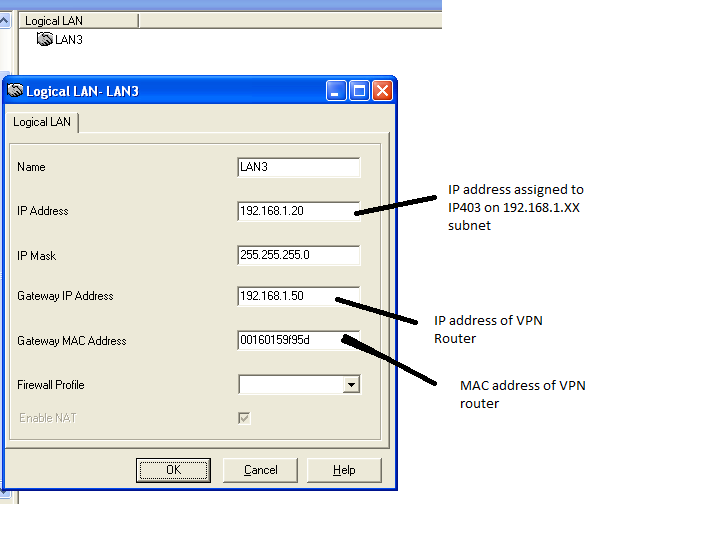
The VPN router ip is Router IP 192.168.1.50 255.255.255.0
I have added a route on the Avaya IP unit ;
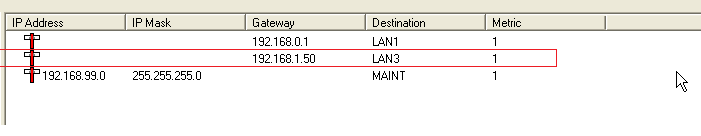
The problem - When I connect a laptop to the VPN router (internally), i'm expecting to be able to ping the IP403 router via 192.168.1.20 (LAN3) interface , however i'm not getting any replies.
I have attempted to plug the VPN router into the same switch as the IP403 system LAN connection (192.168.0.xx subnet) and also tried connecting to LAN PORT 1 on IP403 , still nothing
Here is the current layout of the IP403
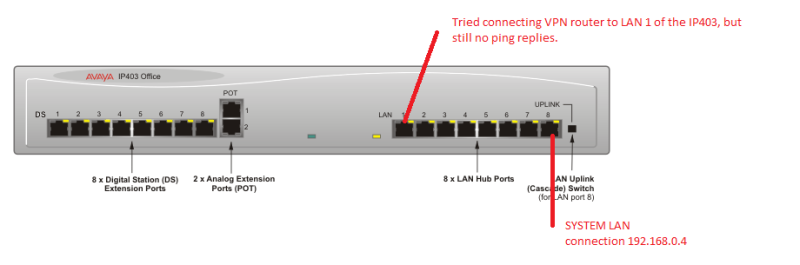
I have never attempted this, and not entirely sure what i'm doing is correct. I have tried referencing this instruction, but cannot figure this out.
Any help would be appreciated.
thanks