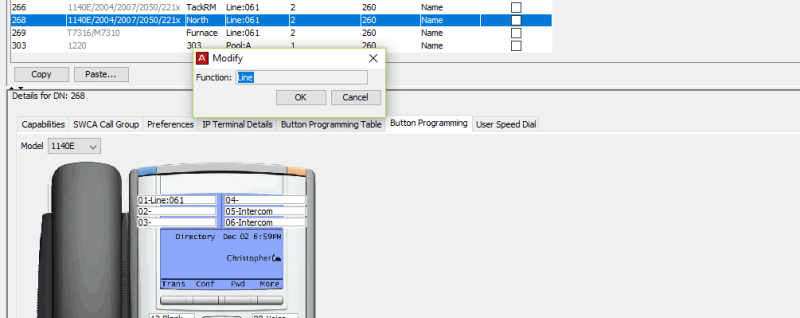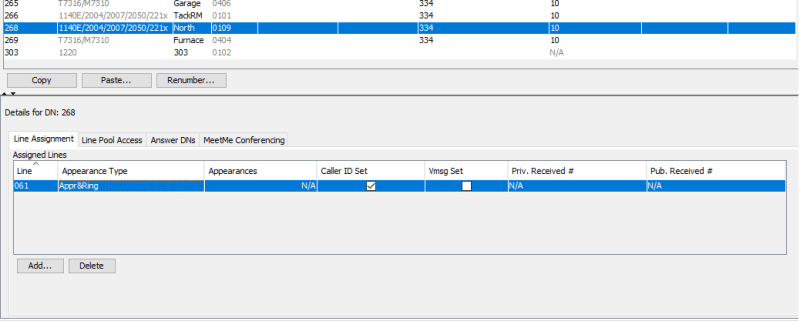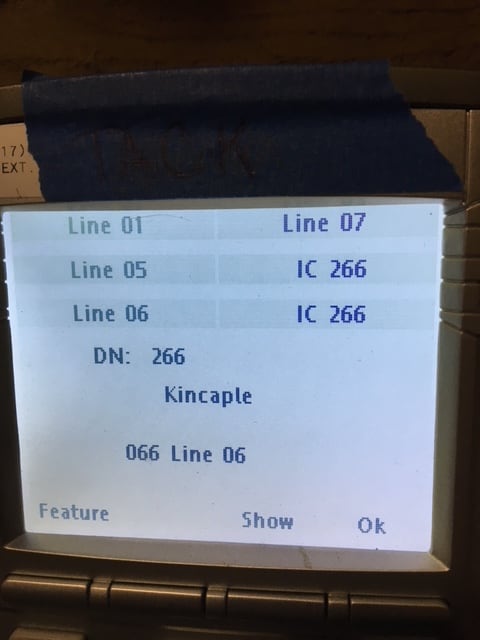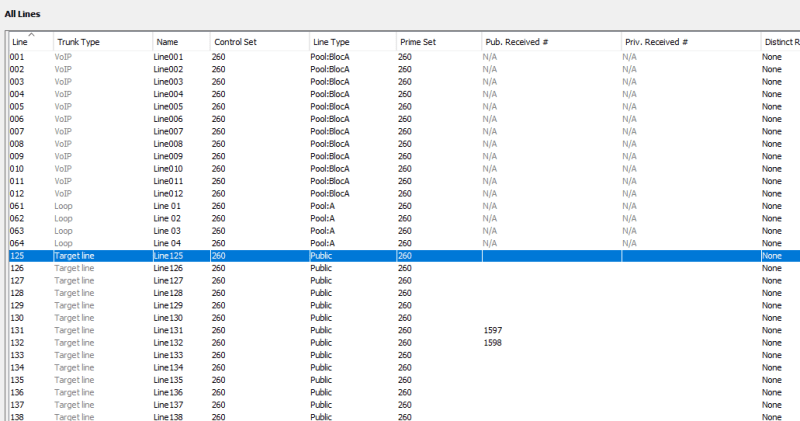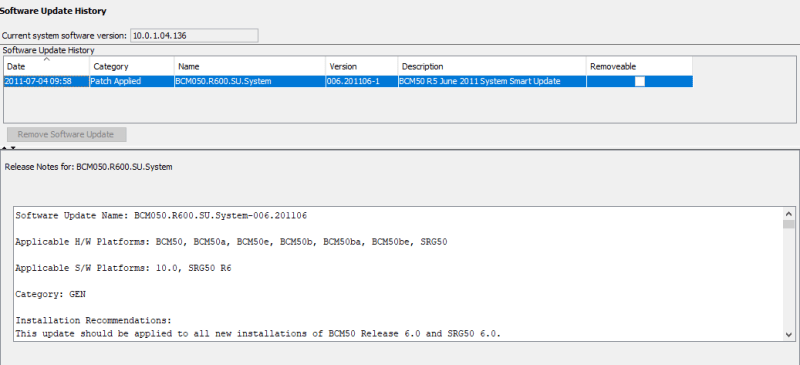ramblingrebel
IS-IT--Management
hi
i've just plugged an 1140e into a new customer i just "assumed"
it came up with lines 1-4 assigned
I only wanted one assigned so i deleted lines 2-4
and then lines 5-7 popped up on the set
but when you look on the "line assignment page" it only shows line 1
funny thing is, if you go to "active physical lines" there are no "lines 5-7"
just lines 1-4
(there WAS an expansion chassis on this system, that isn't there anymore)
could that be the issue?
hope i explained this correctly
i can upload a screen capture if that helps?\\thx in advance
rr
i've just plugged an 1140e into a new customer i just "assumed"
it came up with lines 1-4 assigned
I only wanted one assigned so i deleted lines 2-4
and then lines 5-7 popped up on the set
but when you look on the "line assignment page" it only shows line 1
funny thing is, if you go to "active physical lines" there are no "lines 5-7"
just lines 1-4
(there WAS an expansion chassis on this system, that isn't there anymore)
could that be the issue?
hope i explained this correctly
i can upload a screen capture if that helps?\\thx in advance
rr