Hello,
I have a fairly old system - the IP Office Small Office Edition, which has been rock solid until recently...
It used to be set up so that if customers called when it was in night mode then it would play a custom message to say that we're closed... however one day it just stopped doing this and instead there was a default announcement asking them to leave a message (I have no idea where all the messages went!)
Since then I have managed to get the IP Office Manager software installed, connected to the unit and tried changing a couple of things, but all I've managed to do is turn off the voicemail. I have no idea how to make the announcements work again.
I'm fairly tech-literate, but I'm hoping someone more fluent in the Manager software could point me in the right direction!
I have a fairly old system - the IP Office Small Office Edition, which has been rock solid until recently...
It used to be set up so that if customers called when it was in night mode then it would play a custom message to say that we're closed... however one day it just stopped doing this and instead there was a default announcement asking them to leave a message (I have no idea where all the messages went!)
Since then I have managed to get the IP Office Manager software installed, connected to the unit and tried changing a couple of things, but all I've managed to do is turn off the voicemail. I have no idea how to make the announcements work again.
I'm fairly tech-literate, but I'm hoping someone more fluent in the Manager software could point me in the right direction!

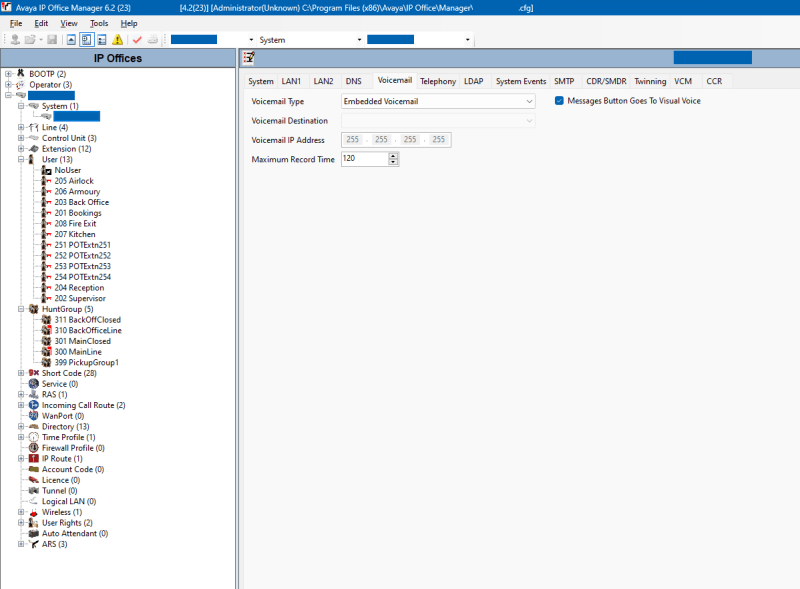
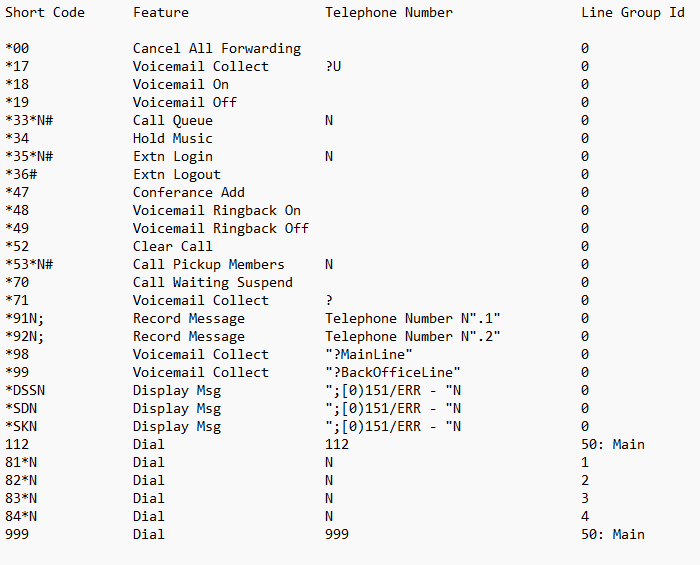
![[smile] [smile] [smile]](/data/assets/smilies/smile.gif)