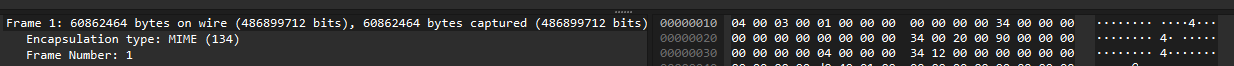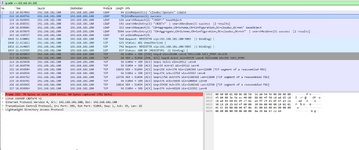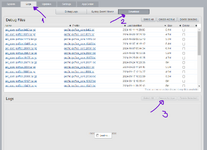john3voltas
Technical User
Hi there.
IPO SE has an option under :7071 to capture packets. Such capture is supposed to be a tcpdump capture that can later be downloaded.
We have a customer experiencing one-way-voice-only on a couple of phones (1608 and an analogue connected to an ATA device). Those 2 telephones are the only ones affected by the issue and those are the only two sets that have been installed on a given remote office.
All other remote offices are fine. Just this one is experiencing the issue.
Their networking/security team asked us to grab some tcpdump captures that can shed some light on the issue. But after grabbing the dump, unzipping it, un-taring it and loading it in Wireshark, I end up with something that apparently can't be decoded by wireshark and seems to be a bit hexadecimal-ish.
Anyone with experience in loading the packet capture in wireshark that can give us some hints?
Usually I'd do a port-mirror on the switch but apparently this particular lan switch doesn't have that option...?!...or at least, so they say.
Thanks in advance.
Cheers
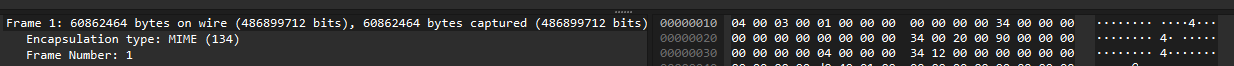
IPO SE has an option under :7071 to capture packets. Such capture is supposed to be a tcpdump capture that can later be downloaded.
We have a customer experiencing one-way-voice-only on a couple of phones (1608 and an analogue connected to an ATA device). Those 2 telephones are the only ones affected by the issue and those are the only two sets that have been installed on a given remote office.
All other remote offices are fine. Just this one is experiencing the issue.
Their networking/security team asked us to grab some tcpdump captures that can shed some light on the issue. But after grabbing the dump, unzipping it, un-taring it and loading it in Wireshark, I end up with something that apparently can't be decoded by wireshark and seems to be a bit hexadecimal-ish.
Anyone with experience in loading the packet capture in wireshark that can give us some hints?
Usually I'd do a port-mirror on the switch but apparently this particular lan switch doesn't have that option...?!...or at least, so they say.
Thanks in advance.
Cheers