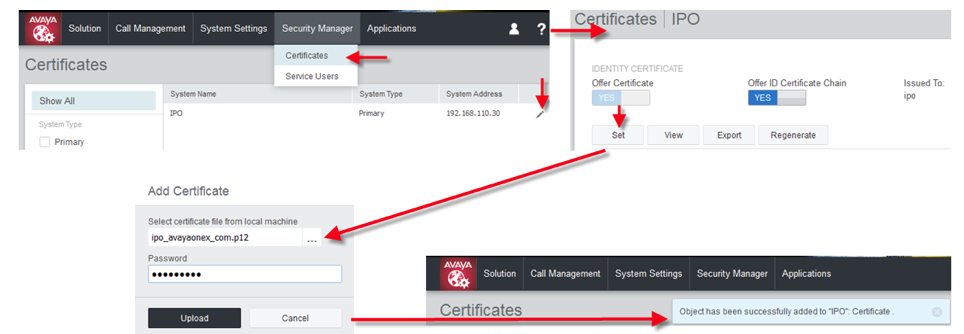t1techcole2024
Vendor
- Sep 3, 2024
- 6
Avaya IP Office R11.0.4.8.0 build 17, Workplace build 3.37.0.156(FA-RELEASE83-Build.13).
I am using the system generated 46xxsettings.txt, I have extracted the Cert and applied to mobile devices, looking for some help on what I am missing. FQDN configured etc. I can provide details as requested.
I am using the system generated 46xxsettings.txt, I have extracted the Cert and applied to mobile devices, looking for some help on what I am missing. FQDN configured etc. I can provide details as requested.