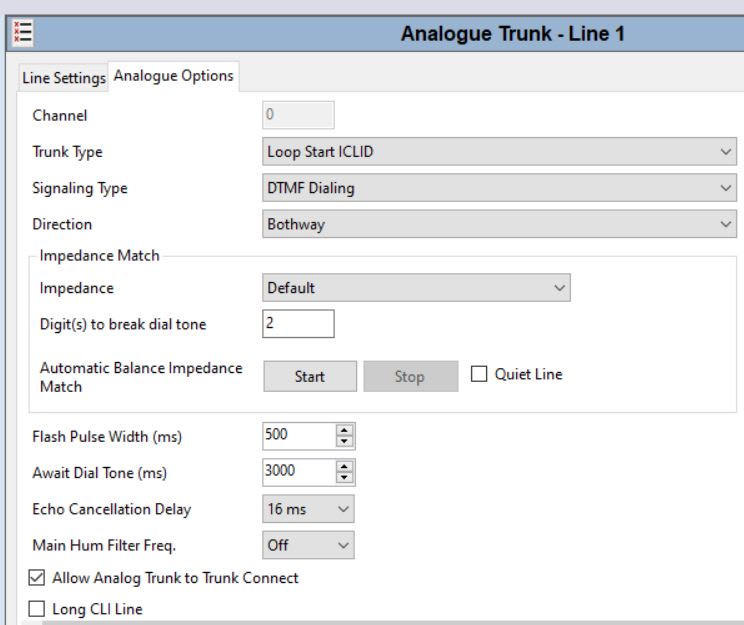dmccarthy1
IS-IT--Management
Hi,
I recently inherited an office that is using IP Office 6.0. I know it is pretty old at this point, but one of the major things they are requesting is caller ID for incoming calls. Caller ID works when calling internally, extension to extension, but if I were to call in to the office using my cell phone, no caller ID is displayed. I am not sure where I should be looking within IP Office Manager to change this setting, or if it is a provider issue.
Thank you for any help with this, and please let me know if more information is needed.
D
I recently inherited an office that is using IP Office 6.0. I know it is pretty old at this point, but one of the major things they are requesting is caller ID for incoming calls. Caller ID works when calling internally, extension to extension, but if I were to call in to the office using my cell phone, no caller ID is displayed. I am not sure where I should be looking within IP Office Manager to change this setting, or if it is a provider issue.
Thank you for any help with this, and please let me know if more information is needed.
D