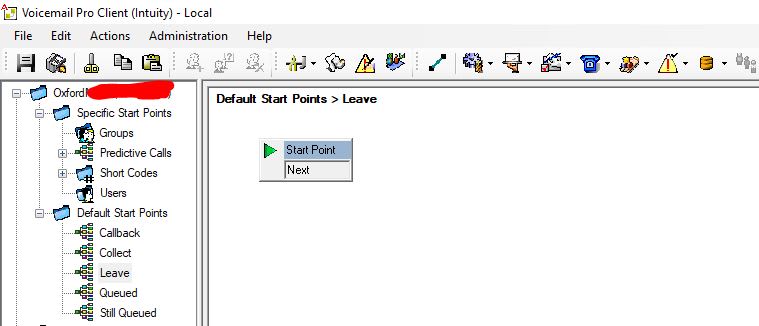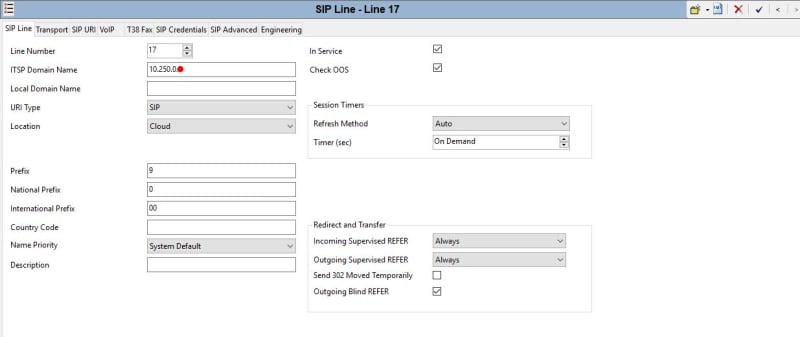We have an absolutely perplexing issue. Starting about two weeks ago - none of our Voicemail modules or mailboxes will pickup from external calls. You can see the calls connecting to the VM box through System Status, but the caller only hears dead air. Oddly enough, if I put a deskphone on DND, the voicemail box picks up and plays as expected.
We're running IP Office 10.1.8 on a 500v2 box. Our VMPro version is 10.1.8 running on a brand new Server 2019 virtual machine (I rebuilt it as a part of troubleshooting).
We've exhausted a case with our service provider, and they're as baffled as we are. As I said, I rebuilt the VMPro server and I opened all of the firewall ports, per Avaya. I also formatted the System SD card and reloaded it with fresh 10.1.8 instance. Heck, we even reset all of the IP Office security settings.
Any help is appreciated.
We're running IP Office 10.1.8 on a 500v2 box. Our VMPro version is 10.1.8 running on a brand new Server 2019 virtual machine (I rebuilt it as a part of troubleshooting).
We've exhausted a case with our service provider, and they're as baffled as we are. As I said, I rebuilt the VMPro server and I opened all of the firewall ports, per Avaya. I also formatted the System SD card and reloaded it with fresh 10.1.8 instance. Heck, we even reset all of the IP Office security settings.
Any help is appreciated.