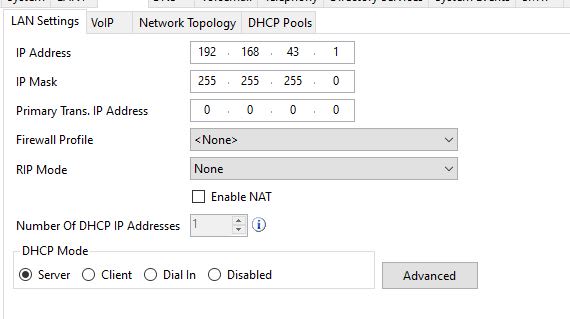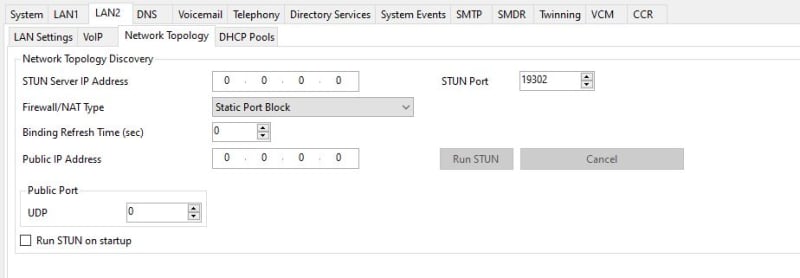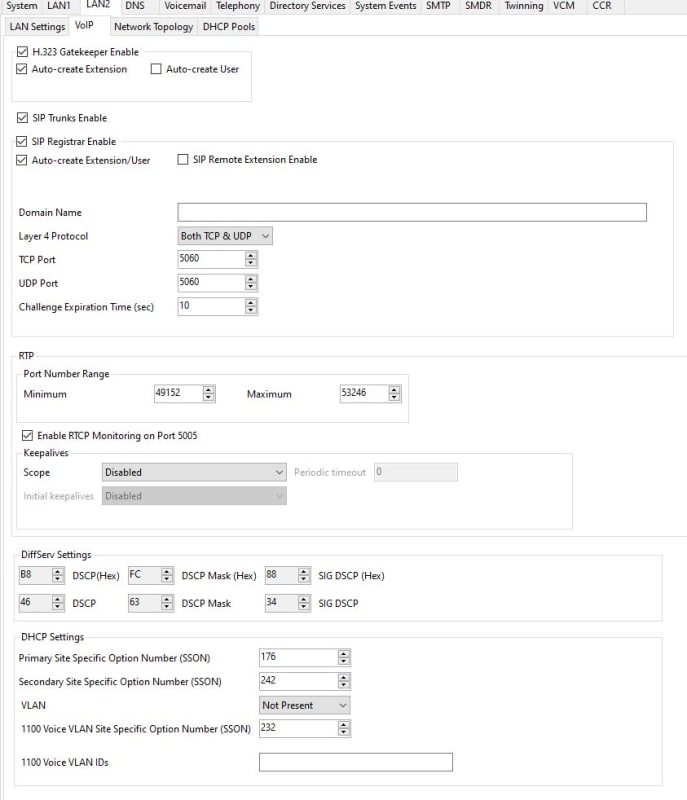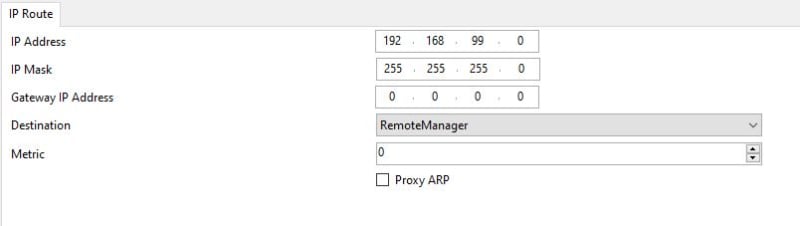Hi Everyone,
I have been working on this for about 3 weeks and have read all kinds of post and still can't figure it out. I am trying to get a remote IP extension via a VPN tunnel to work.
IP500V2 running 7.0.
I have an Avaya 9640G that when connected directly to the LAN2 port (via a POE switch) it works great. Once I get it home and connected to the tunnel everything works great except for the voice audio. Nothing.
Here is my setup:
The tunnel is between two TP-Link TL-R600VPN routers. The tunnel connects successfully, I can ping between the two etc.
IP office 192.168.43.1 (It is still the DHCP server, the router DHCP is turned off)
Phone 192.168.14.83
I have experimented with a STUN server but it causes the IP Office to crash with a fatal error and restart.
Here is part of the console output:
118436mS H323Evt: RTP(END): 192.168.43.1/49152 192.168.14.83/49550 CODEC=G729A8K(6) PKTSZ=20 RFC2833=off AGE=8452 SENT=351 RECV=0 RTdelay=0 jitter=0 loss=0 remotejitter=0 remoteloss=0
I have turned Allow direct media path on and off, same result.
If anyone can help me it would be greatly appreciated.
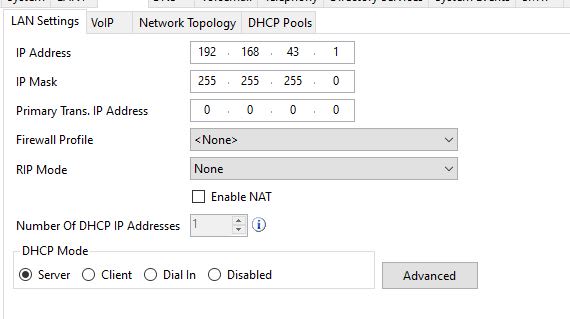
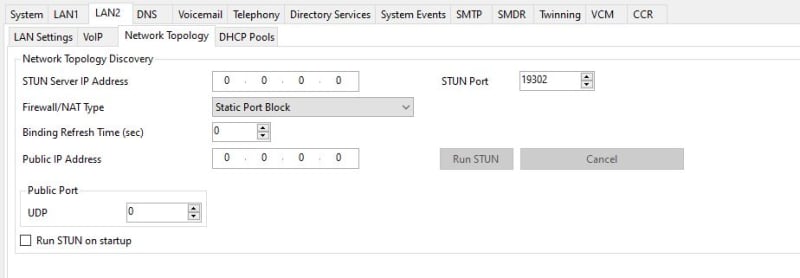
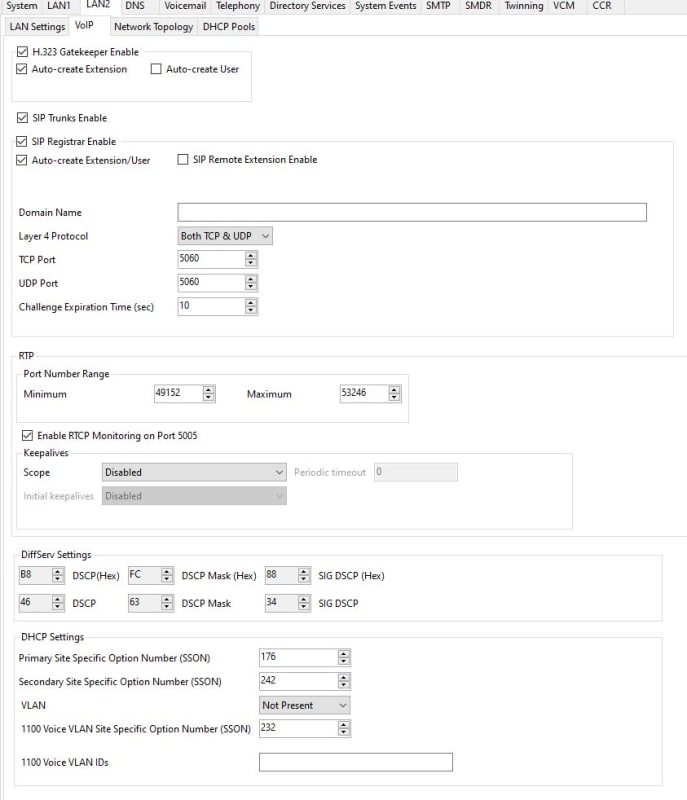
I have been working on this for about 3 weeks and have read all kinds of post and still can't figure it out. I am trying to get a remote IP extension via a VPN tunnel to work.
IP500V2 running 7.0.
I have an Avaya 9640G that when connected directly to the LAN2 port (via a POE switch) it works great. Once I get it home and connected to the tunnel everything works great except for the voice audio. Nothing.
Here is my setup:
The tunnel is between two TP-Link TL-R600VPN routers. The tunnel connects successfully, I can ping between the two etc.
IP office 192.168.43.1 (It is still the DHCP server, the router DHCP is turned off)
Phone 192.168.14.83
I have experimented with a STUN server but it causes the IP Office to crash with a fatal error and restart.
Here is part of the console output:
118436mS H323Evt: RTP(END): 192.168.43.1/49152 192.168.14.83/49550 CODEC=G729A8K(6) PKTSZ=20 RFC2833=off AGE=8452 SENT=351 RECV=0 RTdelay=0 jitter=0 loss=0 remotejitter=0 remoteloss=0
I have turned Allow direct media path on and off, same result.
If anyone can help me it would be greatly appreciated.