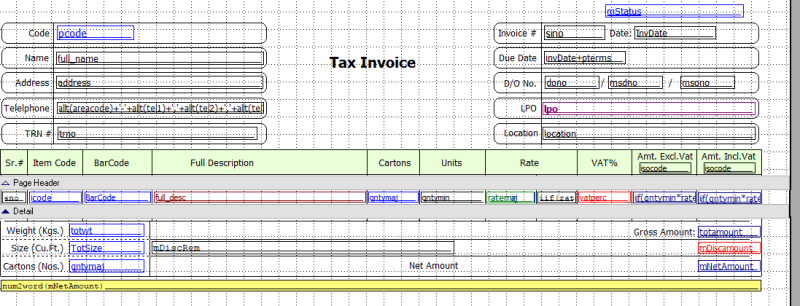Navigation
Install the app
How to install the app on iOS
Follow along with the video below to see how to install our site as a web app on your home screen.
Note: This feature may not be available in some browsers.
More options
-
Congratulations gkittelson on being selected by the Tek-Tips community for having the most helpful posts in the forums last week. Way to Go!
You are using an out of date browser. It may not display this or other websites correctly.
You should upgrade or use an alternative browser.
You should upgrade or use an alternative browser.
Invoice Display/Print Error
- Thread starter alisaif
- Start date
- Status
- Not open for further replies.
Hi
That message says it all really, the detail band is too tall to fit between the other elements on a landscape page, is one of the fields a memo?
I would temporarily remove the page footer and see it it fits - then put elements back until it doesn't
Regards
Griff
Keep [Smile]ing
That message says it all really, the detail band is too tall to fit between the other elements on a landscape page, is one of the fields a memo?
I would temporarily remove the page footer and see it it fits - then put elements back until it doesn't
Regards
Griff
Keep [Smile]ing
There are 10 kinds of people in the world, those who understand binary and those who don't.
I'm trying to cut down on the use of shrieks (exclamation marks), I'm told they are !good for you.
I'm trying to cut down on the use of shrieks (exclamation marks), I'm told they are !good for you.
Olaf Doschke
Programmer
I don't know how you get this interpretation, Griff, as the detail band has one line height only. Note the detail 1band is the partof this screenshot above the ^Detail line and below the ^Page Hader line, not the whole screenshot. It seems to be too wide.
When you design for landscape, that also has to be the page size of your report. It's unclear how you set the Unit for the report, the ruler is not part of the screenshot, maybe you even turned it off.
Whether the reportis too tall or wide is not only evaluated at runtime depending on the printer setting of portrait or landscape, you set the paper size in the report design already. So go into general report properties and click on Page Setup, choose a landscape format (it may be called A$ rotated or letter rotated) and then you can design wide layouts.
Bye, Olaf.
When you design for landscape, that also has to be the page size of your report. It's unclear how you set the Unit for the report, the ruler is not part of the screenshot, maybe you even turned it off.
Whether the reportis too tall or wide is not only evaluated at runtime depending on the printer setting of portrait or landscape, you set the paper size in the report design already. So go into general report properties and click on Page Setup, choose a landscape format (it may be called A$ rotated or letter rotated) and then you can design wide layouts.
Bye, Olaf.
Olaf, I got that idea from the error message 'detail band too large to fit on page', it can't be too wide - you don't get an error for that, so it must be too high.
If one of his fields in the detail band is a memo, you can't tell how high the detail will be, so it might well not fit.
Also his page size could be corrupt - or the header and footer might just be taller than his whole page is in landscape orientation.
Have a lovey Christmas...
Regards
Griff
Keep [Smile]ing
If one of his fields in the detail band is a memo, you can't tell how high the detail will be, so it might well not fit.
Also his page size could be corrupt - or the header and footer might just be taller than his whole page is in landscape orientation.
Have a lovey Christmas...
Regards
Griff
Keep [Smile]ing
There are 10 kinds of people in the world, those who understand binary and those who don't.
I'm trying to cut down on the use of shrieks (exclamation marks), I'm told they are !good for you.
I'm trying to cut down on the use of shrieks (exclamation marks), I'm told they are !good for you.
Olaf Doschke
Programmer
I didn't know that. Ok, if that's true then it only is a runtime error? It seemed to me this error happens at design time already.Griff said:it can't be too wide - you don't get an error for that,
If a memo is too high, isn't it's content simply split?
I wish you and everyone else taking a peek here at Christmas Day a merry Christmas, too.Griff said:Have a lovey Christmas...
Bye, Olaf.
- Thread starter
- #7
Thanks for the reply!
Yes, it is landscape.
Saif
Did you check that under Report -> Properties -> Page Layout -> Page Setup the orientation is set to "Landscape"?
Yes, it is landscape.
Saif
It is a runtime error - at least I've only seen it at runtime, the report doesn't validate paper / layout until it is run.
Regards
Griff
Keep [Smile]ing
Regards
Griff
Keep [Smile]ing
There are 10 kinds of people in the world, those who understand binary and those who don't.
I'm trying to cut down on the use of shrieks (exclamation marks), I'm told they are !good for you.
I'm trying to cut down on the use of shrieks (exclamation marks), I'm told they are !good for you.
- Thread starter
- #9
- Status
- Not open for further replies.
Similar threads
- Replies
- 11
- Views
- 1K
- Replies
- 0
- Views
- 50
- Replies
- 32
- Views
- 2K
- Replies
- 6
- Views
- 1K
- Replies
- 8
- Views
- 598
Part and Inventory Search
Sponsor
-
This site uses cookies to help personalise content, tailor your experience and to keep you logged in if you register.
By continuing to use this site, you are consenting to our use of cookies.