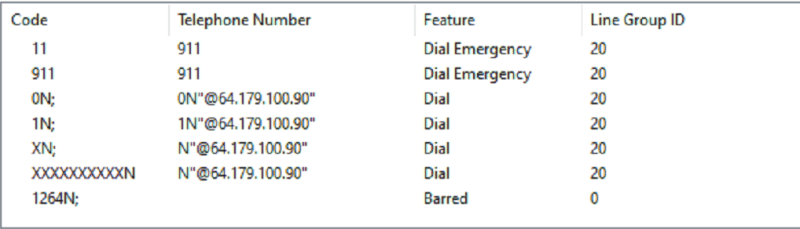sbankscharles
Technical User
I am being asked to do something that I've never done with an Avaya IP Office System; set up and allow one user to make international calls.
After reviewing several posts from here, and numerous documents I still do not understand everything that must be done, or is it simply adding a short code.
My system is as follows:
IP V500 2
Version 11.0.4.1.0 build 11
This would be for an analogue phone with DID routing
Dial 9 for outside line
Any guidance on how to accomplish this would be greatly appreciated.
Charles
After reviewing several posts from here, and numerous documents I still do not understand everything that must be done, or is it simply adding a short code.
My system is as follows:
IP V500 2
Version 11.0.4.1.0 build 11
This would be for an analogue phone with DID routing
Dial 9 for outside line
Any guidance on how to accomplish this would be greatly appreciated.
Charles