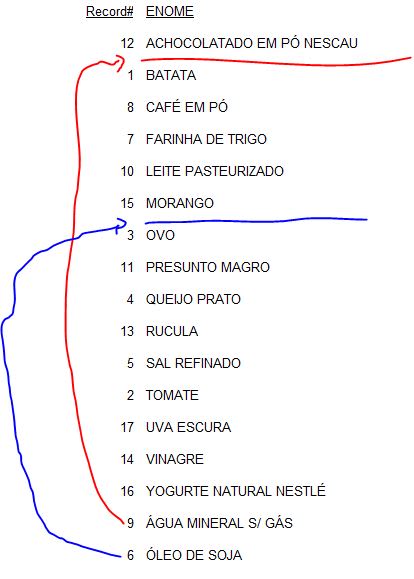COLLATE isn't codepage, it's a setting about ordering characters. It's a setting that it considered during the creation (and then the usage) of an INDEX tag, that's what you add to the data for sorting, and that does take into account the codepage the data has, it does not need to change.
SET COLLATE SPANISH is not about using a Spanish codepage, it's about storing index information in index tags to sort with Spanish sorting rules. codepages and sort order are two separate issues.
You could also see and learn this from my example alone, it's the three indexes tags, each one done with a different COLLATION, but all about the same data, which is in the same codepage for all the collations. It's even one column, in the same table. So even when you do this all in Windows it's not three codepages, one for each collation sequence, it's one codepage for all collations.
Chriss