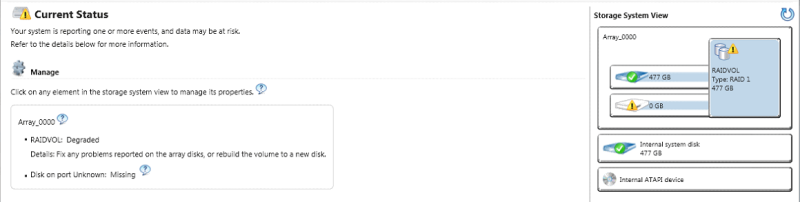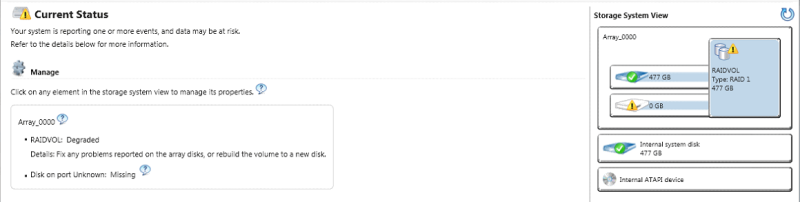It means your raid isn't a raid. You have one drive that is acting essentially as a secondary storage drive, and a degraded raid. The raid micros tends to use is a Raid 1, which means it mirrors one hard drive to the other as a form of redundancy - if one drive dies, the other takes over without issue. Note that this is NOT a backup solution, this is a HARDWARE REDUNDANCY. It is very annoying for me when people confuse the two, and causes me quite a bit of grief when dealing with our Licensees who don't understand the difference. Very easy way to get me worked up.
The easiest way to fix this is to rebuild the raid to the now 'spare' drive. However, if this only just came up, keep in mind that the drives don't magically lose raid. Typically this means either A) Someone was clicking something they shouldn't have or B) one of the drives is failing or has failed; you can sometimes get it to rebuild only to have it drop off raid again later. Given it is saying the second drive is missing, it almost looks like either the raid was never rebuilt or someone replaced one of the drives, maybe because it had gone bad. To rebuild you should only have to click on the raid and click Rebuild to another disk (or mark the non-raid drive as spare). It will run slowly during rebuild, taking several hours.
When my office ships out new systems, we just ship out a single drive that the tech on site then hooks into the computer that Oracle ships. This is what it looks like when they do that because basically they only get 1/2 of the raid. Once they do the first rebuild and basically make the raid whole again obviously they never want to see that again...