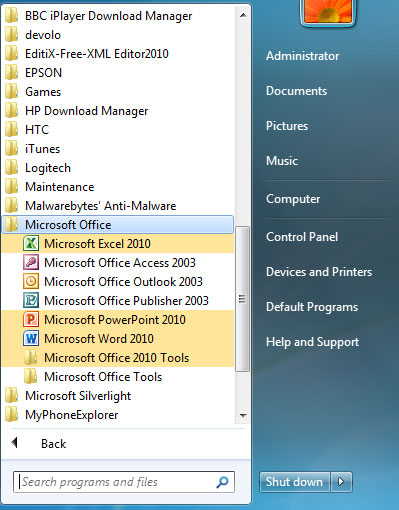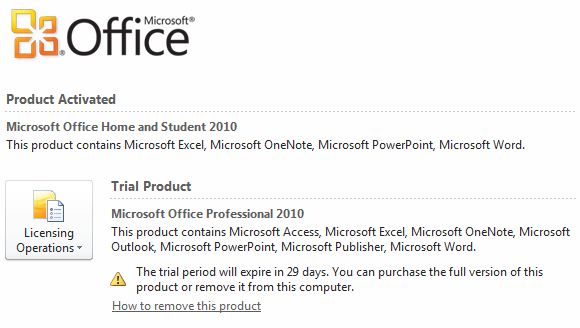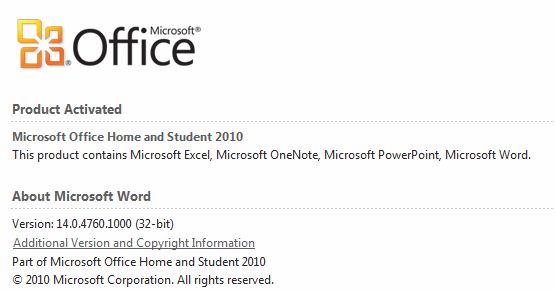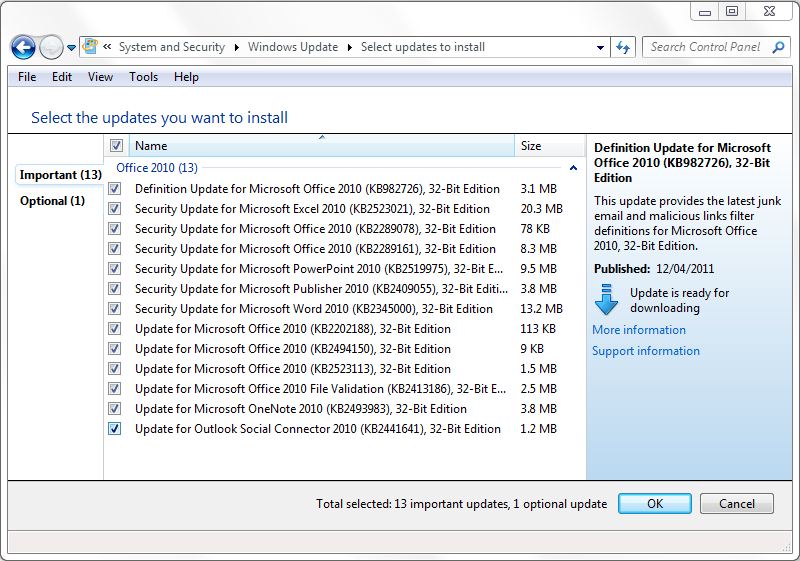BionicJohn
Technical User
I've used MSO2K3 for some time now, and have the chance to install MSO2K10 Home and Office from a 3 copy version.
I use MSO2K3 Outlook and have collected over the years and big list of contacts, as well as using the Email and Calendar sections daily.
If I install MSO2K10 Home and Office with MSO2K3 present, what will happen?
Will Word, Excel and PP become Office10 versions, or will there be two versions side by side?
What will happen to Outlook as it's not part of MSO2K10 Home and Office?
Many thanks.
John.
Forgot to add: Windows 7 32-bit PC
Liverpool: Capital of Culture 2008
Anfield: Capital of Football since 1892
Iechyd da! John
Glannau Mersi, Lloegr.
I use MSO2K3 Outlook and have collected over the years and big list of contacts, as well as using the Email and Calendar sections daily.
If I install MSO2K10 Home and Office with MSO2K3 present, what will happen?
Will Word, Excel and PP become Office10 versions, or will there be two versions side by side?
What will happen to Outlook as it's not part of MSO2K10 Home and Office?
Many thanks.
John.
Forgot to add: Windows 7 32-bit PC
Liverpool: Capital of Culture 2008
Anfield: Capital of Football since 1892
Iechyd da! John
Glannau Mersi, Lloegr.