threehappypenguins
Technical User
My in-laws have the Obi202 which I previously plugged into their wall jack which powered the whole house with VOIP. Don't worry... I know to disconnect the lines at the NID box outside so it doesn't fry anything! They recently moved and wanted all their ugly contraptions (modems and adapter) down the the basement so that it's more hidden. However, there were absolutely no phone jacks down the the basement (odd). I did, however, see that the previous people had DSL (my in-laws opted to get cable internet). At the breaker panel, there is this bizarre contraption that I assumed had to do with the previous DSL hook-up, however, all the phone jacks in the house are also wired to this thing. Please see this picture:
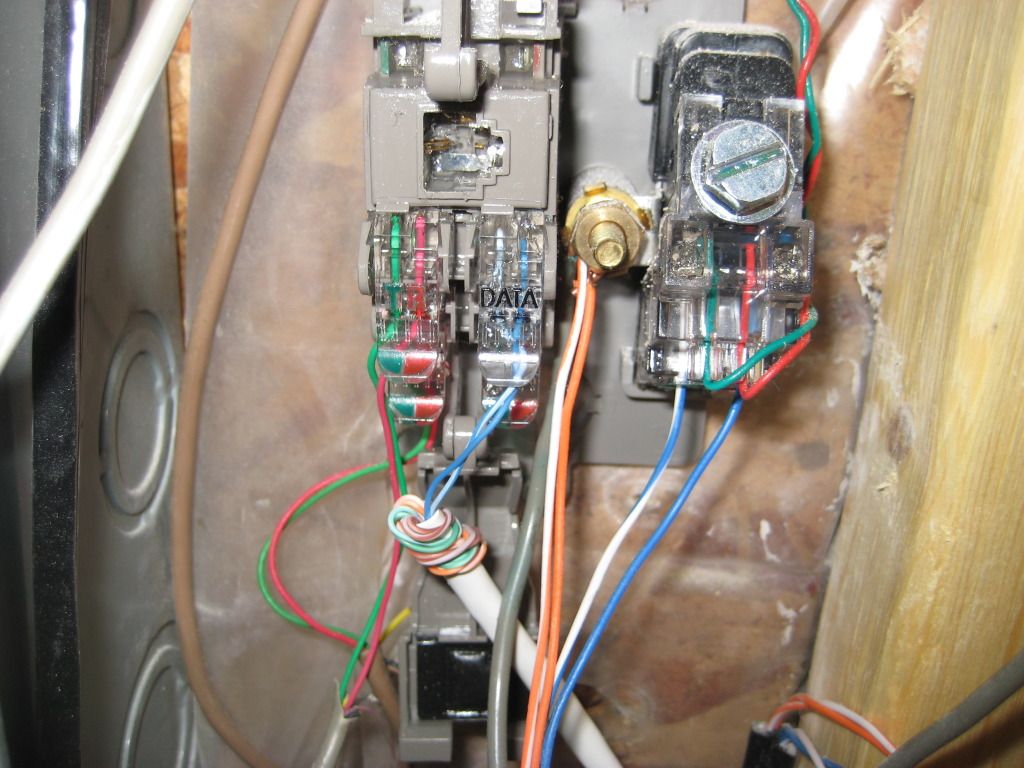
So I figured I would install a new phone jack by using one of the spare empty green and red slots. I had a spare phone cable with the plastic jacks on the end laying around which I assumed to be CAT 5 (white with blue stripes, blue, white with orange stripes, orange), and I clipped off the ends and wired the white with blue stripes into the green slot and the blue into the red slot. I had an RJ-45 jack so I wired it the same way... white with blue stripes to the green and the blue to the red in the RJ-45 jack. My in-laws mixed up all the phone wires (the wires that connect the phones or adapter to the wall jacks, and I can't remember what the original phone wire was that hooked the Obi up to a phone or the wall jack. So I used one that I could see was green, red, black and yellow inside the plastic end clip plug thing.
Well... it worked... sort of. It powered all the jacks in the house, but it refused to hang up. As soon as I plug it in, the Obi would perpetually be "off hook."
I accessed the Obi via IP address, and saw the following status when the Obi was plugged into the phone jack I wired:
State: Off Hook
LoopCurrent: 20 mA
VBAT: 45 V
TipRingVoltage: -36 V
When it’s unplugged or on the hook, the status looks like this:
State: On Hook
LoopCurrent: 0 mA
VBAT: 58 V (sometimes 59)
TipRingVoltage: 45 V
When I have the phone hooked directly up to the adapter, and the phone is on (physically off the hook), the status is this:
State: Off Hook
LoopCurrent: 20 mA
VBAT:16 V
TipRingVoltage: 6 V
What am I doing wrong? I thought that I could connect CAT 3 wires with CAT 5, and use an RJ-45 jack? Maybe not? Please help! And if someone could please tell me what that contraption is called (in the picture) that would be greatly appreciated.
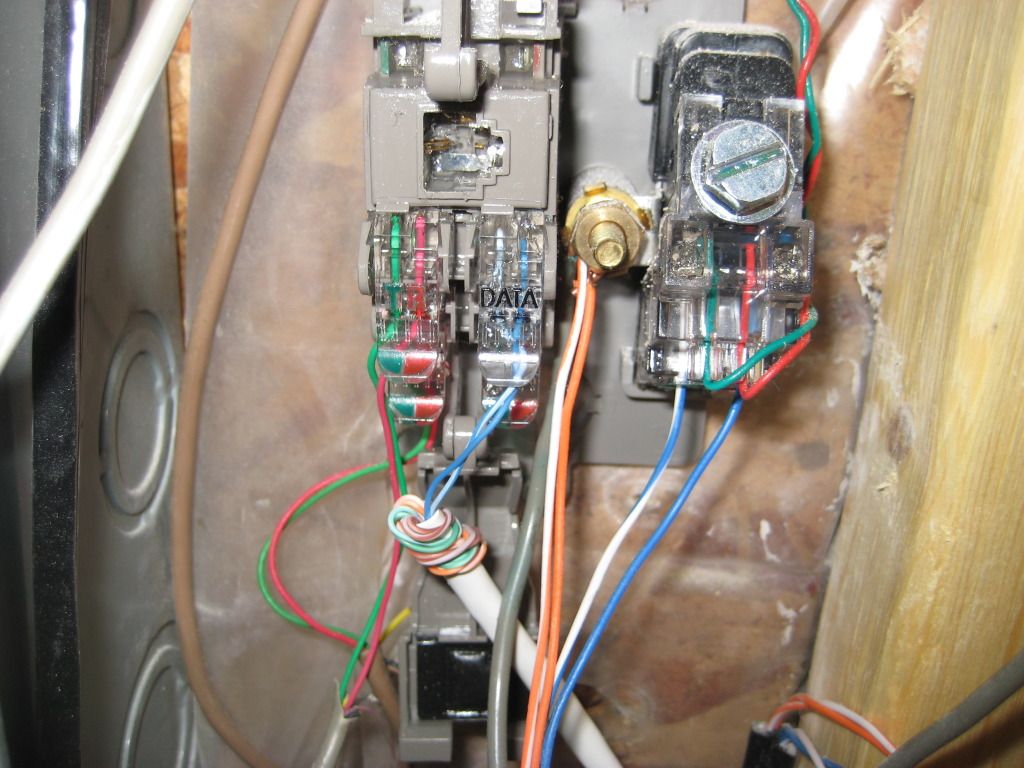
So I figured I would install a new phone jack by using one of the spare empty green and red slots. I had a spare phone cable with the plastic jacks on the end laying around which I assumed to be CAT 5 (white with blue stripes, blue, white with orange stripes, orange), and I clipped off the ends and wired the white with blue stripes into the green slot and the blue into the red slot. I had an RJ-45 jack so I wired it the same way... white with blue stripes to the green and the blue to the red in the RJ-45 jack. My in-laws mixed up all the phone wires (the wires that connect the phones or adapter to the wall jacks, and I can't remember what the original phone wire was that hooked the Obi up to a phone or the wall jack. So I used one that I could see was green, red, black and yellow inside the plastic end clip plug thing.
Well... it worked... sort of. It powered all the jacks in the house, but it refused to hang up. As soon as I plug it in, the Obi would perpetually be "off hook."
I accessed the Obi via IP address, and saw the following status when the Obi was plugged into the phone jack I wired:
State: Off Hook
LoopCurrent: 20 mA
VBAT: 45 V
TipRingVoltage: -36 V
When it’s unplugged or on the hook, the status looks like this:
State: On Hook
LoopCurrent: 0 mA
VBAT: 58 V (sometimes 59)
TipRingVoltage: 45 V
When I have the phone hooked directly up to the adapter, and the phone is on (physically off the hook), the status is this:
State: Off Hook
LoopCurrent: 20 mA
VBAT:16 V
TipRingVoltage: 6 V
What am I doing wrong? I thought that I could connect CAT 3 wires with CAT 5, and use an RJ-45 jack? Maybe not? Please help! And if someone could please tell me what that contraption is called (in the picture) that would be greatly appreciated.


