First: I have read other posts about this, but the results are not returning as described.
CM 7.1
ASA 6.0.07
I am trying to import incoming call handling data using the Import Data form in ASA. I've tried numerous times without success.
Since I couldn't get it to work, I manually entered a few entries (of 50 entries) and then exported the data using the Export Data form. (I exported the data in both .txt and .csv file types to see the difference.) I did this so I could see the format it should be expecting.
To me, the layout is foreign; not a typical export layout - e.g.:
heading,heading,heading
field1,field2,field3
field1,field2,field3,
field1,field2,field3,
This is what the TG looks like with the manual entries:
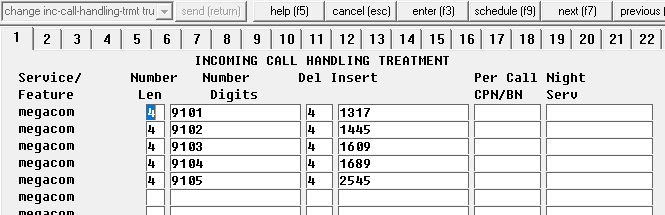
The following image shows what the .txt file looks like. Notice it shows the field titles/headings in their correct order. But, then it lists all the Service entries in one group followed by a whole lot of quotation marks and commas. Then it shows all the Called Lens in one group followed by a whole lot of quotation marks and commas and so on.
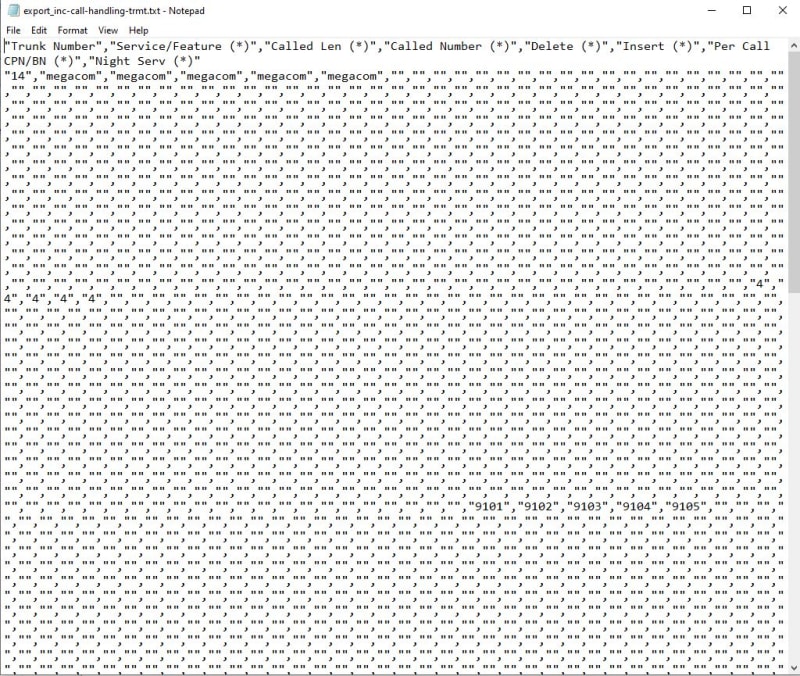
The following image shows what the .csv file looks like. This one is just as bizarre: Service entries are under each column heading, but not showing any other data. When opening this file with Notepad, it looks like the .txt file but without the quotation marks.
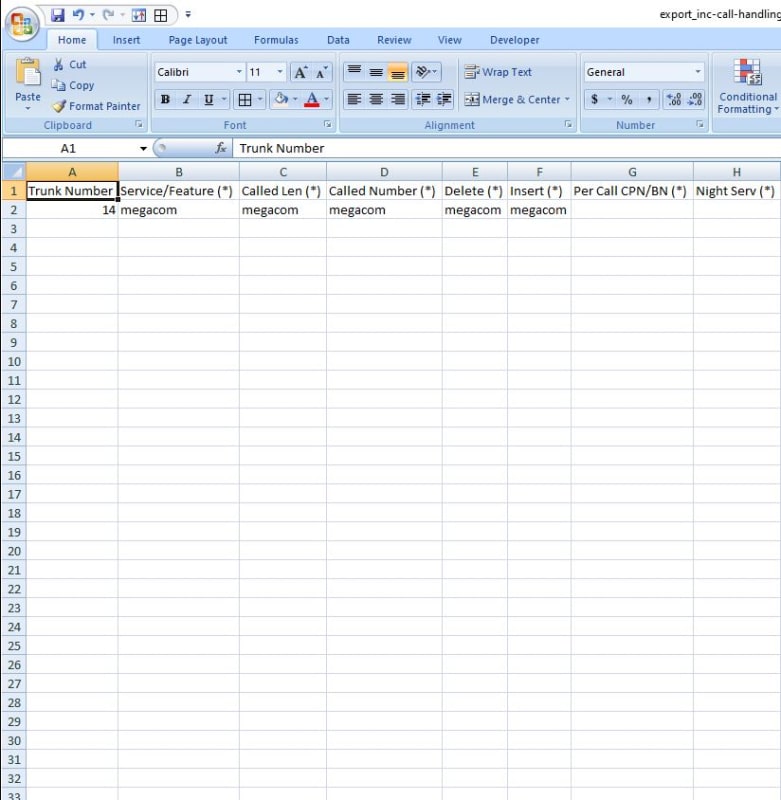
So, without making any changes to either file, I try to re-import the same data using the Import Data form. The following is an image of what the form looks like after selecting the .txt file. Notice how it only shows the trunk group number and Service. None of the other field show up.
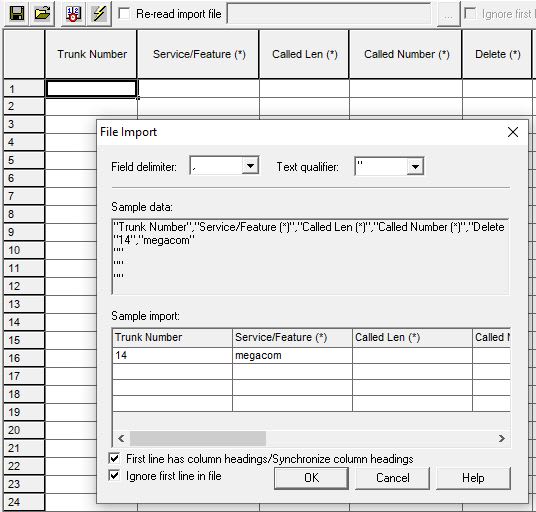
I clicked OK. The following image shows that only the trunk group number is displayed. However, if I click the drop-down arrow in the Called Number field, it shows the extensions. Very bizarre. Why is that?
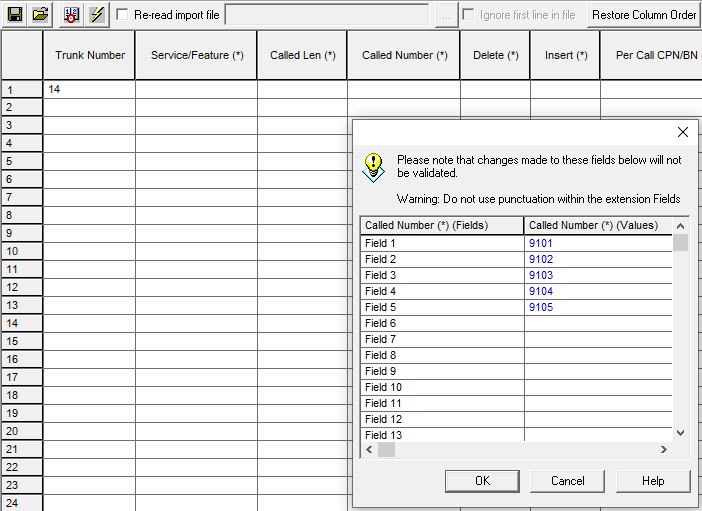
The main question is, how do I modify either the .txt or .csv file with the rest of the data that needs to be in the trunk group? I prefer to modify the .csv file because it's much easier. But, there is no rhyme/reason to the layout.
Thanks
CM 7.1
ASA 6.0.07
I am trying to import incoming call handling data using the Import Data form in ASA. I've tried numerous times without success.
Since I couldn't get it to work, I manually entered a few entries (of 50 entries) and then exported the data using the Export Data form. (I exported the data in both .txt and .csv file types to see the difference.) I did this so I could see the format it should be expecting.
To me, the layout is foreign; not a typical export layout - e.g.:
heading,heading,heading
field1,field2,field3
field1,field2,field3,
field1,field2,field3,
This is what the TG looks like with the manual entries:
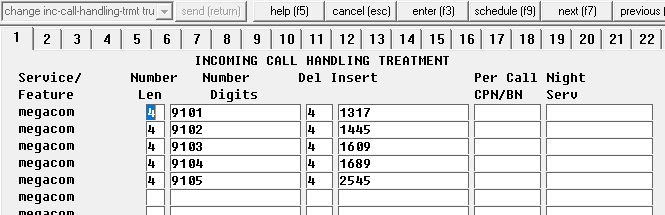
The following image shows what the .txt file looks like. Notice it shows the field titles/headings in their correct order. But, then it lists all the Service entries in one group followed by a whole lot of quotation marks and commas. Then it shows all the Called Lens in one group followed by a whole lot of quotation marks and commas and so on.
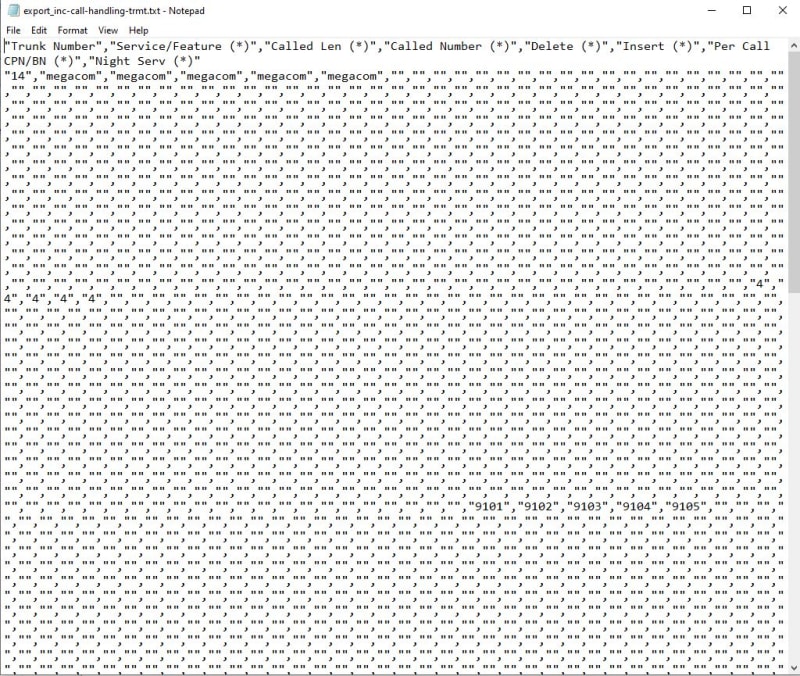
The following image shows what the .csv file looks like. This one is just as bizarre: Service entries are under each column heading, but not showing any other data. When opening this file with Notepad, it looks like the .txt file but without the quotation marks.
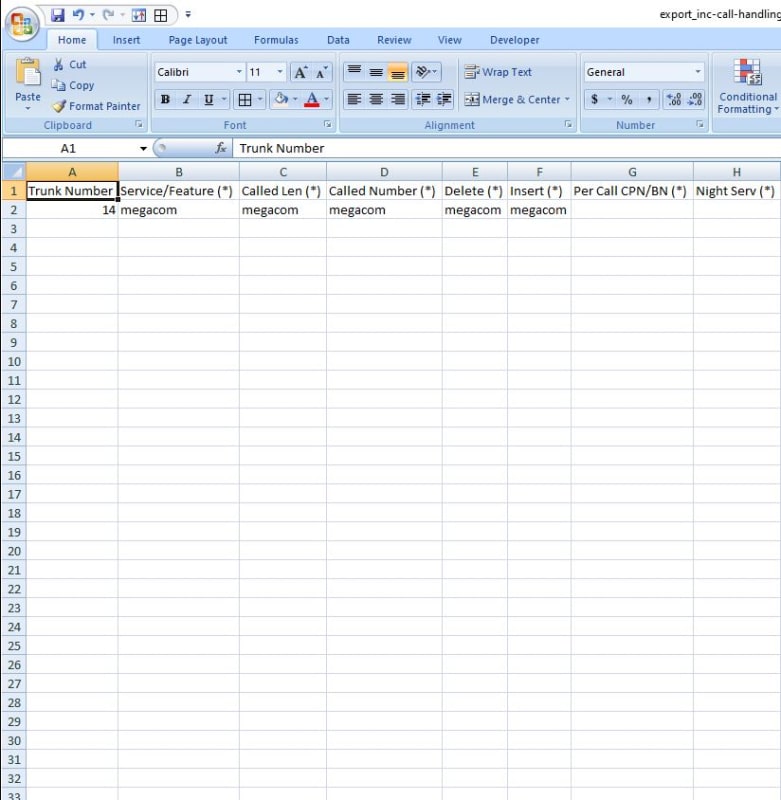
So, without making any changes to either file, I try to re-import the same data using the Import Data form. The following is an image of what the form looks like after selecting the .txt file. Notice how it only shows the trunk group number and Service. None of the other field show up.
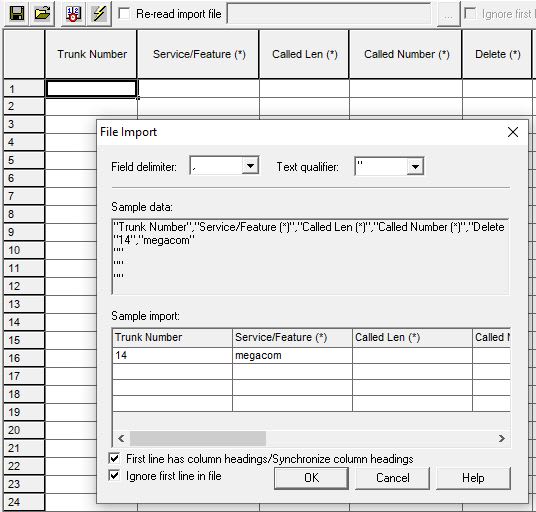
I clicked OK. The following image shows that only the trunk group number is displayed. However, if I click the drop-down arrow in the Called Number field, it shows the extensions. Very bizarre. Why is that?
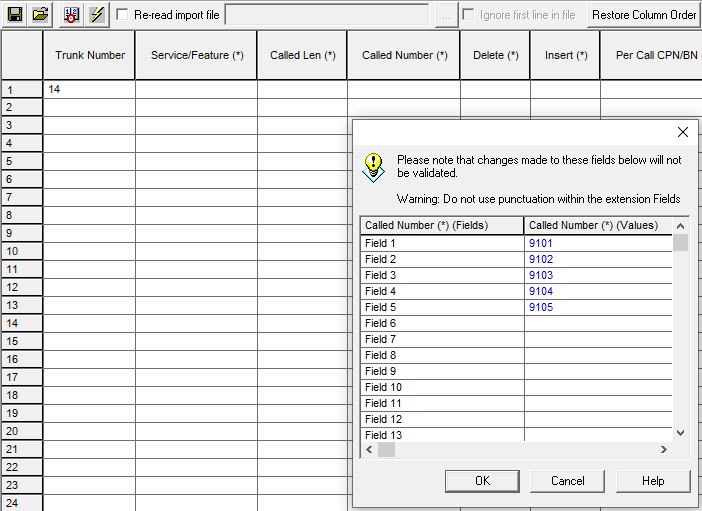
The main question is, how do I modify either the .txt or .csv file with the rest of the data that needs to be in the trunk group? I prefer to modify the .csv file because it's much easier. But, there is no rhyme/reason to the layout.
Thanks
