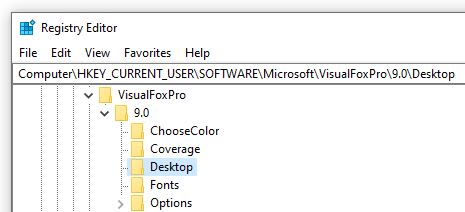I cannot use VFP9 on my windows 11 because I do not see main system window (I have no config.fpw in VFP9 folder) although command com I see - but browse, modify file etc, does not work (howver, I can run /n notepad - it works).
What is interesting, that I have laptop with win 10 original, I update it to windows 11 and there VFP9 works, i.e. I see main system Window
What is interesting, that I have laptop with win 10 original, I update it to windows 11 and there VFP9 works, i.e. I see main system Window