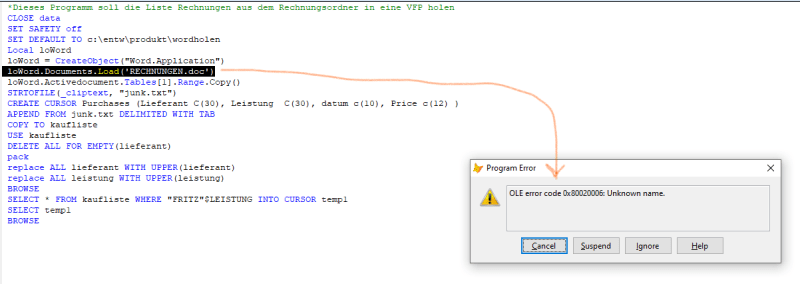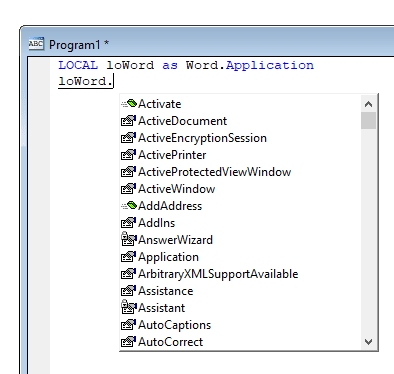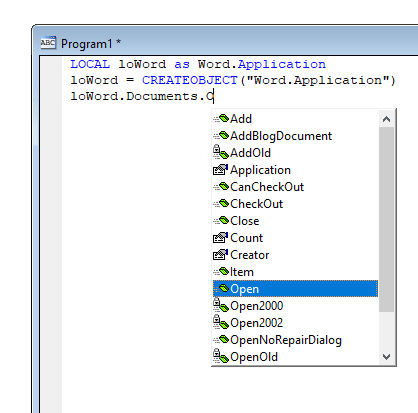I have a very long list of purchased items in a Word document (Office 2013) in a tabular form or matrix as shown below.
4 columns: supplier, item, date of purchase, price
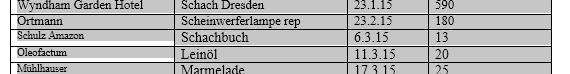
What is the easiest way to import this list into a VFP 9 file?
Thanks
Klaus
Peace worldwide - it starts here...
4 columns: supplier, item, date of purchase, price
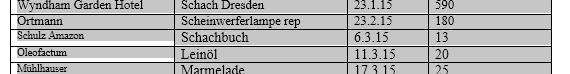
What is the easiest way to import this list into a VFP 9 file?
Thanks
Klaus
Peace worldwide - it starts here...