SashaBuilder3
Programmer
Hello there!
I am trying to import some data from a CSV file into an existing table in MySql database using phpMyAdmin.
I’ve created and saved a CSV file GU_t_rf_imgTp.csv, here it is:
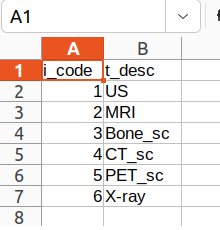
Now in phpMyAdmin I do: first, I choose the table which to fill (in this case “GU_t_rf_img_type”). Then I click on the Import tab. Here I select the file, accept all the default settings, specify 1 query to skip (field names line), and click go.

All looks good, the top line message says “Import has been successfully finished, 6 queries executed. (GU_t_rf_imgTp.csv)”.

However when I go to Browse tab the table is empty:

Can anyone tell me what I am doing wrong?
Thank you!
I am trying to import some data from a CSV file into an existing table in MySql database using phpMyAdmin.
I’ve created and saved a CSV file GU_t_rf_imgTp.csv, here it is:
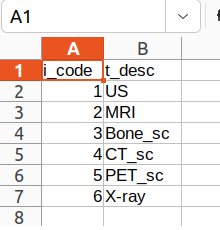
Now in phpMyAdmin I do: first, I choose the table which to fill (in this case “GU_t_rf_img_type”). Then I click on the Import tab. Here I select the file, accept all the default settings, specify 1 query to skip (field names line), and click go.

All looks good, the top line message says “Import has been successfully finished, 6 queries executed. (GU_t_rf_imgTp.csv)”.

However when I go to Browse tab the table is empty:

Can anyone tell me what I am doing wrong?
Thank you!
