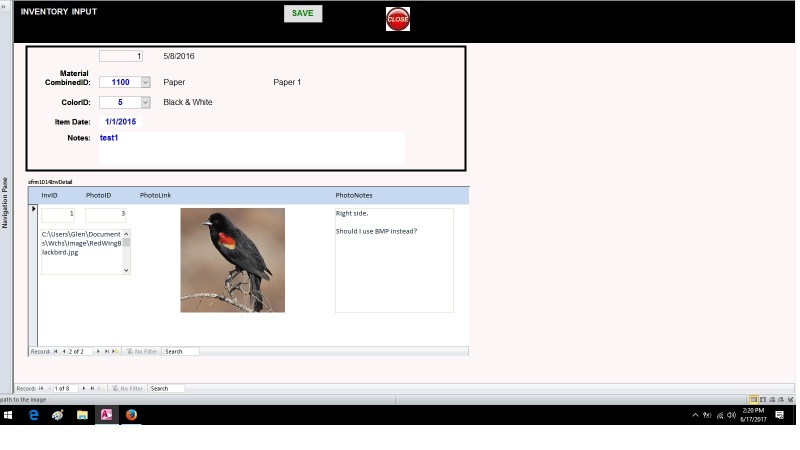Our historical society has 3 people who use their home windows notebook. We plan to put the Access file and the Image subdirectory onto a passport flash drive.
Then the 3 people take the passport home and I would have a batch file automatically refresh their harddrive.
The problem will be that we 3 people have a different PATH that links the subdirectory to the access file. Mine is:
C:\Users\Glen\Documents\Wchs\Image\RedWingBlackbird.jpg
The others do not have Glen in their path. It is whatever their computer was setup at the store.
For instance C:\Users\Joe\Documents\Wchs\Image\RedWingBlackbird.jpg
1 - Is there a trick to make the path automatic to all 3 computers who are not in a Lan?
EG maybe a table with each person's path and a checkbox to state which is the preferred one depending on which machine is used.
And then somehow, the Access fields could take the desired path and add the file name. Like a concatenation>
2 - Also, Is there a way to doubleclick on the image to see it bigger?
An example is attached. Thanks. Cimoli.
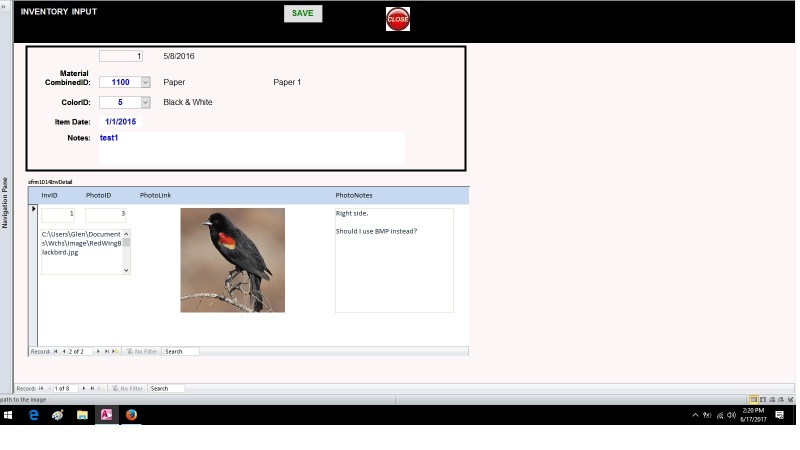
Then the 3 people take the passport home and I would have a batch file automatically refresh their harddrive.
The problem will be that we 3 people have a different PATH that links the subdirectory to the access file. Mine is:
C:\Users\Glen\Documents\Wchs\Image\RedWingBlackbird.jpg
The others do not have Glen in their path. It is whatever their computer was setup at the store.
For instance C:\Users\Joe\Documents\Wchs\Image\RedWingBlackbird.jpg
1 - Is there a trick to make the path automatic to all 3 computers who are not in a Lan?
EG maybe a table with each person's path and a checkbox to state which is the preferred one depending on which machine is used.
And then somehow, the Access fields could take the desired path and add the file name. Like a concatenation>
2 - Also, Is there a way to doubleclick on the image to see it bigger?
An example is attached. Thanks. Cimoli.