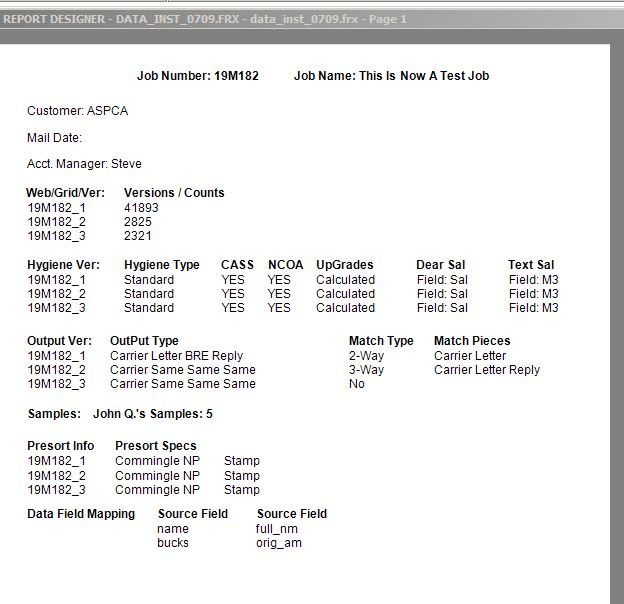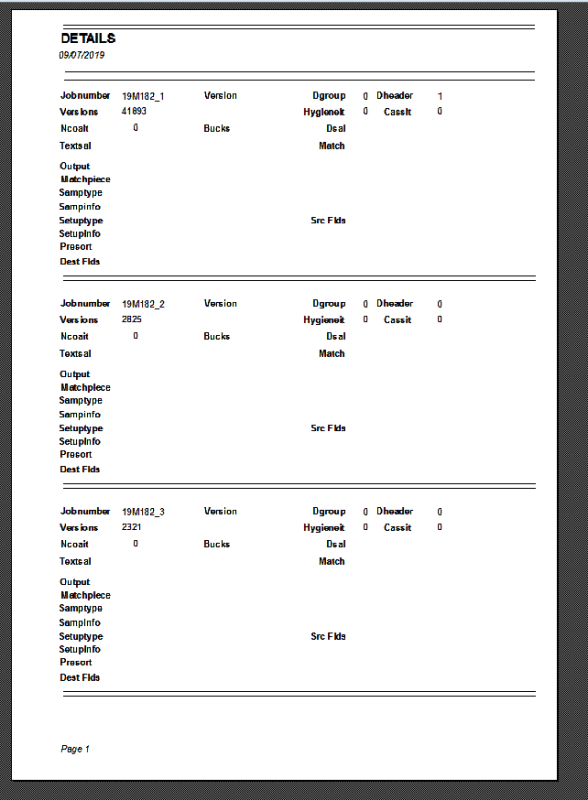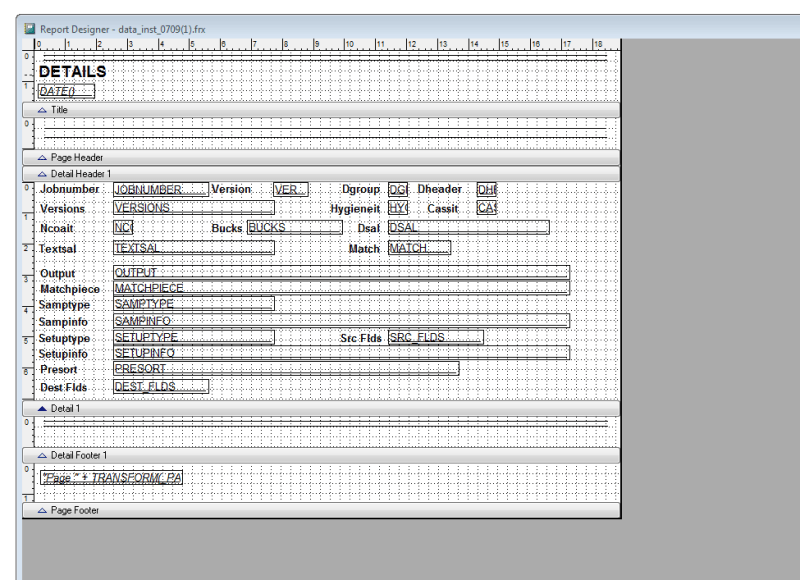I'm creating a report and I need some help. I can only get about 6 inches of the report to print and it then creates a page two. I need this to be a full page report and keep it to one page.
I've attached the report and the sample data.
Please help...
Thanks in advance.
I've attached the report and the sample data.
Please help...
Thanks in advance.