murcielag0
Technical User
Hi Guys,
Looking for some help here. (Mitel Ignite Client)
There's a few computers, that the users are not able to send a message within Ignite.
It used to be just mine, which I figured was due to all the testing but now it's happening with one client as well.
From the webversion - there is no 'New Message' Icon.
From the Desktop version the New Email window never seems to load. Loading. (this is what most people use at our office)
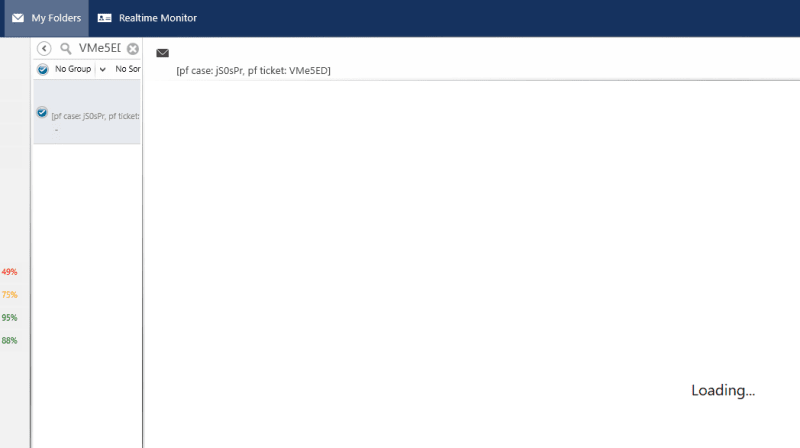
What am I doing wrong here.
I've already re-installed the Component Client, gone over my profile and the other problematic profiles without any improvement.
Mitel: Enterprise Server 9
Mitel MiXML Server Edition 3.1
Looking for some help here. (Mitel Ignite Client)
There's a few computers, that the users are not able to send a message within Ignite.
It used to be just mine, which I figured was due to all the testing but now it's happening with one client as well.
From the webversion - there is no 'New Message' Icon.
From the Desktop version the New Email window never seems to load. Loading. (this is what most people use at our office)
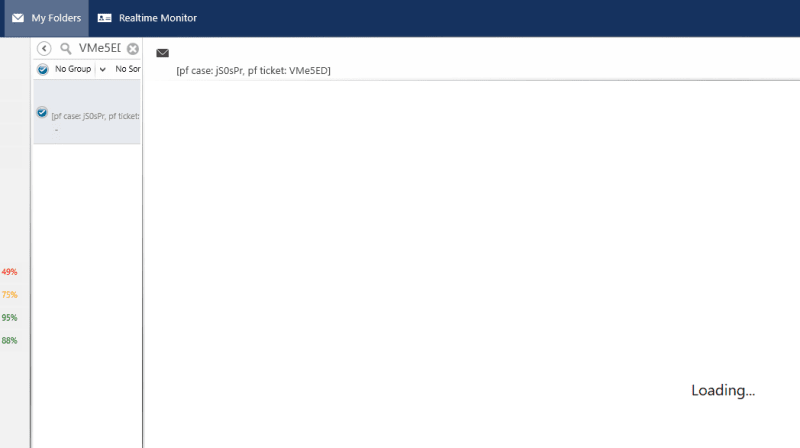
What am I doing wrong here.
I've already re-installed the Component Client, gone over my profile and the other problematic profiles without any improvement.
Mitel: Enterprise Server 9
Mitel MiXML Server Edition 3.1

