Just had the media changer board changed on my Overland Powerloader 17 slot. Apparently, these have a known fault and are being changed out by Overland (if you want details of how the failure manifests itself, ask and I'll put another post up).
When the board is changed, BE sees the new serial no and thinks you have two libraries installed (see diag below - if it comes out)
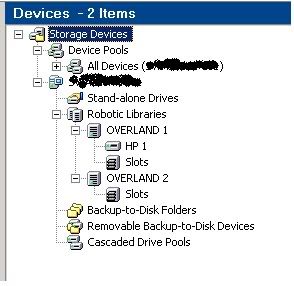
Unfortunately, BE thinks your drive is on it's original Library (in my case Overland1.
To remove it from here and place it on the correct library was a pain.
I had to disable the drive on Overland1 (this put it on the "standalone device" container), go to
Tools>Wizards>Device configuration wizard
then took defaults all the way to the Drive configuration screen, drag and dropped the device from standalone device into Overland 2.
Just for safety's sake, downed the Overland, downed the server, repowered the Overland all the way then brought up server.
What a pain!
Be interested to hear if anyone has had to do similar and has a quicker/cleaner/more elegant way of performing this.
Cheers, MJ.
When the board is changed, BE sees the new serial no and thinks you have two libraries installed (see diag below - if it comes out)
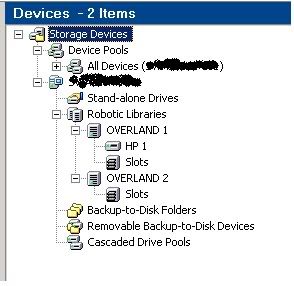
Unfortunately, BE thinks your drive is on it's original Library (in my case Overland1.
To remove it from here and place it on the correct library was a pain.
I had to disable the drive on Overland1 (this put it on the "standalone device" container), go to
Tools>Wizards>Device configuration wizard
then took defaults all the way to the Drive configuration screen, drag and dropped the device from standalone device into Overland 2.
Just for safety's sake, downed the Overland, downed the server, repowered the Overland all the way then brought up server.
What a pain!
Be interested to hear if anyone has had to do similar and has a quicker/cleaner/more elegant way of performing this.
Cheers, MJ.
