HI
I ahve a sheet that uses2 columns for mileage. Columns H and K
If H is blank then I want it to copy what is in K and if not blank then leave it as the figure it as.. I have tried the following formula but it just returns a 0 and not 841 for example.
=IF(H16="",K16,H16)
=IF(TRIM(H16) = "",K16,H16)
=IF(ISBLANK(H16),K16,H16)
Googled it a lot but cannot quite seem to find the right result. Any ideas please.
Thanks in advance.
I ahve a sheet that uses2 columns for mileage. Columns H and K
If H is blank then I want it to copy what is in K and if not blank then leave it as the figure it as.. I have tried the following formula but it just returns a 0 and not 841 for example.
=IF(H16="",K16,H16)
=IF(TRIM(H16) = "",K16,H16)
=IF(ISBLANK(H16),K16,H16)
Googled it a lot but cannot quite seem to find the right result. Any ideas please.
Thanks in advance.

![[ponder] [ponder] [ponder]](/data/assets/smilies/ponder.gif)
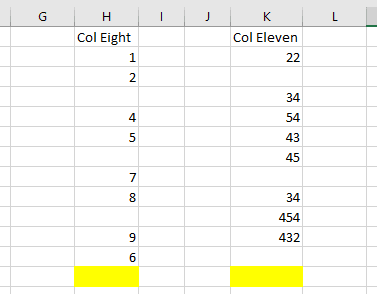
![[glasses] [glasses] [glasses]](/data/assets/smilies/glasses.gif) Just traded in my OLD subtlety...
Just traded in my OLD subtlety...![[tongue] [tongue] [tongue]](/data/assets/smilies/tongue.gif)