My company markets a large browser-based (specifically, Internet Explorer) application.
We are attempting to deliver Word (docx) documents with the browser. Most customers will be using Word Viewer to view and print these documents, while some will have Word installed allowing them to edit the documents. In general, though, we would like the user to have an experience similar to PDF, where the document opens without 'intervention' by the browser.
In my testing with IE11, I cannot find a way to eliminate this dialog:
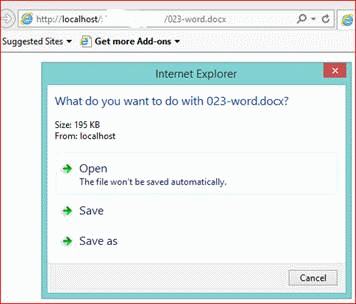
If I click Open, the file is opened by the application. Unfortunately, this introduces a 'click' which I would like to eliminate, as it probably will be the basis of support calls as it builds irritation among the user base. My desired solution is for the browser to 'remember' to Open DOCX files (at least on this trusted site) thereby providing the 'PDF experience' with DOCX.
All of these DOCX files will be served from a trusted zone site, typically from a server located on the customer's intranet.
I have spent quite a few hours looking for a solution, but have found none for recent versions of IE. I have used a registry hack on some earlier versions of IE, but have not been able to surface anything for IE 10 and 11, which most of the customers are using.
I am a long-term Tek-Tip member, so I have great confidence that someone here might be able to help.![[smile] [smile] [smile]](/data/assets/smilies/smile.gif)
Tom Morrison
Hill Country Software
We are attempting to deliver Word (docx) documents with the browser. Most customers will be using Word Viewer to view and print these documents, while some will have Word installed allowing them to edit the documents. In general, though, we would like the user to have an experience similar to PDF, where the document opens without 'intervention' by the browser.
In my testing with IE11, I cannot find a way to eliminate this dialog:
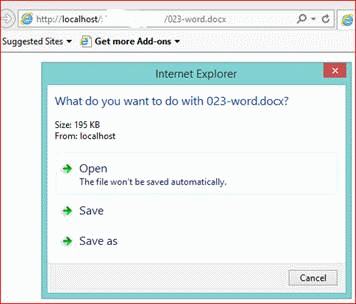
If I click Open, the file is opened by the application. Unfortunately, this introduces a 'click' which I would like to eliminate, as it probably will be the basis of support calls as it builds irritation among the user base. My desired solution is for the browser to 'remember' to Open DOCX files (at least on this trusted site) thereby providing the 'PDF experience' with DOCX.
All of these DOCX files will be served from a trusted zone site, typically from a server located on the customer's intranet.
I have spent quite a few hours looking for a solution, but have found none for recent versions of IE. I have used a registry hack on some earlier versions of IE, but have not been able to surface anything for IE 10 and 11, which most of the customers are using.
I am a long-term Tek-Tip member, so I have great confidence that someone here might be able to help.
![[smile] [smile] [smile]](/data/assets/smilies/smile.gif)
Tom Morrison
Hill Country Software
