Colleagues,
I'm totally confused!
Please look at these strings and tell me if they aren't identical ("Locals" window screenshot taken during debug execution in IDE):
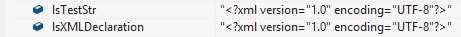
They look 157.75% identical to yours truly!
However, the VB and .NET seem do not think so:
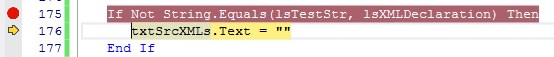
So, as you can see, the strings are totally identical in the Locals window, and therefore the command pointer should've jumped from line #175 over to the line #177... but it dove into line 176 instead, and I dunno why.
Here's the code (sorry, had to obfuscate the real files' names):
What am I doing wrong?
Regards,
Ilya
I'm totally confused!
Please look at these strings and tell me if they aren't identical ("Locals" window screenshot taken during debug execution in IDE):
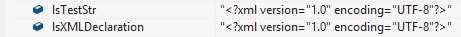
They look 157.75% identical to yours truly!
However, the VB and .NET seem do not think so:
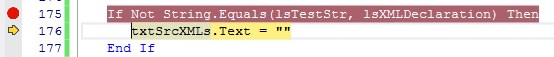
So, as you can see, the strings are totally identical in the Locals window, and therefore the command pointer should've jumped from line #175 over to the line #177... but it dove into line 176 instead, and I dunno why.
Here's the code (sorry, had to obfuscate the real files' names):
Code:
Dim lcTestStr(38) As Char, lsTestStr As String = ""
Dim lsXMLDeclaration As String = "<?xml version=" & Chr(34) & "1.0" & Chr(34) & " encoding=" & Chr(34) & "UTF-8" & Chr(34) & "?>"
If File.Exists(pcDataDir & "Start.xml") Then
Dim loStreamReader As StreamReader = New StreamReader(pcDataDir & "Start_.xml")
loStreamReader.Read(lcTestStr, 0, 38)
lsTestStr = String.Join("", lcTestStr)
If Not String.Equals(lsTestStr, lsXMLDeclaration) Then
txtSrcXMLs.Text = ""
End IfWhat am I doing wrong?
Regards,
Ilya

![[wink] [wink] [wink]](/data/assets/smilies/wink.gif) (Ian Gillan, "Anyone's Daughter", "Fireball", 1971)
(Ian Gillan, "Anyone's Daughter", "Fireball", 1971)