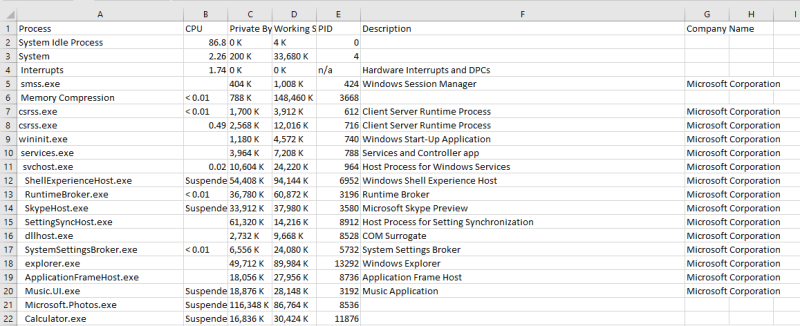Process CPU Private Bytes Working Set PID Description Company Name
System Idle Process 86.8 0 K 4 K 0
System 2.26 200 K 33,680 K 4
Interrupts 1.74 0 K 0 K n/a Hardware Interrupts and DPCs
smss.exe 404 K 1,008 K 424 Windows Session Manager Microsoft Corporation
Memory Compression < 0.01 788 K 148,460 K 3668
csrss.exe < 0.01 1,700 K 3,912 K 612 Client Server Runtime Process Microsoft Corporation
csrss.exe 0.49 2,568 K 12,016 K 716 Client Server Runtime Process Microsoft Corporation
wininit.exe 1,180 K 4,572 K 740 Windows Start-Up Application Microsoft Corporation
services.exe 3,964 K 7,208 K 788 Services and Controller app Microsoft Corporation
svchost.exe 0.02 10,604 K 24,220 K 964 Host Process for Windows Services Microsoft Corporation
ShellExperienceHost.exe Suspended 54,408 K 94,144 K 6952 Windows Shell Experience Host Microsoft Corporation
RuntimeBroker.exe < 0.01 36,780 K 60,872 K 3196 Runtime Broker Microsoft Corporation
SkypeHost.exe Suspended 33,912 K 37,980 K 3580 Microsoft Skype Preview Microsoft Corporation
SettingSyncHost.exe 61,320 K 14,216 K 8912 Host Process for Setting Synchronization Microsoft Corporation
dllhost.exe 2,732 K 9,668 K 8528 COM Surrogate Microsoft Corporation
SystemSettingsBroker.exe < 0.01 6,556 K 24,080 K 5732 System Settings Broker Microsoft Corporation
explorer.exe 49,712 K 89,984 K 13292 Windows Explorer Microsoft Corporation
ApplicationFrameHost.exe 18,056 K 27,956 K 8736 Application Frame Host Microsoft Corporation
Music.UI.exe Suspended 18,876 K 28,148 K 3192 Music Application Microsoft Corporation
Microsoft.Photos.exe Suspended 116,348 K 86,764 K 8536
Calculator.exe Suspended 16,836 K 30,424 K 11876
SystemSettings.exe Suspended 17,400 K 39,708 K 8640 Settings Microsoft Corporation
WmiPrvSE.exe 2,560 K 8,724 K 952 WMI Provider Host Microsoft Corporation
SearchUI.exe Suspended 71,936 K 122,652 K 8500 Search and Cortana application Microsoft Corporation
smartscreen.exe 12,800 K 25,348 K 14652 SmartScreen Microsoft Corporation
svchost.exe 7,256 K 12,716 K 76 Host Process for Windows Services Microsoft Corporation
svchost.exe 15,104 K 25,916 K 784 Host Process for Windows Services Microsoft Corporation
WUDFHost.exe < 0.01 25,468 K 14,992 K 1196 Windows Driver Foundation - User-mode Driver Framework Host Process Microsoft Corporation
WUDFHost.exe 1,272 K 5,248 K 1492 Windows Driver Foundation - User-mode Driver Framework Host Process Microsoft Corporation
dasHost.exe 6,904 K 17,588 K 1532 Device Association Framework Provider Host Microsoft Corporation
svchost.exe < 0.01 19,368 K 27,200 K 936 Host Process for Windows Services Microsoft Corporation
svchost.exe < 0.01 15,844 K 32,876 K 288 Host Process for Windows Services Microsoft Corporation
WRSA.exe 0.1 83,856 K 19,844 K 1188 Webroot SecureAnywhere Webroot
WRSA.exe 0.04 14,340 K 968 K 6056 Webroot SecureAnywhere Webroot
svchost.exe 15,540 K 28,636 K 1368 Host Process for Windows Services Microsoft Corporation
nvvsvc.exe 2,436 K 8,784 K 1548 NVIDIA Driver Helper Service, Version 372.70 NVIDIA Corporation
nvxdsync.exe < 0.01 12,580 K 24,132 K 1592 NVIDIA User Experience Driver Component NVIDIA Corporation
nvtray.exe 2,464 K 9,552 K 6756 NVIDIA Settings NVIDIA Corporation
nvtray.exe 0.17 5,680 K 14,256 K 6868 NVIDIA Settings NVIDIA Corporation
svchost.exe 0.07 54,848 K 73,536 K 1612 Host Process for Windows Services Microsoft Corporation
sihost.exe 7,644 K 27,444 K 5924 Shell Infrastructure Host Microsoft Corporation
taskhostw.exe < 0.01 8,828 K 19,584 K 5056 Host Process for Windows Tasks Microsoft Corporation
ACMON.exe 2,376 K 1,464 K 3404 ACMON ASUS
USBChargerPlus.exe 2,008 K 944 K 2944 ASUS USB Charger Plus ASUSTek Computer Inc.
RAVBg64.exe 6,952 K 1,432 K 4012 HD Audio Background Process Realtek Semiconductor
RAVCpl64.exe 3,756 K 1,424 K 6720 Realtek HD Audio Manager Realtek Semiconductor
msoia.exe < 0.01 6,416 K 1,700 K 11200 Office Telemetry Agent Microsoft Corporation
igfxCUIService.exe 1,936 K 8,140 K 1812 igfxCUIService Module Intel Corporation
svchost.exe 9,908 K 20,468 K 1908 Host Process for Windows Services Microsoft Corporation
svchost.exe 2,608 K 9,392 K 1304 Host Process for Windows Services Microsoft Corporation
audiodg.exe 21,020 K 17,708 K 8800 Windows Audio Device Graph Isolation Microsoft Corporation
svchost.exe 4,360 K 12,732 K 2232 Host Process for Windows Services Microsoft Corporation
svchost.exe 5,880 K 15,180 K 2348 Host Process for Windows Services Microsoft Corporation
AsLdrSrv.exe 1,228 K 4,984 K 2400 ASLDR Service ASUSTek Computer Inc.
HControl.exe 1,836 K 8,552 K 5996 HControl ASUSTek Computer Inc.
KBFiltr.exe 1,316 K 5,848 K 2260 KBFiltr ASUSTek Computer Inc.
GFNEXSrv.exe 804 K 3,052 K 2412 GFNEXSrv ASUS
spoolsv.exe < 0.01 12,444 K 22,236 K 2504 Spooler SubSystem App Microsoft Corporation
svchost.exe 4,636 K 12,628 K 2732 Host Process for Windows Services Microsoft Corporation
svchost.exe 1,596 K 6,452 K 2812 Host Process for Windows Services Microsoft Corporation
DbxSvc.exe 2,376 K 5,224 K 2908 Dropbox Service Dropbox, Inc.
svchost.exe 9,444 K 24,236 K 2920 Host Process for Windows Services Microsoft Corporation
DymoPnpService.exe 26,696 K 19,540 K 2928 DymoPnpService Sanford, L.P.
mDNSResponder.exe 2,380 K 6,720 K 2936 Bonjour Service Apple Inc.
OfficeClickToRun.exe 39,800 K 42,060 K 2980 Microsoft Office Click-to-Run (SxS) Microsoft Corporation
HSMServiceEntry.exe 0.22 5,508 K 10,308 K 3028 NService Application Nero AG
esif_uf.exe 1,796 K 6,280 K 3036 Intel(R) Dynamic Platform and Thermal Framework Intel Corporation
esif_assist_64.exe < 0.01 1,300 K 4,336 K 5868 Intel(R) Dynamic Platform and Thermal Framework Utility Application Intel Corporation
HWDeviceService64.exe 17,484 K 7,936 K 3048 DCSHOST
DCSHelper.exe 4,352 K 9,344 K 6416 DataCardMonitor MFC Application Huawei Technologies Co., Ltd.
AppleMobileDeviceService.exe 0.02 3,516 K 11,000 K 2044 MobileDeviceService Apple Inc.
NvStreamService.exe 0.01 5,512 K 13,252 K 2212 NVIDIA Streamer Service NVIDIA Corporation
NvStreamUserAgent.exe 0.03 22,744 K 33,872 K 14252 NVIDIA Streamer User Agent NVIDIA Corporation
conhost.exe 1,588 K 7,224 K 11420 Console Window Host Microsoft Corporation
NvNetworkService.exe 2,736 K 7,072 K 2272 NVIDIA Network Service NVIDIA Corporation
pnusbvirtualhubwssrv.exe < 0.01 1,924 K 5,316 K 2388 Virtual USB Hub Main module Dell Inc.
QVRService.exe < 0.01 3,472 K 7,188 K 2200
SolarWinds TFTP Server.exe < 0.01 19,216 K 18,324 K 2872 SolarWinds TFTP Server SolarWinds
ScreenConnect.ClientService.exe 0.01 18,800 K 23,860 K 3080
ScreenConnect.WindowsClient.exe 25,124 K 27,984 K 1560 ScreenConnect Client ScreenConnect Software
PassThruSvr.exe 1,272 K 4,108 K 3088 PassThruSvr Application
ReflectService.exe 2,244 K 9,216 K 3152 Macrium Reflect Utility Service Paramount Software UK Ltd
svchost.exe < 0.01 3,724 K 12,324 K 3248 Host Process for Windows Services Microsoft Corporation
TomTomHOMEService.exe 908 K 3,384 K 3336 Windows Service for TomTom HOME TomTom
vmnat.exe < 0.01 2,212 K 6,464 K 3344 VMware NAT Service VMware, Inc.
svchost.exe 8,352 K 21,644 K 3352 Host Process for Windows Services Microsoft Corporation
UsbClientService.exe 0.26 2,120 K 6,532 K 3364
vmware-authd.exe 0.26 4,952 K 10,340 K 3544 VMware Authorization Service VMware, Inc.
TeamViewer_Service.exe 0.01 6,784 K 20,744 K 3608 TeamViewer 12 TeamViewer GmbH
TeamViewer.exe 13,908 K 38,752 K 5188 TeamViewer 12 TeamViewer GmbH
tv_w32.exe < 0.01 1,376 K 6,368 K 6672 TeamViewer 12 TeamViewer GmbH
tv_x64.exe < 0.01 1,464 K 6,096 K 6692 TeamViewer 12 TeamViewer GmbH
svchost.exe 0.01 89,336 K 96,144 K 3660 Host Process for Windows Services Microsoft Corporation
vmware-usbarbitrator64.exe < 0.01 2,440 K 9,072 K 3884 VMware USB Arbitration Service VMware, Inc.
vmnetdhcp.exe 7,436 K 4,304 K 3896 VMware VMnet DHCP service VMware, Inc.
wgsslvpnsrc.exe 1,316 K 5,124 K 4020
Ath_CoexAgent.exe 2,172 K 7,108 K 4028 Atheros Coex Service Application Atheros
vmware-hostd.exe < 0.01 24,788 K 28,264 K 4456
NvStreamNetworkService.exe 0.04 7,688 K 17,380 K 4432 NVIDIA Network Stream Service NVIDIA Corporation
SearchIndexer.exe 61,152 K 60,804 K 3260 Microsoft Windows Search Indexer Microsoft Corporation
svchost.exe 8,472 K 31,480 K 972 Host Process for Windows Services Microsoft Corporation
PresentationFontCache.exe 26,360 K 17,228 K 5992 PresentationFontCache.exe Microsoft Corporation
iPodService.exe 0.01 2,204 K 7,836 K 7688 iPodService Module (64-bit) Apple Inc.
BrYNSvc.exe 4,328 K 10,628 K 1948 BrYNCSvc Brother Industries, Ltd.
jhi_service.exe 1,296 K 5,648 K 7964 Intel(R) Dynamic Application Loader Host Interface Intel Corporation
LMS.exe 3,120 K 10,384 K 7972 Intel(R) Local Management Service Intel Corporation
isa.exe 9,512 K 11,720 K 11268 Intel(R) Security Assist Intel Corporation
lsass.exe 0.01 8,216 K 18,000 K 804 Local Security Authority Process Microsoft Corporation
winlogon.exe 2,160 K 9,456 K 848 Windows Logon Application Microsoft Corporation
dwm.exe 0.6 50,688 K 58,820 K 1140 Desktop Window Manager Microsoft Corporation
fontdrvhost.exe 912 K 3,116 K 13184 Usermode Font Driver Host Microsoft Corporation
ouc.exe 0.03 17,100 K 20,880 K 4224
DMedia.exe 1,576 K 6,892 K 5052 ATK Media ASUSTek Computer Inc.
ATKOSD2.exe 1,888 K 8,020 K 5944 ATKOSD2 ASUSTek Computer Inc.
explorer.exe 0.12 51,444 K 101,336 K 5884 Windows Explorer Microsoft Corporation
NvBackend.exe < 0.01 3,372 K 12,280 K 8116 NVIDIA Backend NVIDIA Corporation
iTunesHelper.exe < 0.01 4,112 K 13,692 K 8168 iTunesHelper Apple Inc.
OneDrive.exe 23,368 K 41,880 K 7364 Microsoft OneDrive Microsoft Corporation
TomTomHOMERunner.exe 1,972 K 9,416 K 7448 System Tray application for TomTom HOME TomTom
lync.exe < 0.01 203,712 K 160,700 K 7572 Skype for Business Microsoft Corporation
UcMapi.exe < 0.01 29,340 K 52,276 K 8612 Skype for Business Microsoft Corporation
lynchtmlconv.exe < 0.01 31,640 K 28,496 K 9264 Microsoft Lync Microsoft Corporation
firefox.exe 0.82 546,776 K 569,300 K 400 Firefox Mozilla Corporation
adb.exe < 0.01 1,752 K 6,400 K 6428
igfxEM.exe 3,672 K 12,220 K 6772 igfxEM Module Intel Corporation
igfxHK.exe 2,264 K 8,076 K 6816 igfxHK Module Intel Corporation
igfxTray.exe 3,484 K 10,764 K 6848
Dropbox.exe 0.01 181,148 K 115,468 K 6064 Dropbox Dropbox, Inc.
vmware-tray.exe 1,656 K 7,264 K 7744 VMware Tray Process VMware, Inc.
EpmNews.exe 0.01 1,836 K 8,000 K 3820 EaseUS Partition Master Free Edition Application CHENGDU YIWO Tech Development Co., Ltd
TrayTipAgentE.exe < 0.01 5,524 K 7,960 K 8056
BrStMonW.exe < 0.01 13,308 K 18,620 K 5092 Status Monitor Application Brother Industries, Ltd.
BrCtrlCntr.exe 2,248 K 9,792 K 7584 ControlCenter Main Process Brother Industries, Ltd.
BrCcUxSys.exe 1,964 K 8,644 K 6124 ControlCenter UX System Brother Industries, Ltd.
AsusTPLoader.exe < 0.01 2,404 K 1,684 K 5604 ASUS Smart Gesture Loader AsusTek
AsusTPCenter.exe 0.09 3,064 K 3,052 K 228 ASUS Smart Gesture Center AsusTek
AsusTPHelper.exe < 0.01 1,176 K 516 K 9764 ASUS Smart Gesture Helper AsusTek
ConnectWiseCrashHandler.exe 1,276 K 5,932 K 6668 ConnectWise Crash Handler ConnectWise
PNUSBCLITRAY.exe 2,576 K 7,520 K 5736 vWorkspace Virtual USB Hub Client Control System Tray (x86) Dell Inc.
PNTray.exe < 0.01 2,360 K 7,128 K 11784 Dell Wyse vWorkspace System Tray (x86) Dell Inc.
pntsc.exe 2,764 K 7,624 K 10820 vWorkspace connector for Windows Dell Inc.
deluge.exe 4.18 79,256 K 69,200 K 1544 Deluge Bittorrent Client Deluge Team
LiveUpdate.exe 0.34 69,884 K 21,584 K 7828 ASUS Live Update ASUSTeK Computer Inc.
procexp64.exe 1.17 40,808 K 63,100 K 15948 Sysinternals Process Explorer Sysinternals - [URL unfurl="true"]www.sysinternals.com[/URL]