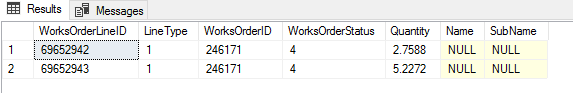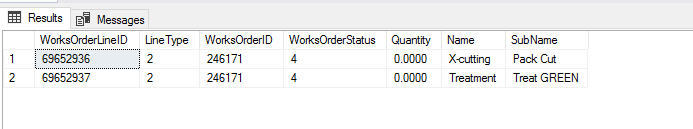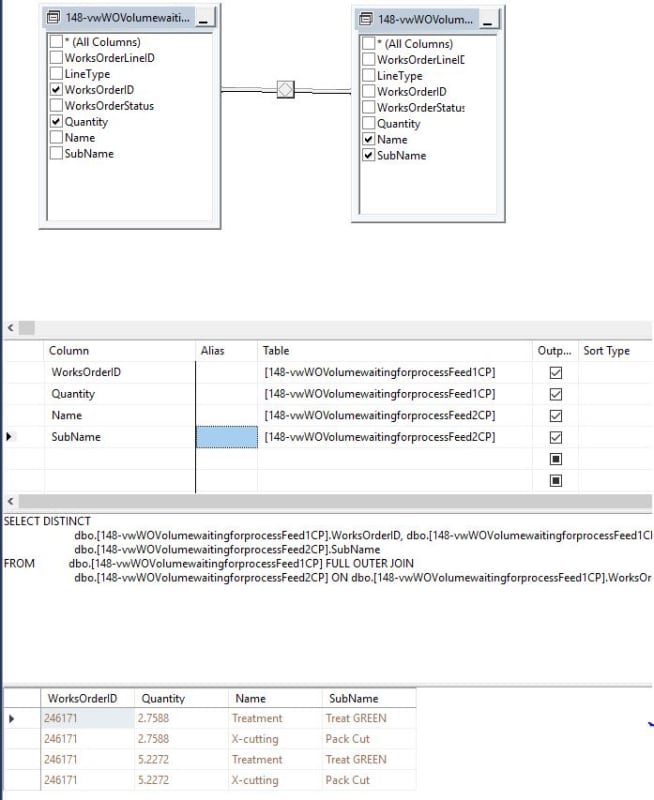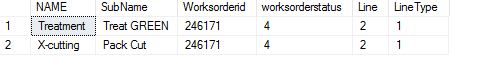I have created 2 feed tables which collate information on orders.
Each order as a line type from 1 to 3.
Line type 1 gives me the Quantity but not the name and sub name
Line Type 2 gives me the Name and Sub Name but not the Quantity.
I need to create a view using both tables so I can see the quantity and Name and sub name. I cannot work out how to do this due to the different line types. The line types are from tables that are designed by our systems people.
As anyone and idea how I can do this please. I have attached code which at the moment shows the quantity but not the names. I have tried all kinds of joins but no luck, thanks in advance
Each order as a line type from 1 to 3.
Line type 1 gives me the Quantity but not the name and sub name
Line Type 2 gives me the Name and Sub Name but not the Quantity.
I need to create a view using both tables so I can see the quantity and Name and sub name. I cannot work out how to do this due to the different line types. The line types are from tables that are designed by our systems people.
As anyone and idea how I can do this please. I have attached code which at the moment shows the quantity but not the names. I have tried all kinds of joins but no luck, thanks in advance
SQL:
SELECT dbo.[148-vwWOVolumewaitingforprocessFeed1CP].WorksOrderLineID, dbo.[148-vwWOVolumewaitingforprocessFeed1CP].Quantity, dbo.[148-vwWOVolumewaitingforprocessFeed2CP].Name,
dbo.[148-vwWOVolumewaitingforprocessFeed2CP].SubName
FROM dbo.[148-vwWOVolumewaitingforprocessFeed1CP] LEFT OUTER JOIN
dbo.[148-vwWOVolumewaitingforprocessFeed2CP] ON dbo.[148-vwWOVolumewaitingforprocessFeed1CP].WorksOrderLineID = dbo.[148-vwWOVolumewaitingforprocessFeed2CP].WorksOrderLineID