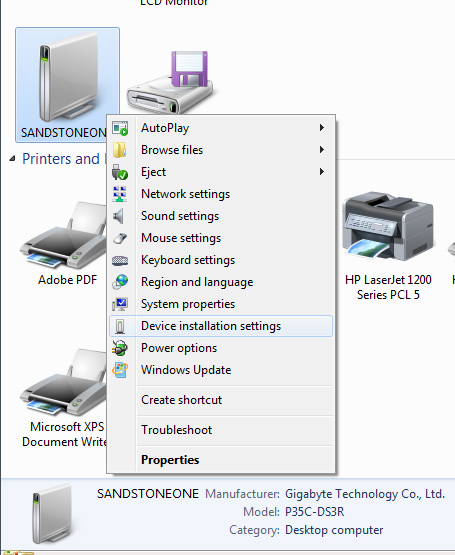Just added the first Windows 7 machine to our Domain.
This user has an HP Laser Jet 1200 sitting in their office that they use to print specific documents on, usually they require 3 copies of the documents.
However the printer will only print a single copy. I've set all settings to be able to print multiple copies, and it still will not do it.
I've found several threads on different forums with the same problem but it seems there is no solution to it.
Some say to un-check the collate option, done that, some say to update the Driver , done that too.
Others just have no answer.
Nothing I try seems to let the user print copies of documents.
Anybody know what could possibly be wrong?
----------------------------------
Phil AKA Vacunita
----------------------------------
Ignorance is not necessarily Bliss, case in point:
Unknown has caused an Unknown Error on Unknown and must be shutdown to prevent damage to Unknown.
This user has an HP Laser Jet 1200 sitting in their office that they use to print specific documents on, usually they require 3 copies of the documents.
However the printer will only print a single copy. I've set all settings to be able to print multiple copies, and it still will not do it.
I've found several threads on different forums with the same problem but it seems there is no solution to it.
Some say to un-check the collate option, done that, some say to update the Driver , done that too.
Others just have no answer.
Nothing I try seems to let the user print copies of documents.
Anybody know what could possibly be wrong?
----------------------------------
Phil AKA Vacunita
----------------------------------
Ignorance is not necessarily Bliss, case in point:
Unknown has caused an Unknown Error on Unknown and must be shutdown to prevent damage to Unknown.


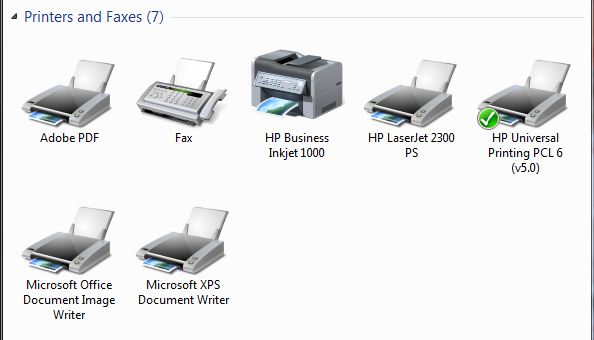

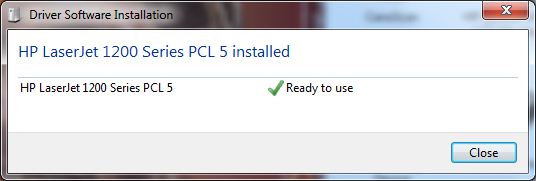
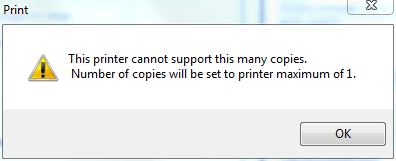
![[sad] [sad] [sad]](/data/assets/smilies/sad.gif)