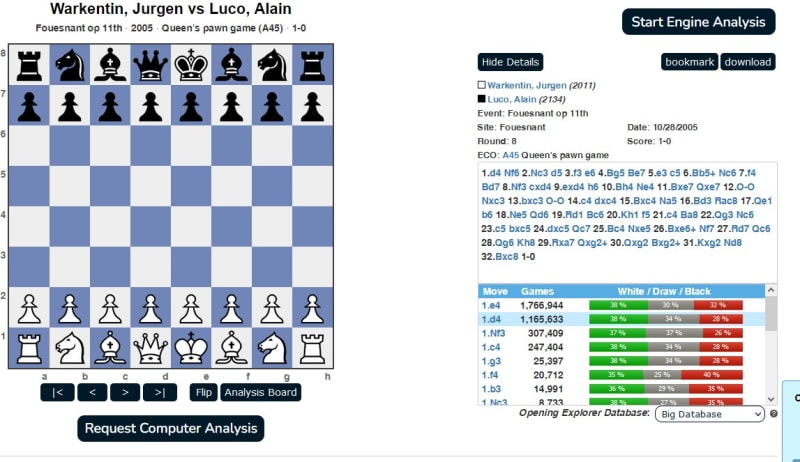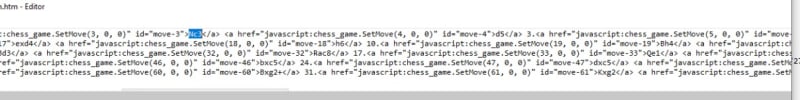I have a WORD document which contains a lot of Chess games.
As an example I append a WORD document with only two games which looks like this:
Warkentin, Jurgen (2011)
Luco, Alain (2134)
Event: Fouesnant op 11th
Site: Fouesnant
Round: 8 Date: 10/28/2005
ECO: D00 Score: 1-0
1.d4 Nf6 2.Nc3 d5 3.f3 e6 4.Bg5 Be7 5.e3 c5 6.Bb5+ Nc6 7.f4 Bd7 8.Nf3 cxd4 9.exd4 h6 10.Bh4 Ne4 11.Bxe7 Qxe7 12.O-O Nxc3 13.bxc3 O-O 14.c4 dxc4 15.Bxc4 Na5 16.Bd3 Rac8 17.Qe1 b6 18.Ne5 Qd6 19.Rd1 Bc6 20.Kh1 f5 21.c4 Ba8 22.Qg3 Nc6 23.c5 bxc5 24.dxc5 Qc7 25.Bc4 Nxe5 26.Bxe6+ Nf7 27.Rd7 Qc6 28.Qg6 Kh8 29.Rxa7 Qxg2+ 30.Qxg2 Bxg2+ 31.Kxg2 Nd8 32.Bxc8
Stanek, Stanislav (2005)
Prokop, Petr (1620)
Event: Brno Dedek mem-B
Site: Brno
Round: 2 Date: ??/??/2005
ECO: D00 Score: 1-0
1.Nc3 d5 2.d4 Nf6 3.f3 e6 4.Bg5 Be7 5.e3 O-O 6.Nce2 c5 7.c3 b6 8.Ng3 Bb7 9.Bd3 Nbd7 10.f4 h6 11.Bxf6 Nxf6 12.Qf3 cxd4 13.exd4 Qc7 14.Nh3 a5 15.O-O Ba6 16.Bxa6 Rxa6 17.Rae1 b5 18.Re3 Rc6 19.Rfe1 Bd6 20.Ne2 Ne4 21.Nf2 Nd2 22.Qg4 f5 23.Qg6 Bxf4 24.Nxf4 e5 25.Nxd5 Rxg6 26.Nxc7 f4 27.Rd3 e4 28.Rxd2 e3 29.Rde2
What I mainly would like is to have the game in a VFP table, where each move has its own field:
Example for the first game (Warkentin versus Luca) (if Field-Name starts with W, it means a White moves, B means Black moves)
Fieldnames
W1 B1 W2 B2 ........etc. W32
d4 Nf6 Nc3 d5 ............. Bxc8
that means the VFP-table would have one record per game.
To see where a game starts is easy - it always starts with "1." (see bold formatted moves)
How would you do that?
Thanks in advance
Klaus
Attachment: WORD-FILE Chessgames.docx with two games
Peace worldwide - it starts here...
As an example I append a WORD document with only two games which looks like this:
Warkentin, Jurgen (2011)
Luco, Alain (2134)
Event: Fouesnant op 11th
Site: Fouesnant
Round: 8 Date: 10/28/2005
ECO: D00 Score: 1-0
1.d4 Nf6 2.Nc3 d5 3.f3 e6 4.Bg5 Be7 5.e3 c5 6.Bb5+ Nc6 7.f4 Bd7 8.Nf3 cxd4 9.exd4 h6 10.Bh4 Ne4 11.Bxe7 Qxe7 12.O-O Nxc3 13.bxc3 O-O 14.c4 dxc4 15.Bxc4 Na5 16.Bd3 Rac8 17.Qe1 b6 18.Ne5 Qd6 19.Rd1 Bc6 20.Kh1 f5 21.c4 Ba8 22.Qg3 Nc6 23.c5 bxc5 24.dxc5 Qc7 25.Bc4 Nxe5 26.Bxe6+ Nf7 27.Rd7 Qc6 28.Qg6 Kh8 29.Rxa7 Qxg2+ 30.Qxg2 Bxg2+ 31.Kxg2 Nd8 32.Bxc8
Stanek, Stanislav (2005)
Prokop, Petr (1620)
Event: Brno Dedek mem-B
Site: Brno
Round: 2 Date: ??/??/2005
ECO: D00 Score: 1-0
1.Nc3 d5 2.d4 Nf6 3.f3 e6 4.Bg5 Be7 5.e3 O-O 6.Nce2 c5 7.c3 b6 8.Ng3 Bb7 9.Bd3 Nbd7 10.f4 h6 11.Bxf6 Nxf6 12.Qf3 cxd4 13.exd4 Qc7 14.Nh3 a5 15.O-O Ba6 16.Bxa6 Rxa6 17.Rae1 b5 18.Re3 Rc6 19.Rfe1 Bd6 20.Ne2 Ne4 21.Nf2 Nd2 22.Qg4 f5 23.Qg6 Bxf4 24.Nxf4 e5 25.Nxd5 Rxg6 26.Nxc7 f4 27.Rd3 e4 28.Rxd2 e3 29.Rde2
What I mainly would like is to have the game in a VFP table, where each move has its own field:
Example for the first game (Warkentin versus Luca) (if Field-Name starts with W, it means a White moves, B means Black moves)
Fieldnames
W1 B1 W2 B2 ........etc. W32
d4 Nf6 Nc3 d5 ............. Bxc8
that means the VFP-table would have one record per game.
To see where a game starts is easy - it always starts with "1." (see bold formatted moves)
How would you do that?
Thanks in advance
Klaus
Attachment: WORD-FILE Chessgames.docx with two games
Peace worldwide - it starts here...