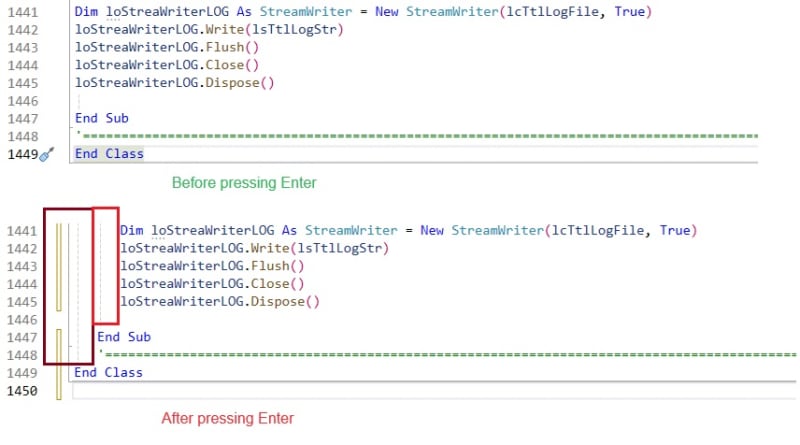Colleagues,
I was forced to switch to the Visual Studio 2022 at work. And in this version, I can't to figure out how to turn off automatic indentation (did it in VS 2019).
I open a project, made in VS 2019, in VS 2022, copy-pasted some text - and the whole block was indented 3 tabs!
I hit Ctrl+Z to return to the original, then just put cursor on pos. 1 and hit Enter - same thing, indented by 3 tabs!
Here's what it looks like:
Placed cursor before the "Read_Write_W2XML()" and hit Enter, and now - this:
This is despite Indenting is set to None:
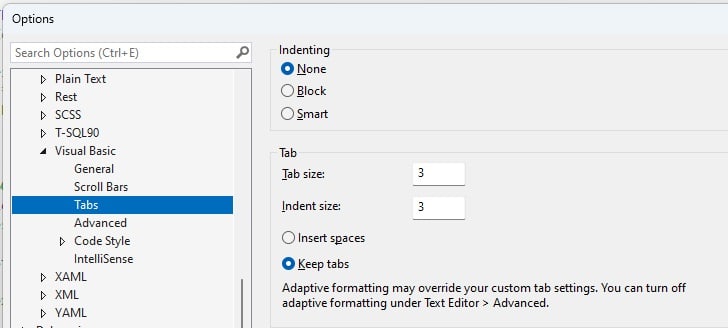
Could you, please, tell me where else I shall look in the "Options" dialog to find how to suppress this automatic indentation in VS 2022?
Regards,
Ilya
I was forced to switch to the Visual Studio 2022 at work. And in this version, I can't to figure out how to turn off automatic indentation (did it in VS 2019).
I open a project, made in VS 2019, in VS 2022, copy-pasted some text - and the whole block was indented 3 tabs!
I hit Ctrl+Z to return to the original, then just put cursor on pos. 1 and hit Enter - same thing, indented by 3 tabs!
Here's what it looks like:
Code:
' Before
For I = 1 To liNoOfBundles
Read_Write_W2XML()
Me.objProgress.Maximum = liProgressMax
lnBndlProgress = lnBndlStep * I
Me.objProgress.Value = lnBndlProgress
Thread.Sleep(1000)
Next ' IPlaced cursor before the "Read_Write_W2XML()" and hit Enter, and now - this:
Code:
For I = 1 To liNoOfBundles
Read_Write_W2XML()
Me.objProgress.Maximum = liProgressMax
lnBndlProgress = lnBndlStep * I
Me.objProgress.Value = lnBndlProgress
Thread.Sleep(1000)
Next ' IThis is despite Indenting is set to None:
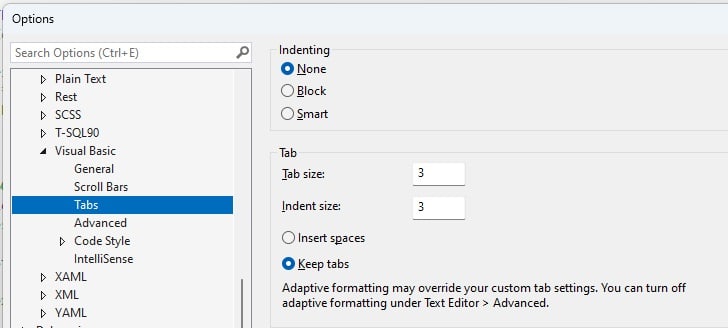
Could you, please, tell me where else I shall look in the "Options" dialog to find how to suppress this automatic indentation in VS 2022?
Regards,
Ilya