avz10
Technical User
- Oct 2, 2011
- 3
Our company is planning to develop a database that would contain all our training material/tests/reading material/etc. and I need advice how to develop this. This will include our in-house training as well. I think Sharepoint would be more than adequate.
Every client obviously has different needs, but this is what we normally do if we train staff at a facility: Provide pre-training reading material, sometimes a pre-test, training for 3-5 days, which will include a PowerPoint presentation, case studies and mock surveys, a post-training test, post-training feedback to be filled in by the trainees, analysis of the results.
For instance- For every presentation, one will need an attendance list, icebreakers, the PP slides, the "mock survey" documents, feedback, tests, etc.
So the main goal is to set up a database/platform that will include all these components which will then include a knowledge database, links to sites, etc.
This is what I had in mind, but I am open for any suggestions/any other structure that might help:
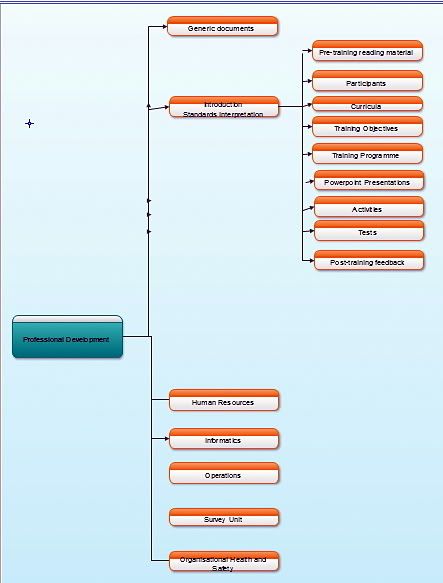
These are the different categories/departments that provide training, except for “Generic documents” that would include blank forms e.g. attendance registers, etc.
Per category/department this will sub-headings as seen e.g. pre-training reading material, participants, curricula,
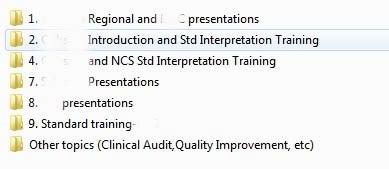
In Powerpoint presentations, these will be different groupings e.g. Standard Interpretation training which will include different trainees/contracts
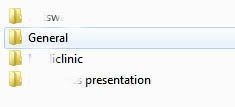
And under “General” there will be some examples of presentations.

This is my suggestion. But I would think that there might be numerous of these as examples somewhere??
Thanks for any advice!!
Every client obviously has different needs, but this is what we normally do if we train staff at a facility: Provide pre-training reading material, sometimes a pre-test, training for 3-5 days, which will include a PowerPoint presentation, case studies and mock surveys, a post-training test, post-training feedback to be filled in by the trainees, analysis of the results.
For instance- For every presentation, one will need an attendance list, icebreakers, the PP slides, the "mock survey" documents, feedback, tests, etc.
So the main goal is to set up a database/platform that will include all these components which will then include a knowledge database, links to sites, etc.
This is what I had in mind, but I am open for any suggestions/any other structure that might help:
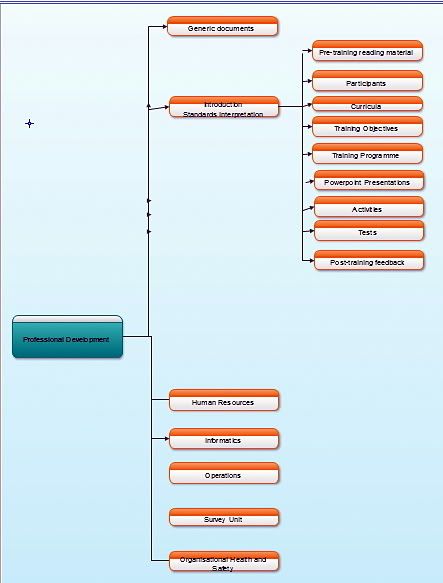
These are the different categories/departments that provide training, except for “Generic documents” that would include blank forms e.g. attendance registers, etc.
Per category/department this will sub-headings as seen e.g. pre-training reading material, participants, curricula,
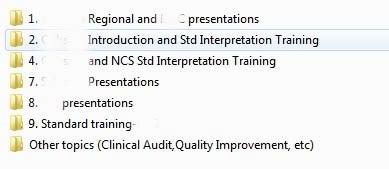
In Powerpoint presentations, these will be different groupings e.g. Standard Interpretation training which will include different trainees/contracts
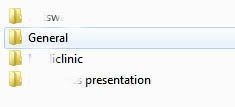
And under “General” there will be some examples of presentations.

This is my suggestion. But I would think that there might be numerous of these as examples somewhere??
Thanks for any advice!!
