Vikram Singh
Programmer
Hello everyone,
how can I show the below screen (Pick Up Check)using Simphony Extensibility C# Code and get the selected
check number?

how can I show the below screen (Pick Up Check)using Simphony Extensibility C# Code and get the selected
check number?


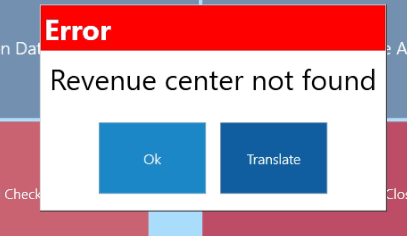
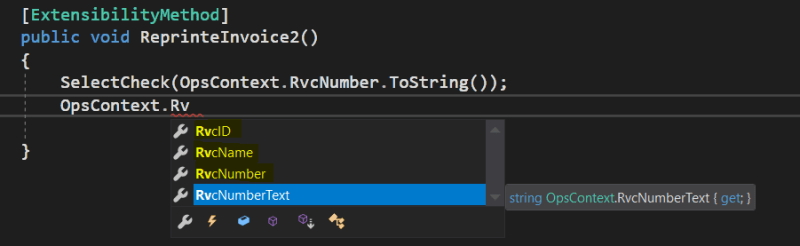
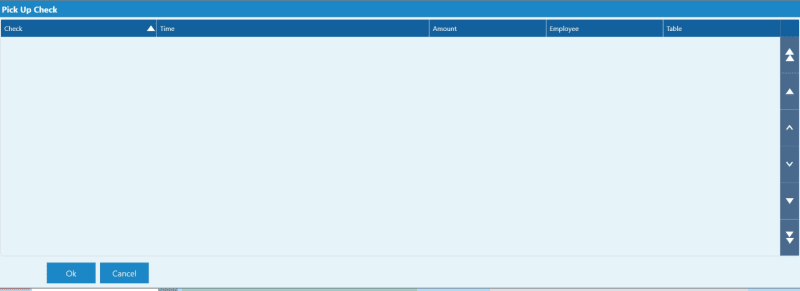
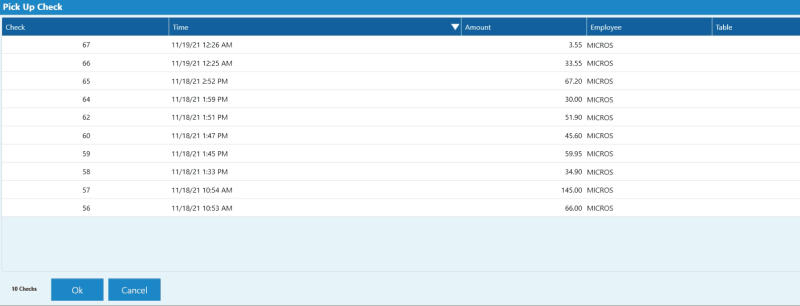
![[glasses] [glasses] [glasses]](/data/assets/smilies/glasses.gif)