Guest_imported
New member
- Jan 1, 1970
- 0
hi sir/ma'am,
its me again![[purpleface] [purpleface] [purpleface]](/data/assets/smilies/purpleface.gif) i have question how to search in 4 table?
i have question how to search in 4 table?
for example in combo box I have 4 items ('A', 'B', 'C', 'D')
each letter have table if i select 'A' in the combo box.
if i will search the data inside the table of 'A' What I can find is just inside the table of 'A'
to clarify
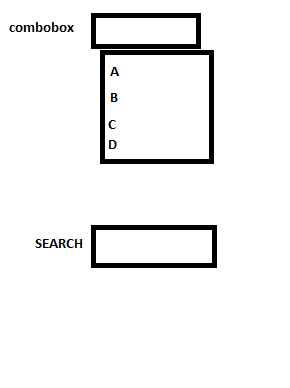
sorry for my English.
special thanks for sir mike for helping me
THANKS IN ADVANCE
its me again
![[purpleface] [purpleface] [purpleface]](/data/assets/smilies/purpleface.gif) i have question how to search in 4 table?
i have question how to search in 4 table?for example in combo box I have 4 items ('A', 'B', 'C', 'D')
each letter have table if i select 'A' in the combo box.
if i will search the data inside the table of 'A' What I can find is just inside the table of 'A'
to clarify
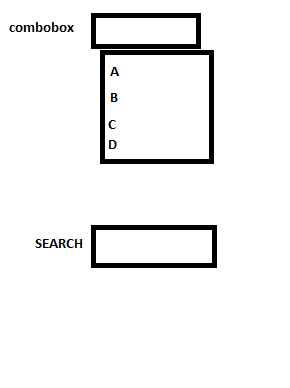
sorry for my English.
special thanks for sir mike for helping me
THANKS IN ADVANCE
