DavidTigerch
MIS
My current code goes trough a html code and finds all the url part that
has this type of pattern with bold part changing :
It outputs the result to mainlistbox shown in pic. What i want to do for each listbox item is the following:
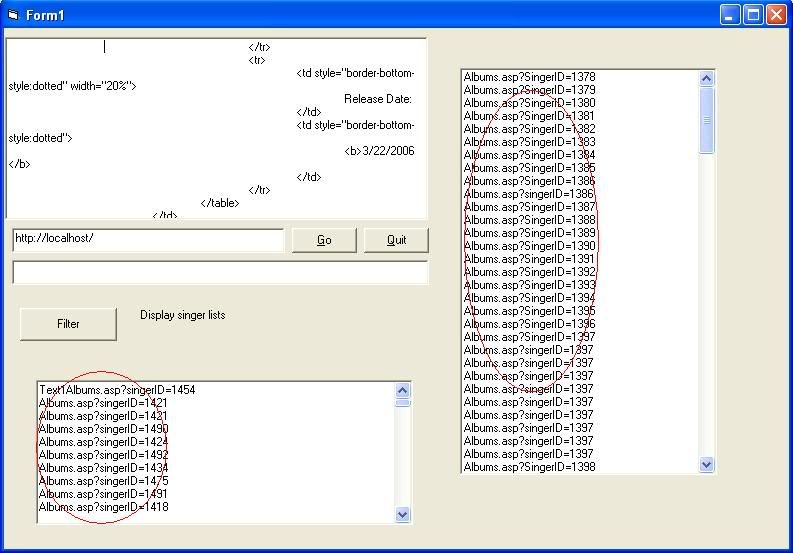
1)Take first item in mainlistbox and construct its url like this:
]
2)Get the html code of
then look for the follwing pattern with the bold part is changing:
3)adding them all to another newlistbox then we do the following for each items in this newly listbox
4)We take the first item from our newlistbox and construct its full url
and get its html :
and we look for pattern like this and bold part changing again and them to thirdlistbox
after this we do the same for remaing items in our newlistbox after finishing the process for our first mainlisbox item we do the same process for the remaining items of our mainlistbox till we reach end of the mainlistbox. I be happy if some one show me how i can recursivly acomplish this task.Thanks
my code
has this type of pattern with bold part changing :
Code:
Albums.asp?singerID=[b]1421[/b]It outputs the result to mainlistbox shown in pic. What i want to do for each listbox item is the following:
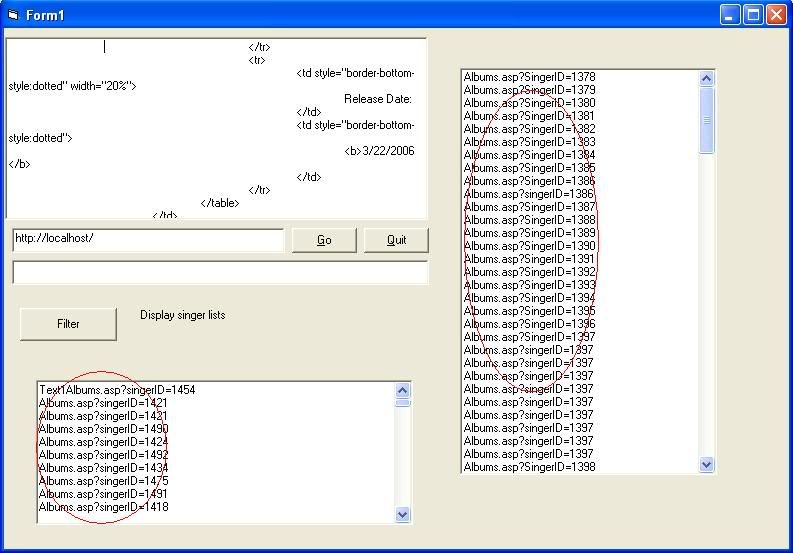
1)Take first item in mainlistbox and construct its url like this:
Code:
[URL unfurl="true"]http://localhost.com/Albums.asp?singerID=[/URL][b]1421[/b]2)Get the html code of
Code:
[URL unfurl="true"]http://localhost.com/Albums.asp?singerID=[/URL][b]1421[/b]
Code:
../Music/AlbumSongs.asp?AlbumId=[b]1918[/b]&Album=[b]life[/b]&Singer=[b]Andy[/b]&SingerID=[b]1421[/b]
[/VBCODE]
pattern example:
[code]<tr bgcolor="#C0C0C0">
<td>
<a href=" ../Music/AlbumSongs.asp?AlbumId=1918&Album=life&Singer=Andy&SingerID=1421">
Check this Album</a>
Email to Friend -><a href="../../EmailAlbum.asp?AlbumID=1918">
<img border="0" src="../images/mail.gif" longdesc="Email This singers Albums to a Friend" alt="Email This singers Albums to a Friend" width="16" height="16"></a>
<br>
</td>
</tr>3)adding them all to another newlistbox then we do the following for each items in this newly listbox
4)We take the first item from our newlistbox and construct its full url
and get its html :
Code:
[URL unfurl="true"]http://localhost/Music/AlbumSongs.asp?AlbumId=1918&Album=life&Singer=Andy&SingerID=1421[/URL]and we look for pattern like this and bold part changing again and them to thirdlistbox
Code:
<a href="javascript:newWindow('../player/player.asp?id=[b]16295[/b]')">my code
Code:
Private Sub Command1_Click(Index As Integer)
Select Case Index
Case 0:
If txtURL.Text <> "" Then
RichTextBox1.Text = Inet1.OpenURL(txtURL.Text, icString)
End If
Case 1:
End
End Select
End Sub
Private Sub Command2_Click()
Dim sResult() As String, N As Long
If GetLine(RichTextBox1.Text, "Albums.asp?SingerID=", "&Singer=", sResult) Then
For N = LBound(sResult) To UBound(sResult)
List1.AddItem sResult(N)
Text1.Text = Text1.Text & sResult(N) & vbCrLf
Next N
Else
' No occurances were found
End If
End Sub
Private Function GetLine(ByVal sText As String, ByVal sStart As String, ByVal sEnd As String, ByRef sArr() As String) As Boolean
Dim lPos As Long, lEnd As Long, lCount As Long, sTemp() As String
ReDim sTemp(100)
lPos = InStr(1, sText, sStart, vbTextCompare)
Do While lPos
lEnd = InStr(lPos, sText, sEnd, vbTextCompare)
If lEnd Then
sTemp(lCount) = Mid$(sText, lPos, lEnd - lPos)
lPos = InStr(lEnd, sText, sStart, vbTextCompare)
Else
sTemp(lCount) = Mid$(sText, lPos)
lPos = 0
End If
lCount = lCount + 1
If lCount > UBound(sTemp) Then ReDim Preserve sTemp(100 + lCount)
Loop
If lCount > 0 Then
ReDim Preserve sTemp(lCount - 1)
sArr = sTemp
End If
GetLine = lCount
End Function