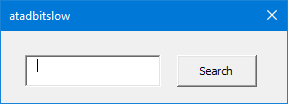atadbitslow
Programmer
Hi,
I have a form that I'd like users to be able to enter a partial word/string of letters and records that include the partial word/string of letters will display. For example, the search is to be done on a field called 'organization'. Needing a user to type in the exact way an organization may be entered in the database would not be helpful. Some organizations may start with 'The' or may end with 'Organization' etc. I'd like the user to be able to type in 'Corn' and have the program find 'Cornwell' or any other organizations that have 'corn' in their name. How would I go about that?
Thanks!
I have a form that I'd like users to be able to enter a partial word/string of letters and records that include the partial word/string of letters will display. For example, the search is to be done on a field called 'organization'. Needing a user to type in the exact way an organization may be entered in the database would not be helpful. Some organizations may start with 'The' or may end with 'Organization' etc. I'd like the user to be able to type in 'Corn' and have the program find 'Cornwell' or any other organizations that have 'corn' in their name. How would I go about that?
Thanks!