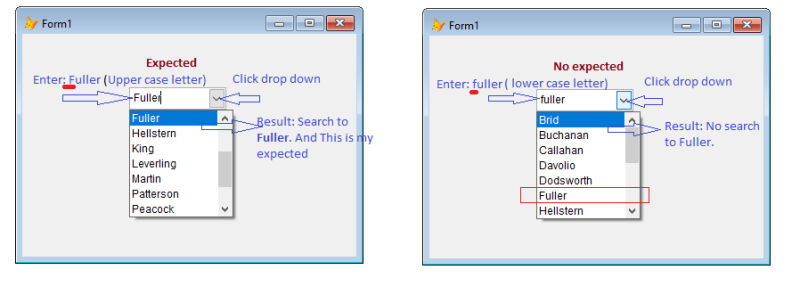diemtranrms
Programmer
Hi Everyone,
I have a issue about search characters in combobox in vfp 8.0 and need support to solve this.
The description as following:
Place a combobox on the form. Store values from field in a table into array arrTemp. Set its RowSource property to arrTemp and its RowSourceType property to 5 – Array, Style 0- Dropdown Combo and IncrementalSearch .T. –True.
I enter value lowercase to combobox and then click dropdown. The combobox does not search to value which exist in the list of combobox and only hightlight with the first value. The below snapshot error
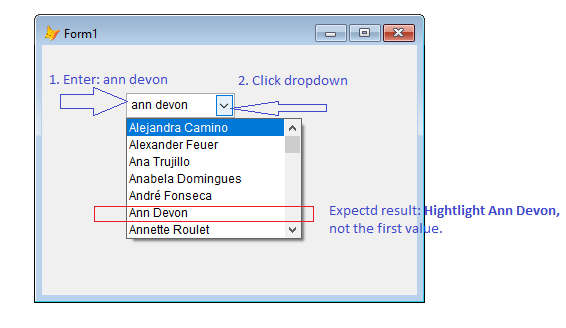
Could you please help me to search value with case non-sensitive or incremental search in combobox vfp 8.0?
Thanks for your helps.
I have a issue about search characters in combobox in vfp 8.0 and need support to solve this.
The description as following:
Place a combobox on the form. Store values from field in a table into array arrTemp. Set its RowSource property to arrTemp and its RowSourceType property to 5 – Array, Style 0- Dropdown Combo and IncrementalSearch .T. –True.
I enter value lowercase to combobox and then click dropdown. The combobox does not search to value which exist in the list of combobox and only hightlight with the first value. The below snapshot error
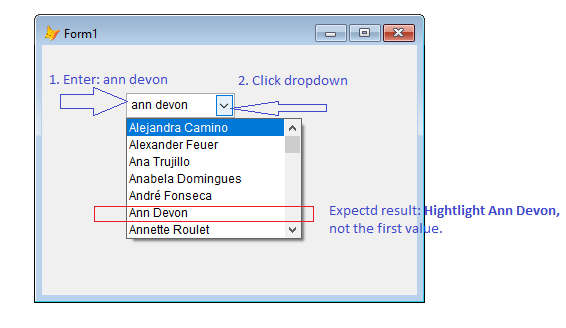
Could you please help me to search value with case non-sensitive or incremental search in combobox vfp 8.0?
Thanks for your helps.