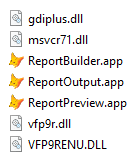What you list here are the runtime files needed to execute an EXE built by VFP, but VFP9 needs a few other things.
You could make use of the fact that starting VFP9.exe tells you what it's missing. In part it uses the same runteimes, it's also a C++ executable and so that's what VFP built executables "inherit" from it, mainly the VFP9r.dll and vfp9t.dll are dlls built with C++ that use the C++ runtime. Which simply make VFP one generation after C++, which does use a runtime that uses a runtime.
But there are some resource DLLs for the IDE interface texts and more, content resource DLLs have, textts, images,... That's for example not in the DLLs you're allowed to redistribute. OVerall, the VFP9.exe itself, too.
Everyone can download the vfp9.exe embedded in servicepacks. It still doesn't qualify it to be redistributed, just by the way.
You're allowed to create a USB thumbstick with VFP9 "installed" on it, in the simplest case just copy whole Home() onto it and you have your IDE on the go. For your own use, though, the EULA lets you do that. Only some features would require registration of the vfp9.exe on another computer and what's also not coming with you by just copying home are some settings, so even though the help CHM file is in there, the VFP9.exe Tools-Optione_File Locations need to be set to find it. Or you just start it manually.
XMLTOCURSOR won't work, for example, as it depends on msxml3 fir parsing, but CrsorToXML, as it just outputs some text that resembles XML. But overall VFP9.exe is something else than an EXE you build with VFP9.exe, it was built with a C++ compiler from a C++ project and needs some of the same, some differing DLLs and other surrounding dependencies.
You know, there is really a quite legal way out of what you actually need if you'd like to bundle VFP9 itself with your application, At least when you're fine with some restrictions like not having many of the tools you may never use yourself like class and object browser. Some of them are actually available in the form of Xsource and Sedna. Then you can also easily make a VFP command window by using a form entirely covered by an editbox and write code in interactivechange reacting on RETURN to execute a line of code from the editbox via macrosubstitution.
But then there are some commands of the VFP IDE that are only within VFP9.exe itself, BUILD is one of them, and therefore also the project manager. You have COMPILE, though, you can create the compiled versions of VFP source code with the VFP runtime legal to redistribute. Which means being able to create FXP from PRG, update the objectcode memos in SCX and VCX and some more VFP file types. And so you can give end users a lot of almost IDE capabilities of using and extending source code, but you shouldn't hand them VFP9.exe, even when you manage to find out all you need to add to it.
Bye, Olaf.
Olaf Doschke Software Engineering