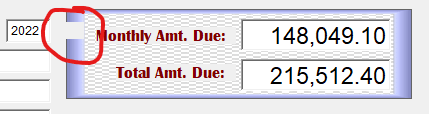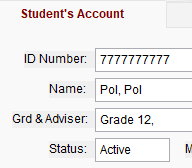Navigation
Install the app
How to install the app on iOS
Follow along with the video below to see how to install our site as a web app on your home screen.
Note: This feature may not be available in some browsers.
More options
Style variation
-
Congratulations Chriss Miller on being selected by the Tek-Tips community for having the most helpful posts in the forums last week. Way to Go!
You are using an out of date browser. It may not display this or other websites correctly.
You should upgrade or use an alternative browser.
You should upgrade or use an alternative browser.
How to remove shadow of the label ang text box? 1
- Thread starter Mandy_crw
- Start date
- Status
- Not open for further replies.
Is there an object in front of your box on the form?
If so, either a) send it to back or b) delete it.
Best Regards,
Scott
MSc ISM, MIET, MASHRAE, CDCAP, CDCP, CDCS, CDCE, CTDC, CTIA, ATS
"I try to be nice, but sometimes my mouth doesn't cooperate.
If so, either a) send it to back or b) delete it.
Best Regards,
Scott
MSc ISM, MIET, MASHRAE, CDCAP, CDCP, CDCS, CDCE, CTDC, CTIA, ATS
"I try to be nice, but sometimes my mouth doesn't cooperate.
Chris Miller
Programmer
It's unclear what it is. The position aligns with the textbox showing the 2022 year. But if that would be too wide you'd have a white rectangle there not background color. There is no background colored shadow of a textbox. No idea what this is, but more likely a label than anything else. Problem is, many objectshave a background that can be opaque and overlap other object, not only labels.
If you had this in an SCX you can edit with the visual form designer, you could click on the area and would find out what object it is, in a PRG based class you'll have to find out yourself what overlaps the graphic.
The labels with captions "Monthly Amt. Due:" and "Total Amt. Due:" can also be done without the background color by setting their BackStyle property to 0 (transparent). Default is 1 (opaque). They might be less good readable then by the graphics pattern.
Chriss
If you had this in an SCX you can edit with the visual form designer, you could click on the area and would find out what object it is, in a PRG based class you'll have to find out yourself what overlaps the graphic.
The labels with captions "Monthly Amt. Due:" and "Total Amt. Due:" can also be done without the background color by setting their BackStyle property to 0 (transparent). Default is 1 (opaque). They might be less good readable then by the graphics pattern.
Chriss
Mike Lewis
Programmer
I'm also uncertain about what we are seeing here. In particular, the box surrounding the two amount fields doesn't look like any native VFP control.
The best you can do is to open the form in the form designer (assuming the form is an SCX file), and try moving the controls around to see if you can see what is causing this effect. Also check all their non-default properties.
If you don't have the form in an SCX (in other words, if you created it in code), try removing each of the relevant controls, one at a time, until the problem goes away. That will at least tell you which control is causing the problem.
Mike
__________________________________
Mike Lewis (Edinburgh, Scotland)
Visual FoxPro articles, tips and downloads
The best you can do is to open the form in the form designer (assuming the form is an SCX file), and try moving the controls around to see if you can see what is causing this effect. Also check all their non-default properties.
If you don't have the form in an SCX (in other words, if you created it in code), try removing each of the relevant controls, one at a time, until the problem goes away. That will at least tell you which control is causing the problem.
Mike
__________________________________
Mike Lewis (Edinburgh, Scotland)
Visual FoxPro articles, tips and downloads
Chris Miller
Programmer
Well, an image control in the back of further controls, some labels and textboxes. Easy enough, isn't it?Mike Lewis said:In particular, the box surrounding the two amount fields doesn't look like any native VFP control.
But the gray rectangle overlapping the left margin of the image can be any control that can have an empty but opaque background. Label, Shape, Line,...
In PRG code the image object just has to come before the other objects to be in the back. Which is also helpful to know. If you know what is the image, the thing overlapping must be after that in the code. I guess the image is pretty much the first thing, so that doesn't remove much from the speculation.
In an SCX that's quite the same, objects are rendered in the order they appear in the DBF and so first things rendered first are overdrawn by later records/objects. The first thing drawn is the form canvas, empty or the image you set as form.picture.
Chriss
- Thread starter
- #6
- Thread starter
- #7
Chris Miller
Programmer
Mandy,
that, again simply is setting BackStyle to 0 to have transparent background labels, i.e. only showing the label text in its foreground color.
Chriss
that, again simply is setting BackStyle to 0 to have transparent background labels, i.e. only showing the label text in its foreground color.
Chriss
Chris Miller
Programmer
Well the width of that label should be so that left+width is still smaller than the left position of the textbox displaying the year 2022.Mandy said:the label before the textbox 2022
May I guess you only set the left position of the label? Then you have standard width and that may be very wide so it even appears on the right side of the textbox.
Again, if you use the visual designers, such things would be natural, you don't put labels wider than the textbox, you put them in front and you usuall also align text right, so the right side of the label has to be just before the left side of the textbox. Then there automatically is no overlap or you'll easily detect it, when the label text is under the textbox or right to it.
You can't make such obvious design errors with the visual designer. At least not unintentionally.
Chriss
- Thread starter
- #10
-
1
- #11
Chris Miller
Programmer
Indeed that should be the default, I rarely see any interface where labels are intended to look like strips of tape put on the form.Mandy said:I have put each label a backstyle = 0
I think opaque was the default as in the older days form backgrounds had no color gradient and the opaqueness could be used to put labels on shapes like this:
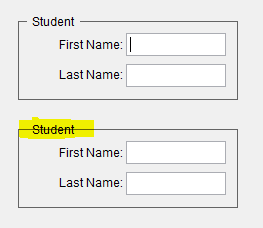
Here the opaqueness helps to let the text be readable, as the highlighted label shows how unreadable it is with the line striking through. Here the background color of form and labels is the same, so the labels within the shape look transparent while they are also opaque.
Chriss
- Thread starter
- #12
- Status
- Not open for further replies.
Similar threads
- Replies
- 20
- Views
- 2K
- Replies
- 6
- Views
- 149
- Replies
- 11
- Views
- 1K
Part and Inventory Search
Sponsor
-
This site uses cookies to help personalise content, tailor your experience and to keep you logged in if you register.
By continuing to use this site, you are consenting to our use of cookies.