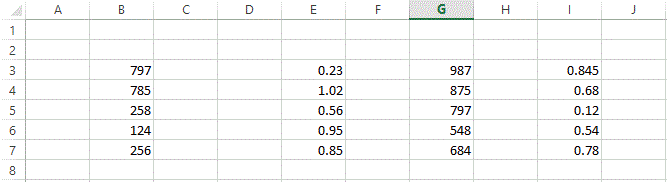I have an excel file as '29587643' and the location is Desktop\29587643. Now I want to do something like this.
I have a textbox as txtStyle and I want to search the excel file location using my txtStyle. It means if the txtbox value is 295876438 I want to get my 29587643 excel file. And I want to get the numbers in column A,E.
The layout of my excel is as below,
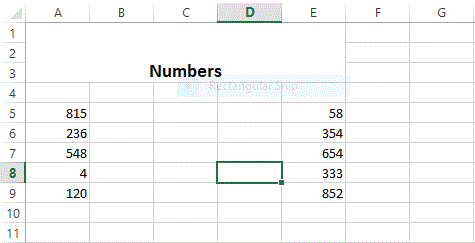
After reading this I want to get results into an array.
The results I want is as below,
How can I do this?
Thank you.
I have a textbox as txtStyle and I want to search the excel file location using my txtStyle. It means if the txtbox value is 295876438 I want to get my 29587643 excel file. And I want to get the numbers in column A,E.
The layout of my excel is as below,
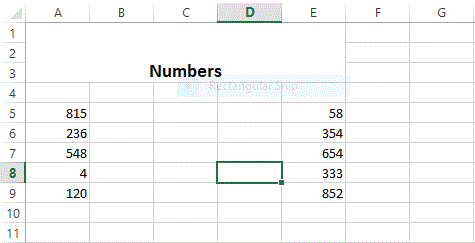
After reading this I want to get results into an array.
The results I want is as below,
Code:
815
236
548
4
120
58
354
654
333
852How can I do this?
Thank you.

![[flip] [flip] [flip]](/data/assets/smilies/flip.gif)
![[ponder] [ponder] [ponder]](/data/assets/smilies/ponder.gif)