explorer1979
IS-IT--Management
- May 16, 2011
- 9
Hi all,
I am install a Zen Cart
And I am installed the News & Article Management Module
URL on this And it work very good.
Then later I do the forum support research and find how to hack the PHP coding to unlock it just show one record set on
/includes/modules/news_summary.php
I forget on the forum which page. But my coding are base on this and make some layout change/CSS etc.
Now ... I want to layout the news To print out the columns left to right, top to bottom like that order by date or ID
a b
c d
e
Where a is the latest ID or Date (For example, made on today, then b is older and so on etc)
Here are my PHP coding ...
=== BoF PHP ===
=== EoF PHP ===
How to make a table or div to control the layout output like above a b c d e g??
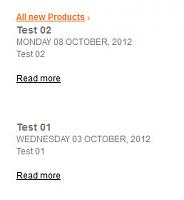
Make like this one

Thank you of your time on reading this and help.
I am install a Zen Cart
And I am installed the News & Article Management Module
URL on this And it work very good.
Then later I do the forum support research and find how to hack the PHP coding to unlock it just show one record set on
/includes/modules/news_summary.php
I forget on the forum which page. But my coding are base on this and make some layout change/CSS etc.
Now ... I want to layout the news To print out the columns left to right, top to bottom like that order by date or ID
a b
c d
e
Where a is the latest ID or Date (For example, made on today, then b is older and so on etc)
Here are my PHP coding ...
=== BoF PHP ===
PHP:
<?php
// this query uses part of the original news query, just simplified, if you need different languages that coding needs adding, to alter the amount of stories shown change the limit 5 to number required
$comments = $db->Execute("select n.news_date_published, n.article_id, nt.news_article_name, nt.news_article_shorttext, n.news_image, nt.news_image_text from " . TABLE_NEWS_ARTICLES . " n left join " . TABLE_NEWS_ARTICLES_TEXT . " nt on n.article_id = nt.article_id where n.news_status = '1' order by n.article_id desc limit 5 ");
while (!$comments->EOF)
{
// article_id is used for testing comment out when you ready to send this live
//echo $comments->fields['article_id'];?><br /><span class="articleHeading"><?
echo $comments->fields['news_article_name'];?></span><br /><?
echo strtoupper(zen_date_long($comments->fields['news_date_published']))?> <br />
<?
// get the url for the article and attach to a simple read more link
$articleLink = zen_href_link(FILENAME_NEWS_ARTICLE, 'article_id=' . $comments->fields['article_id']);
// get image for story
if ((zen_not_null($comments->fields['news_image'])) && file_exists(DIR_FS_CATALOG . DIR_WS_IMAGES . $comments->fields['news_image'])) {
$articleImage = zen_image(DIR_WS_IMAGES . $comments->fields['news_image'], $comments->fields['news_image_text'], '', '', 'align="left"');
echo "<a href=" . $articleLink . ">" . $articleImage . "</a>" . "<p style=\"margin-left: 225px;\">" ;
}
echo $comments->fields['news_article_shorttext'];?></p><br /><?
?>
<div class="articleLinkList"><a href="<? echo $articleLink;?> ">Read more</a></div>
<?
// bit of space between articles, if you do this properly with css you can style this better
?><br /><br /><?
$comments->MoveNext();
}
// need to add link to rest of news here if required
?>How to make a table or div to control the layout output like above a b c d e g??
Make like this one
Thank you of your time on reading this and help.
