Hi everyone... i have designed a form in a form designer... as shown in the picture...
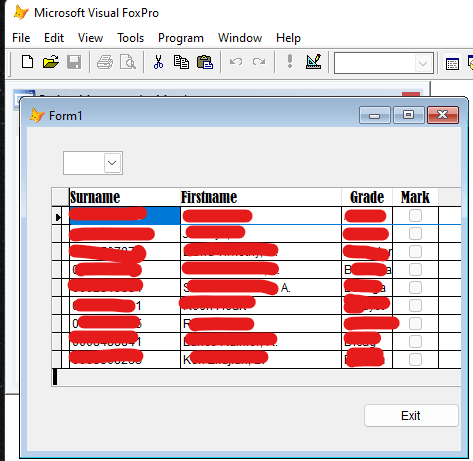
with recordsource sms2
and the recordsource type is 1 - alias
grid name is Grdsms2
and code in the interactive combo1
sele sname, fname, grade, special from sms2 where grade == upper(alltrim(thisform.combo1.value))
my intention is show only the grade chosen in the combobox...
But in the current grid it shows all records in the table sms2.
Please help me how to show only the grade chosen in the combobox.... Thanks....
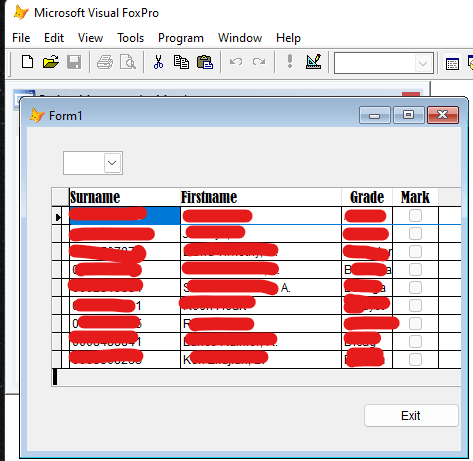
with recordsource sms2
and the recordsource type is 1 - alias
grid name is Grdsms2
and code in the interactive combo1
sele sname, fname, grade, special from sms2 where grade == upper(alltrim(thisform.combo1.value))
my intention is show only the grade chosen in the combobox...
But in the current grid it shows all records in the table sms2.
Please help me how to show only the grade chosen in the combobox.... Thanks....
