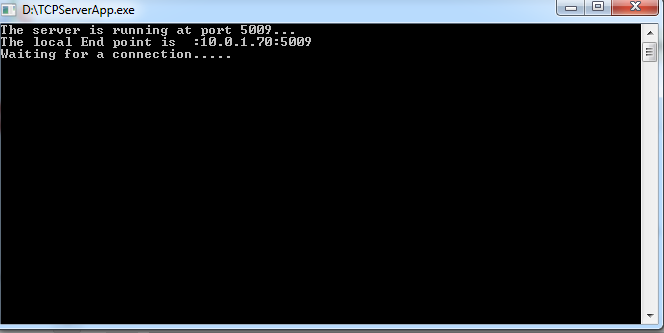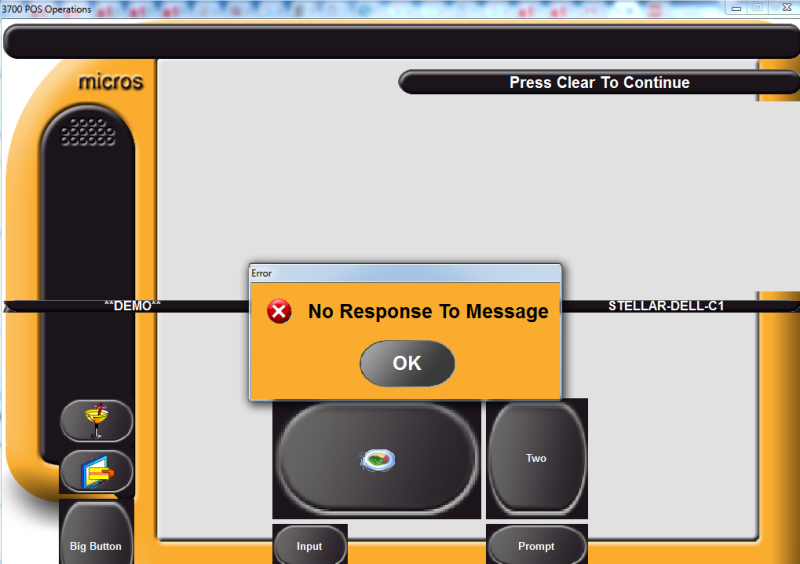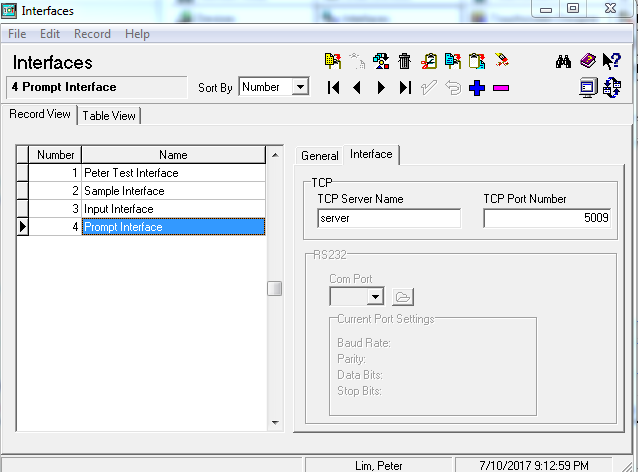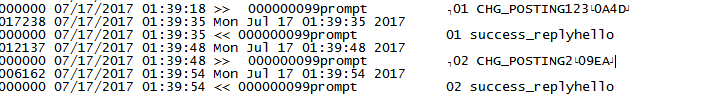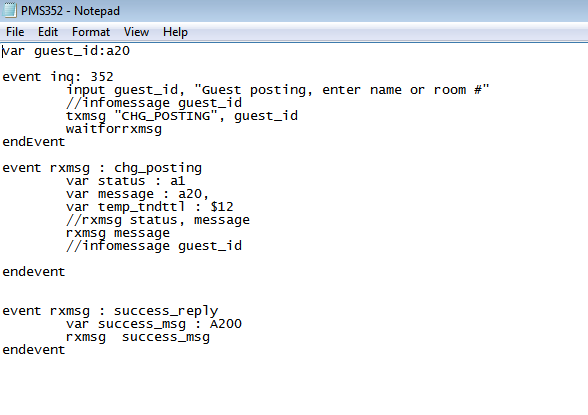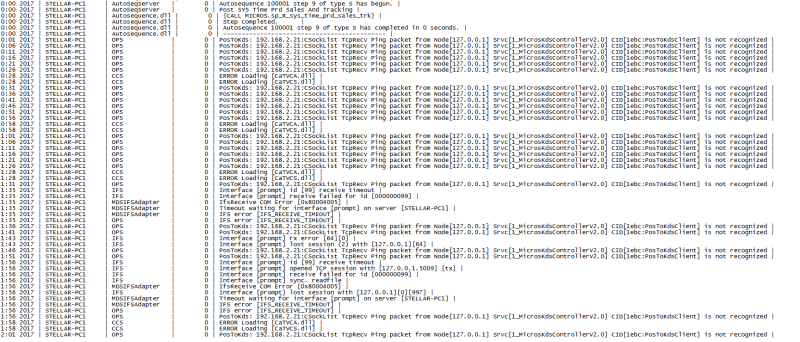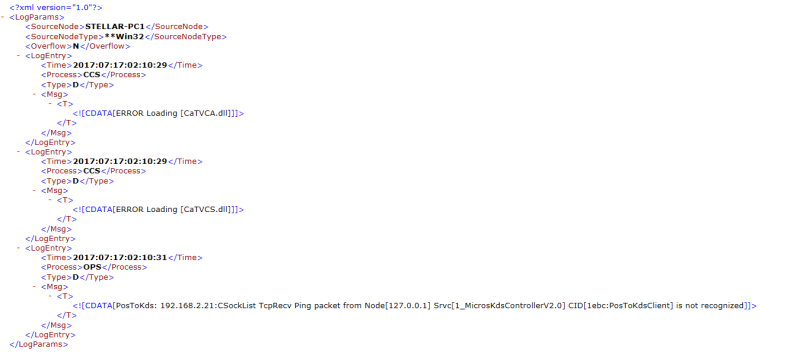manelandrea
Programmer
Hi I'm new to Micros ISL and been going through some research on how can I integrate a C# WPF project to Micros 3700 SIM ISL. I read that rxmsg is executed when a response is received from the third-party system interfaced to the 3700 but I'm not really sure how it works since the documentation I am reading doesn't show how to. Anyone can teach me how should it be integrated? A sample c# program integration with ISL is greatly appreciated. Thank you so much!!!