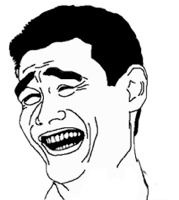c0deM0nK424
Programmer
heres whats going on.
Its on Falcoda hosting server - home plan.
inside my public_html I have two domains (mr-manoj-kumar.co.uk and manoj-kumar.co.uk)
I asked customer service to unzip and install joomla for me onto mr-manoj-kumar.co.uk , which they did ( i was unable to do it directly from the hosting console due to no fault of my own but on their side ).
but whats happened is ... pages are appearing in a folder which I didnt want.
i.e clickong on about us takes you to:
whoa what a long untidy unnessary url !
i just wanted something like domain/about-us heh
so whats happened here ?
they told me this via email - but i couldnt make any sense of it:
Hi Manoj Kumar
Further to your email, our add-on domain function does not support Joomla or Drupal although you can install and run the scripts the url will include the folder name.
This should not cause any navigation or seo issues
Should you require any further assistance, please do not hesitate to contact us.
Best regards,
Customer Services
Falcoda Internet
Does anybody know or undersatnd what they meant by that add-on domain thing ??
and can I do anything about this - myself, in joomla's back end ? ive just started playing around with it so im a newbie heh.
Its on Falcoda hosting server - home plan.
inside my public_html I have two domains (mr-manoj-kumar.co.uk and manoj-kumar.co.uk)
I asked customer service to unzip and install joomla for me onto mr-manoj-kumar.co.uk , which they did ( i was unable to do it directly from the hosting console due to no fault of my own but on their side ).
but whats happened is ... pages are appearing in a folder which I didnt want.
i.e clickong on about us takes you to:
whoa what a long untidy unnessary url !
i just wanted something like domain/about-us heh
so whats happened here ?
they told me this via email - but i couldnt make any sense of it:
Hi Manoj Kumar
Further to your email, our add-on domain function does not support Joomla or Drupal although you can install and run the scripts the url will include the folder name.
This should not cause any navigation or seo issues
Should you require any further assistance, please do not hesitate to contact us.
Best regards,
Customer Services
Falcoda Internet
Does anybody know or undersatnd what they meant by that add-on domain thing ??
and can I do anything about this - myself, in joomla's back end ? ive just started playing around with it so im a newbie heh.