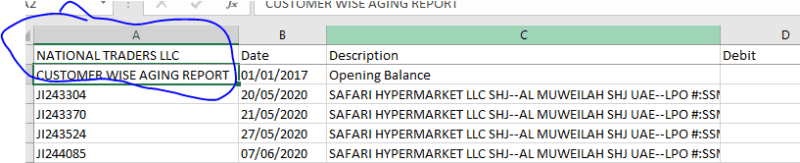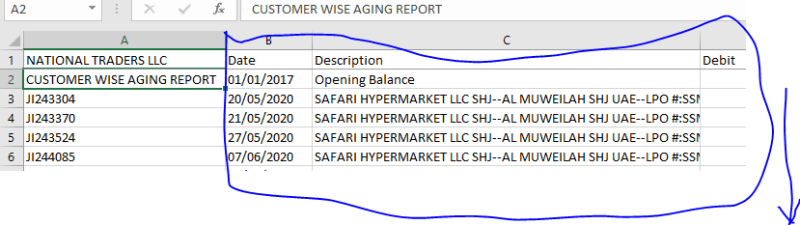lcExcel = Sys(5) + Addbs(Sys(2003)) + "Ledger With Aging.xlsx"
loGrids = Createobject("Empty")
AddProperty(loGrids, "Count", 2)
AddProperty(loGrids, "List[2, 4]", "")
loGrids.List[1, 1] = This.Parent.Parent.PgLedger.Grid1 && Grid object reference
loGrids.List[1, 2] = "Ledger" && Sheet name
loGrids.List[1, 3] = .T. && Freeze top row indicator
loGrids.List[1, 4] = .F. && Include hidden columns indicator
loGrids.List[2, 1] = This.Parent.GrdAging
loGrids.List[2, 2] = "Aging Analysis"
loGrids.List[2, 3] = .T.
loGrids.List[2, 4] = .F.
loExcel = Createobject('Excel.Application')
loExcel.Caption = "Customer Ledger With Aging"
loExcel.Application.Workbooks.Open(lcExcel)
loExcel.Sheets[1].Activate
*-------------------------------
This.Parent.ClsVFPxWorkbookXLSX.SaveMultiGridToWorkbookEx(loGrids, lcExcel)
loExcel.cells(1,1).Value = "NATIONAL TRADERS LLC"
loExcel.cells(2,1).Value = "CUSTOMER WISE AGING REPORT"
loExcel.cells(3,1).Value = "Datetime:"
loExcel.cells(4,1).Value = "Page No."
loExcel.ActiveSheet.Cells (1,1). Font . Name = "Bold"
loExcel.ActiveSheet.Cells (1,1). Font . Size = 21
loExcel.ActiveSheet.Cells (2,1). Font .Italic = .T.
loExcel.ActiveSheet.Rows(4).Insert
*-------------------------------
loExcel.ActiveSheet.PageSetup.CenterHeader = "Report 1"
loExcel.Application.UserControl=.T.
loExcel.Application.Interactive=.T.
loExcel.WindowState = -4137 && xlMaximized
loExcel.Visible = .T.

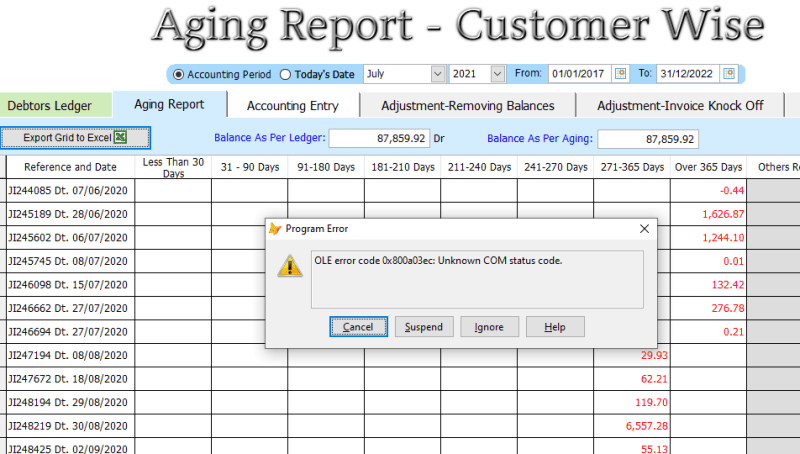
![[glasses] [glasses] [glasses]](/data/assets/smilies/glasses.gif) Just traded in my OLD subtlety...
Just traded in my OLD subtlety...![[tongue] [tongue] [tongue]](/data/assets/smilies/tongue.gif)