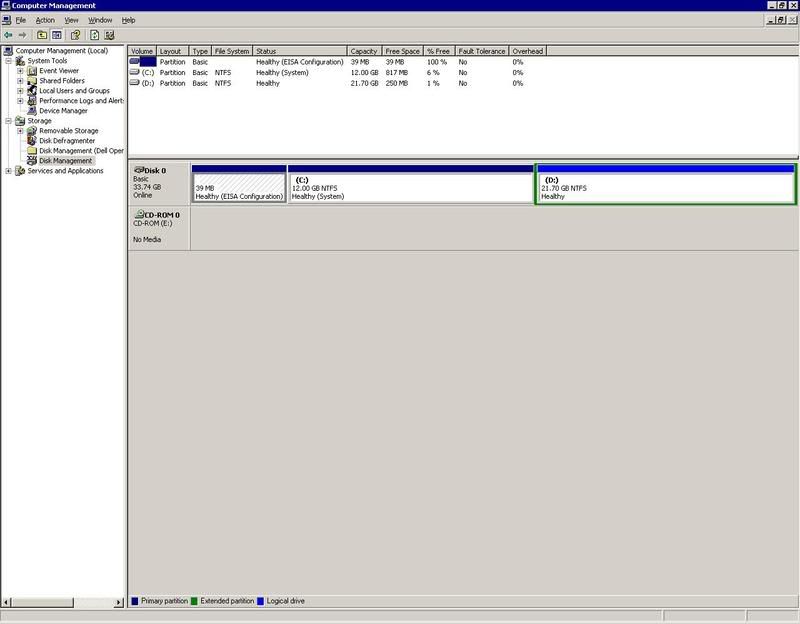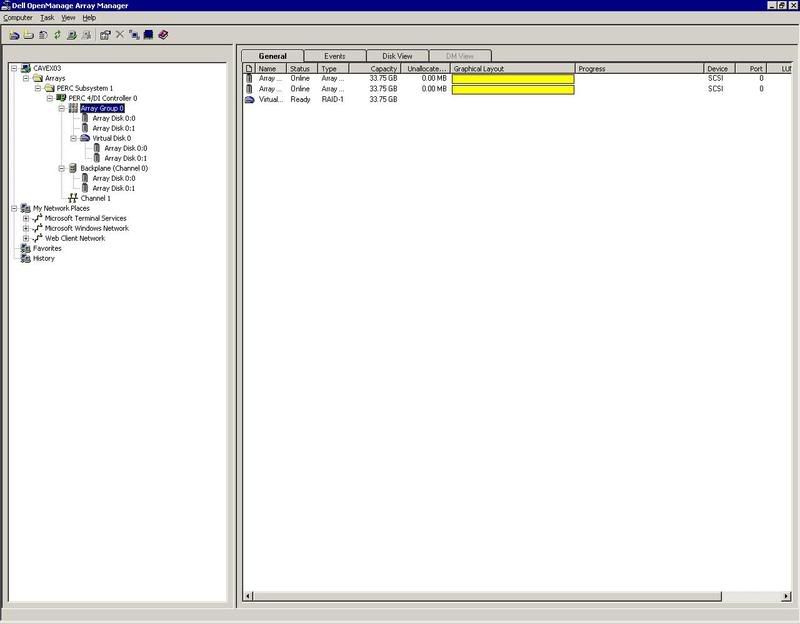Frankenherder
IS-IT--Management
OK, I haev a Poweredge 1740 with a PEAC 4/di controller card.
There are 2 36 GB hard drives forming a 36 GB array.
I have replaced each of the 36 GB disks with a 74 GB disk one at a time and rebuilt the array.
How can i claim the extra harddrive space? Do I need to blow away my array? Can I just add to it? And once that is done, how can I add all of that extra space to our D drive?
Thanks
Matt
There are 2 36 GB hard drives forming a 36 GB array.
I have replaced each of the 36 GB disks with a 74 GB disk one at a time and rebuilt the array.
How can i claim the extra harddrive space? Do I need to blow away my array? Can I just add to it? And once that is done, how can I add all of that extra space to our D drive?
Thanks
Matt